Changing web hosting can be super painful – or it can be a cinch, depends on your approach.
In my experience, working with concierge migration web hosts is 100% worth the money.
If you're a typical semi-technical person but not a full time developer, it's honestly usually not worth your time to do it on your own.
But if you want complete control, are budget constrained, or just a glutton for pain, then go for it. This guide should help.
Why Change Web Hosts at All Even?
Most entrepreneurs and businesses change their web hosts ever few years.
Either you need to upgrade speed, support and storage – or you just need to upgrade to a better company.
Before you make the leap, it helps to have a pretty clear action list. Mistakes can be brutal and unforgiving. In my experience, I've made so many mistakes, from taking a site down to totally forgetting about a lot of content in the move.
The ultimate goal is to not have any downtime where customers and potential customers are unable to access your website in the process.
By following these steps, you should be able to accomplish this task without the virtual world noticing the change.
1. Find a New Web Host
Before you make the switch, you have to know where you're going! You're likely to be upgrading to something better, faster, cheaper – mayb all three!
The top features you want to look for to make the switch easier include:
- Concierge migration (Kinsta and SiteGround offer this)
- If not concierge, then an easy migration tool (WP Engine has this)
- Staging tool to make testing easy
- Allows multiple websites, if you're migrating more than one
These are some of the most common hosts that people choose:
These all have varying amounts of features, roughly ranked in order of how much they match the best features.
Jump to the detailed checklist below for more, but are some aspects to keep in mind when qualifying your next web host:
1. Hosting Operating System Match
2. Reliable Technical Support
3. Disk Space Availability
4. Data Transfer Availability
5. Database Setup
6. Script Language
7. Good Performance
8. Reliable Service
9. Scalability
10. Easy Site Migration
11. User Control Panel System
2. Confirm Your Domain Ownership
A crucial step to migrating your website to a new web host provider is having the proper domain ownership in place first. A domain name is the website address that customers and potential customers type into the browser bar to reach your website. You need to maintain ownership of this domain name and all the relevant registration details, such as contact information and method of payment, on a yearly basis.
With your domain ownership details in place, you need to determine whether you are going to transfer the domain registration to your new web host provider or switch to a new domain name server. Here is more information on both options that will help in your decision making process.
Transfer Domain Registration
When you transfer a domain registration to a new web host provider, you are moving everything relevant to your website hosting service to the new company. It is a process that takes up to several days of processing time to be complete, although most often it happens in an hour. You need to provide the old web host provider with the following information.
- Your contact information
- Cancellation of a private or protected registration setting
- Authorization to initiate domain transfer
- New web host provider information
When the process is complete, your previous web host provider will send you an electronic confirmation of the transfer being complete.
Switch Domain Name Servers
Switching domain name servers is an easier route to follow when you are working on migrating your website to a new web host provider. The domain registration remains untouched and stays with your original domain name server (DNS) provider. Popular DNS companies include GoDaddy, NameCheap, and Network Solutions. Those companies are more famous for being domain registrars than hosting companies, although they do both. With your new web host provider account in place, you just need to point the domain name servers from the old hosting company to your new web hosting company.
3. Open the New Web Hosting Account
There are a variety of web host providers available for your web hosting needs. Each offers basically the same features and amenities that you receive when migrating your website to their server locations. Some of the more notable web hosting providers includes the following companies.
The list only begins to scratch the surface of web hosting options that are available to you. Conduct a search for web host providing companies and take a look at all of the options, features and amenities that each one provides. From that list, select the company that seems to be the best fit for you. Signing up with a hosting service will require basic contact information, method of payment, domain name and whether you will be transferring the domain registration or simply switching the domain name server.
Each web hosting service sets their own price with the typical amount being $4.95 to $9.95 per month for hosting services. If you are a serious company, don’t skimp on features for price. If you are cash-strapped and just starting out, it’s ok to start with reputable low-cost providers.
4. Transfer Data From Your Old Host
With your new hosting account now active, it is time to start transferring everything over from your old web hosting service account. Avoid closing your old web hosting service account until all of your data and relevant information transfers to the new hosting service. Upon closing your old account, the hosting provider deletes all of your website data and relevant information from their servers. At that point, you lose access to any information that may still remain on those servers.
There is no possible way to retrieve this information upon deletion, which leaves you starting from scratch and in need of building a new website foundation. You will lose valuable website access time while you are in the process of rebuilding the website. That lost time equals lost revenue and lead generations as customers and potential customers are unable to access your website while it is down.
That being said, you should always have backups of your site taken daily so that even in the above scenario, you’d be able to retrieve your website files. Back up through multiple plugins and services to keep everything safe.
5. Download Your Backup Files
Before you begin moving everything from your old web hosting provider to your new web hosting provider, you need to create a backup file of all your current website data. It will give you a barrier of protection should something go wrong when you begin the transferring process to the new web hosting service.
The backup process begins with you logging into the user control panel system. From that point, you need to access the control panel section that features the label ‘backup’ or something similar. The exact file name will vary according to each individual web hosting service that you use. Within that section you want to select the ‘public_html’ folder and find the option for downloading backups.
When you click on the ‘downloading backups’ section, you will see the backup options that are available to you. You can decide whether to download all of your website backup files or sections of subdomain backup files. It is an easier process for you to simply download all of your website backup files as a whole. Focusing on subdomain files creates the potential for accidentally overlooking a critical file that your website needs to operate properly.
Download all of your backup files in a compressed format that you will later upload to the existing servers on your new web hosting provider site. Avoid decompressing any of these files as it the automatic action your new web hosting server will take when uploading your backup files. With the download now complete, save the files to your computer, log out of that user control panel system and proceed to the user control panel system that your new web hosting provider uses.
6. Upload Your Backup Files to the New Account
Upon creating a new account with a web host provider, you will receive an email containing specific information regarding your domain name service. The information in that email will provide you with the domain name servers and IP address details for the hosting plan that you select. You will need this information to upload your backup files to the new web hosting servers.
The backup file uploading process begins with you logging into the user control panel system on your new web hosting account. Look for the section label ‘backup’ or something similar on the control panel main page. Under that section, you want to find the file upload box for conducting a full site backup upload. Upon clicking on that button, you will have the opportunity to locate the backup file on your computer hard drive and select that file for uploading.
As the server begins to upload your website backup files, you will start to see a status update appear on the screen. The server will display a line-by-line status as each file of your backup successfully moves to the new server location. A normal upload process contains two pages and you will know the process is complete when the second page finishes uploading. A status update displays on the screen letting you know that you may now begin working on making any website adjustments that you deem necessary.
7. Check the Database Function
As the system works to transfer all of your website backup files to the new server location, it automatically omits any relevant username and password information that is part of your My SQL database account. For that reason, you will need to locate the corresponding database user section within the main user control panel system and input this information into the system.
You will also need to update the username and other basic information in the FTP account section of your web hosting servers. To accomplish this, you should log into the FTP account database through the website IP address information. You are then able to make any necessary changes to the username, passwords, website permissions and other relevant information. Make sure to save your changes before exiting this part of the control panel system. The changes that you make in this part of the process are essential behind-the-scenes operations elements of your website.
8. Switch Your Domain Name Servers
With the behind-the-scenes information working properly, you now need to focus on the presentation of website information that customers and potential customers see when they reach your website home page. For this part of the migrating process, you will change the location of your domain name servers. The process starts with you logging into the registration control panel of your web hosting provider account.
You are looking for the ‘domain name servers’ section or something with a similar name. The information you see in that section will look similar to this information.
- Old-Webhost.com
- Old-Webhost.com
You will be replacing this information with the domain name server information for your new website hosting account. The replacement information for this process is in the confirmation email that you receive upon opening a new web hosting service account with the new provider. Make the changes by replacing the ‘old-webhost.com’ section of the domain name server data with the new-webhost.com information. When complete, you can save the changes and exit the user control panel system.
9. Avoid Making Website Changes
During the transitioning time of switching over to the new domain name server, avoid making any changes to the content or layout of your website. As the servers work to make the changes you request, any new information you add may not appear in your new website location. Likewise, any information that you delete during this transition period may still appear in the content once the server change is complete.
It can take 12 to 24 hours for the domain name server changes to take effect. During that time, your customers and potential customers will continue to see the same familiar website appearance when arriving at your home page. Your website will remain open for sales generation and lead capture potential like normal as all of the work taking place is taking place behind-the-scenes.
10. Test the Web Hosting Changes
When the domain name server change is complete, you will receive a confirmation email from your new web hosting provider. At that point, you may cancel the web hosting service with your old provider as you now have the reassurance that everything is in place for your website to function properly in its new location. With the changes officially complete, you will want to test the website out to make sure everything is working properly.
As you test your website in its new location, check the basic functions by making sure that all of your external and internal links are working properly. Send a test email to your blog or newsletter subscription services. Look at each of your pages to ensure that the layout appears correctly and all of your content is in place.
The Final Thought
The process of migrating a website from one web host provider to another web host provider is fairly straightforward, but also can be riddled with complexity. It is something that every business owner goes through at least once in his or her career as the business outgrows its current hosting provider situation. Along the way there can be moments of frustration in fully understanding how to make a section change, upload new files or make other relevant changes.
For that reason, it is beneficial to have a reliable web host provider with a fully functional technical support system in place. The important thing to remember when migrating your website to a new host provider is to take things one step at a time. Have a backup file readily available as a barrier of protection should something go wrong. Once the migration process is complete, breathe a sigh of relief and be proud of your new technological accomplishment.
Bonus Detailed Checklist: Features to Compare Side by Side Between Old and New Web Hosts
1. Hosting Operating System Match
One of the most important elements you need to look for in a new web hosting provider is the operating system that is in place. You need to ensure it is the same system that your old web hosting provider utilizes. Keeping the same operating system helps streamline the migration process without causing interruptions in service.
Most hosting is on a Linux server, and most of the big hosts automatically host on this operating system. There are, however, hosts that use Windows for their servers, so be on the lookout for that mismatch when making a switch. Most hosts are on Linux, but be aware.
2. Reliable Technical Support
Maintaining a website is fairly easy once the initial setup is complete and the website is operating smoothly. There will be occasions when you need to make updates to the content information or pages that exist on your website.
Our list of web hosts with the best customer support ranks them all. Go with one of those to be safe.
While updating and maintaining the content and front end code of your site is one thing, maintaining the server and databases is another thing. I’ve gone through the pain of accidentally deleting the database of my WordPress website and had to work closely with the hosting company to restore it. Likewise, you may inadvertently add in outdated plugins or extensions to your outdated WordPress or Magento website that causes a database or frontend error that you can’t fix on your own. Resolving the issue will likely take more technical knowledge than you possess. If you try to troubleshoot yourself, it can take hours or days, while a good hosting support team such as the team at Siteground can fix it in minutes. When that happens, you will want a web host provider with reliable technical support in place. Having the ability to reach technical support by live chat, email or phone is a lifesaver.
3. Disk Space Availability
Your website requires a significant amount of disk space so that the files and other essential ingredients can function behind-the-scenes. Although you may not quite understand how everything works, you need to select a web host provider who offers the same amount of disk space as your current provider. You cannot move the website to a provider account with less available disk space. Doing so will result in your website not functioning properly, which could cause your website to endure downtime. That prevents your customers and potential customers from accessing your website until you resolve the issue.
Even if some web hosting provider offer a generous amount of disk space, there are still some hidden got-yas that they don’t tell you about up front. For instance, even if a host offers 30 GB of disk space, they many require a certain amount of that to be available at all times for performance reasons.
Another fine print item is inodes. Inodes are a “database of all file information except the file contents and the file name”. This is a bit of an advanced item, but a good host can help you clear or manage them. They are a hidden element in web hosting that’s not talked about too often.
4. Data Transfer Availability
Website data space works in the same manner as disk space. Your website contains a certain number of data files to operate properly. When looking at potential web host providers, pay attention to the amount of data transfer availability the new provider gives you. You need to be able to transfer your entire site over without running out of transfer space.
Some hosts will offer unlimited transfers, some will cap it. Be on the lookout for the difference in features between hosts, because often one will limit you on one feature but not the other.
5. Database Setup
Knowing what type of database a potential web host provider uses is essential to identifying whether or not it will be a good fit for your website. Most web host providers use MS SQL databases that run on Windows operating programs. Providers who operate on a Linux-base operation program will use MySQL databases.
MySQL is very popular and most if not all website developers will know how to use the database. Be on the lookout for this before switching hosts to make sure there are no issues there.
6. Script Language
Script language is a method of programming communication that your website uses to carry out the various tasks that are a requirement for proper operation. It is something that happens behind-the-scenes and requires a basic understanding, at best, on your part.
You need to be aware of the type of script language that your website currently uses. If your site requires a special script language requirement, such as PHP, CGI or ASP, you will want to check with a new web host provider to ensure those languages are available with that site. Failure to do so will cause your website to no function properly once you move everything to the new provider.
Keep an eye out for how often the host will update the script on their server. For instance, some plugins or platforms such as on WordPress will require you to have a recent version of PHP. Sometimes the host will require you to manually ask them to keep the PHP updated. This can cause a source of tension in the future, so that’s an item to be aware of.
7. Good Performance = Uptime & Speed
Uptime is the very foundation of what you want from your hosting.
You can get 90% uptime in your mom's basement. But you pay the pros for a lot more than that. You don't want 99%, you want 99.9999% uptime.
Likewise, you have a need for speed. You want as fast as you can get, without going overboard and overclocking the mainframes. Our fastest hosting list should get you close.
Your website is only a valuable aspect of your business operations when it is functioning properly. The web host provider you select plays a significant role in making sure the servers on their end are functioning properly. When those servers go down, your website becomes inaccessible by clients and potential customers. Read customer reviews and the web host provider website to gain an indication of how often their servers go down. Most providers will provide a percentage of time their servers are reliable.
If you’re a serious ecommerce company or brand with a reputation to uphold, you don’t want to skimp on pricing in this aspect. If a host doesn’t have a good uptime record, you should avoid them or plan for redundancies. It’s not worth risking lost sales or brand reputation damage.
If your website is just starting out or you don’t have a ton of volume, the uptime will not be as critical to your operations.
8. Account Management to Help you with New Features
You know, not everyone thinks this way, but upselling can be good. You will ideally grow as a business, and you want the hosting company you're working with to help you grow too.
You want them to have account managers that are willing to help evaluate your needs and find new and additional products and services that will truly help you. This is consultative sales and account management that you can leverage to help you grow.
Sales is good. Account management is even better.
A key aspect of selecting a web host provider is having reliable service. You want to avoid selecting a provider only to find that they do not deliver on the features and amenities that they highlight on their website. Your web host provider needs to be available and ready to help you whether you need to resolve an issue or just ask a question.
Before you choose a new host, you should go through their customer service channels and test out their response time. Test out their live chat and email support. If they are slow to respond to sales inquiries, they’ll most likely be slow to respond to customer support requests.
9. Scalability
When you first create a website, your company may still be in the startup stage. At that point, your web hosting needs are minimal at best. However, as your company grows, your website needs increase as well. For that reason, you need to select a web host provider who provides you with growing room for your website. When looking at the available options, think long-term and look at the services for the largest package that the provider offers. Find a web host provider that offers you scalability, which is room to grow your website needs.
Many startups and companies have been moving to Amazon Web Services (AWS) because of their rapid ability to scale. If you’re a startup or high growth business, this is definitely one of the most important features to consider, as it can mean growth or stagnation for your company. You don’t want to beholden to a hosting company that doesn’t scale.
Some companies, like Cloudways, SiteGround, Kinsta, and WP Engine have solid auto-scaling features to make this super easy.
10. Easy Site Migration
Site migration is the process of moving your website digital files and host location from one host provider to another host provider. Be cautious about a web hosting provider who may charge you a fee for this service. Most reputable web host providers offer this service free of charge as a way to thank you for selecting them for your website hosting needs.
11. User Control Panel System
The majority of your time when working on setting up your website or updating the content and pages requires the control panel system that your web host providers supplies your account. It is an area of website management that you need to become familiar with and have a working knowledge of using. When looking at potential web host providers, determine if they use a cPanel system or a WHM system. You will want to look for the option that matches the control panel system of your current web host provider. That will make the switch to a new provider easier to manage.
Some hosting providers like Rackspace and GoDaddy (legacy) don’t use cPanel but have their own control panel systems. If you already use cPanel it may be painful to make the switch and learn a new interface.
Last Updated on January 25, 2024 by Joe