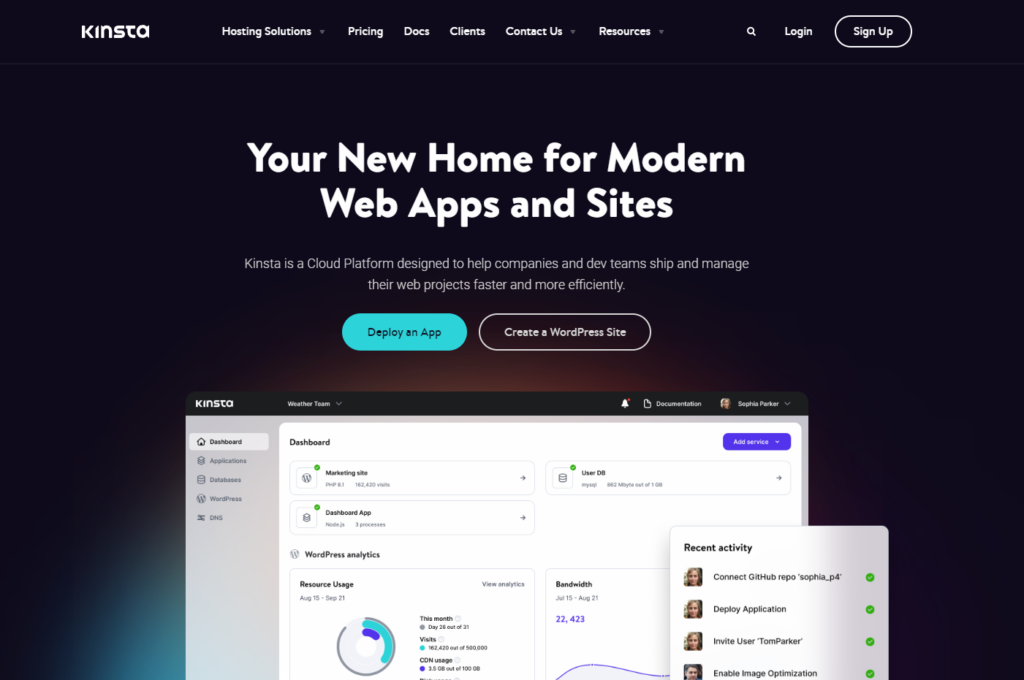Kinsta is a fully-managed WordPress hosting company with exceptional support and lightning-fast speeds. Based on the Google Cloud platform, they make it as easy as one click for digital marketers and entrepreneurs to get tier-1 system administrators on their teams. This review dives into what you need to know to decide if Kinsta is your next web host.
Kinsta Reviews – Best New WordPress host?
Dealing with a WordPress hosting provider that offers nothing but services built around WordPress gives both you (and them) significant advantages.
Kinsta hosting is a company that has gained a lot of traction in recent years as a managed WordPress provider. They offer a platform that's built on top of the Google Cloud system, meaning that folks who need always-on web hosting will have fewer concerns about a data center staying up.
Their pricing is also in line with many best-in-class managed WordPress hosting providers.
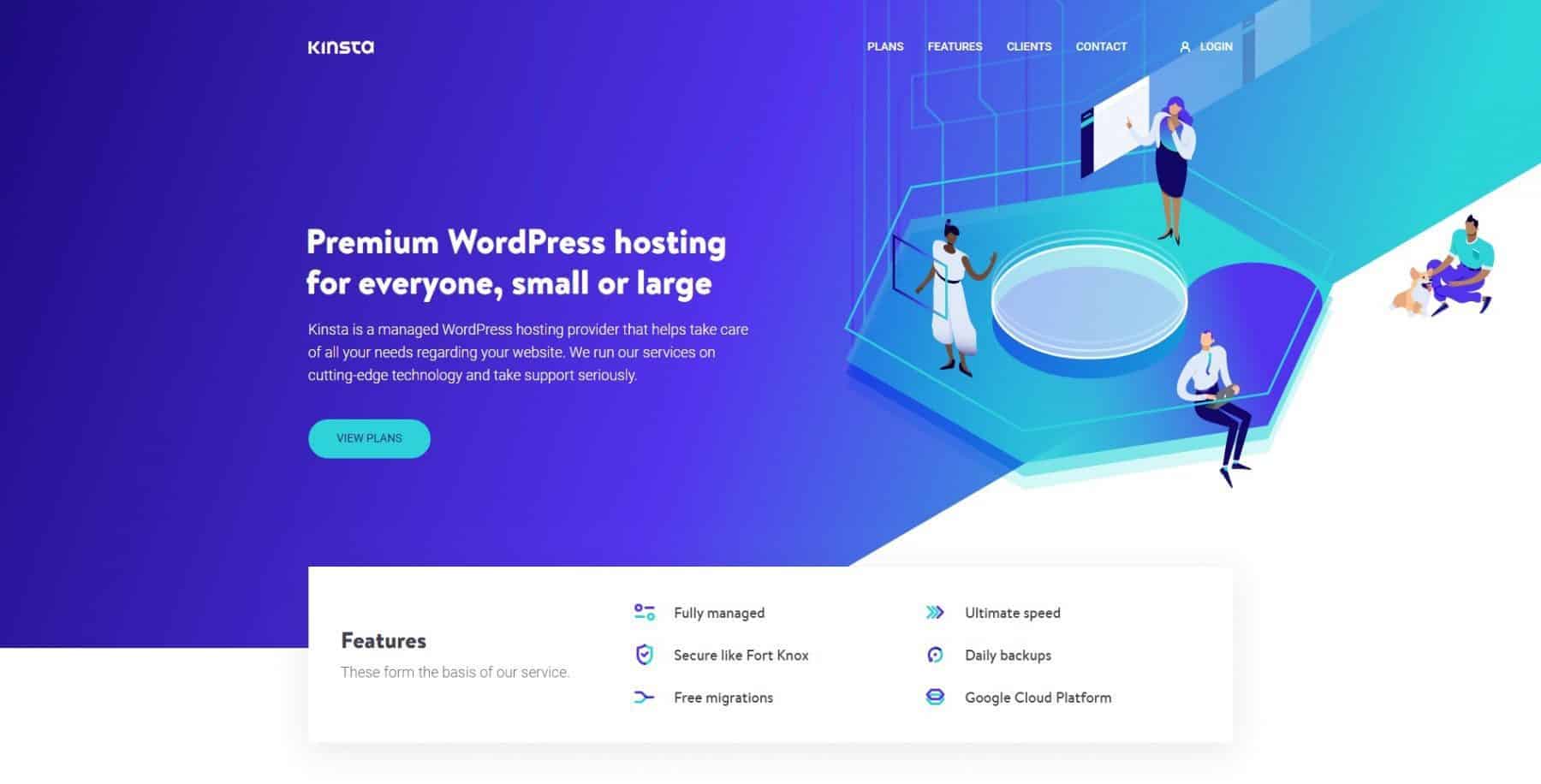
Does Kinsta's performance as a place to host a WordPress site match the hype? Let's take a look at their offerings and the pros and cons of their platform in this Kinsta review.
Who is Kinsta?
Kinsta is a company that was established in 2013. While they don't have a true headquarters as a fully-remote distributed team, they have team members in cities like L.A., London, Berlin, Budapest, and many more. The company is focused on using a Google Cloud platform to provide dependable WordPress hosting and nothing but. Team members see themselves as developers first, but their goal is to provide a service that is above and beyond all other managed WordPress providers.
Kinsta's goals are essential:
- Make top-tier WordPress hosting accessible to folks who don't come from hardcore tech backgrounds
- Comes as close to a one-click solution as possible
- Educate the WordPress community and be a cornerstone member
Top Kinsta Features
If you're focused purely on building a WordPress website, Kinsta wants you to feel like you're going to work with the help of qualified developers. While they won't handle the entire job for you, their system and their support team offer a lot of assistance.
Free migrations with fully managed support are available for customers moving over from other hosting companies, such as WP Engine, SiteGround, Cloudways, DreamHost, Flywheel, and many more (the list keeps expanding). Simply inform the folks at Kinsta hosting of where your site is, and they'll lend you a hand with the rest. For all but the lowest-tier accounts, WordPress users can also ask for assistance in performing site cloning work.
Worldwide, the company maintains more than 15 data centers on 5 continents. Loading times are downright impressive, with the default Twenty Seventeen theme from WP taking just a shade over 300 ms to respond. The platform Kinsta has built is designed to fully maximize responsiveness, making the most of:
- MariaDB
- Nginx
- PHP 7
- LXD container
The hardware is optimized for speed, too, with storage being handled by SSD drives.
Security features mean a lot, too. Kinsta offers live site monitoring of potential threats, including DDoS attacks. They also take proactive measures to prevent malicious code from running. Free Let's Encrypt certificates are available as one-click solutions, too. Data backups are performed on a daily basis, and data retention starts at 14 days on the cheapest plans and goes up to 30 days on the top-notch tiers.
If you're tired of dealing with old-school control panels like cPanel or Plesk, you'll be thrilled with the offerings at Kinsta. The MyKinsta dashboard is designed to place everything in a single spot.
Folks trying to get a new site cooking will be glad to discover the staging area. The staging environment is a reserved spot on a website address that allows developers and designers to quickly deploy and test ideas without them going live to the general public. This is a fully functioning version of the new site operating on the core hosting platform. Once you're happy with your revisions, you can simply push them to your main site.
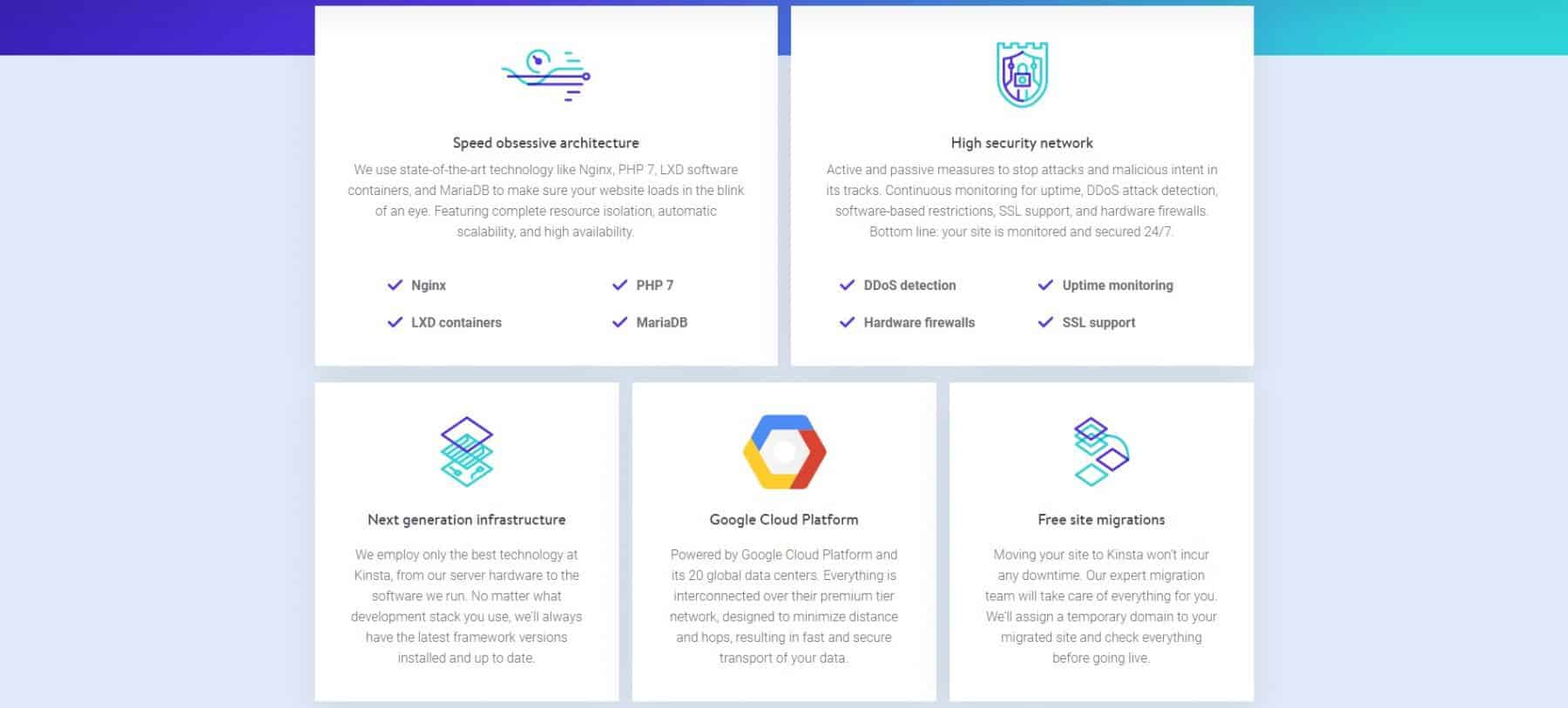
The Pros of Kinsta Hosting
1) Tier-1 24/7 Support
Kinsta's support is like no other company. I've tried SiteGround, WP Engine, GoDaddy, Bluehost, HostGator, A2 Hosting, and a few I'm forgetting, and Kinsta's is clearly the best.
What makes them different is they empower their support team to take action to fix your problems right away.
SiteGround has amazing fast support as well, but there are some questions that they have to delegate to a senior support engineer, which moves to a ticket.
With Kinsta, they often get it done right away.
As an example, I was having performance issues on staging, and one of their support engineers helped solve it for me within minutes:
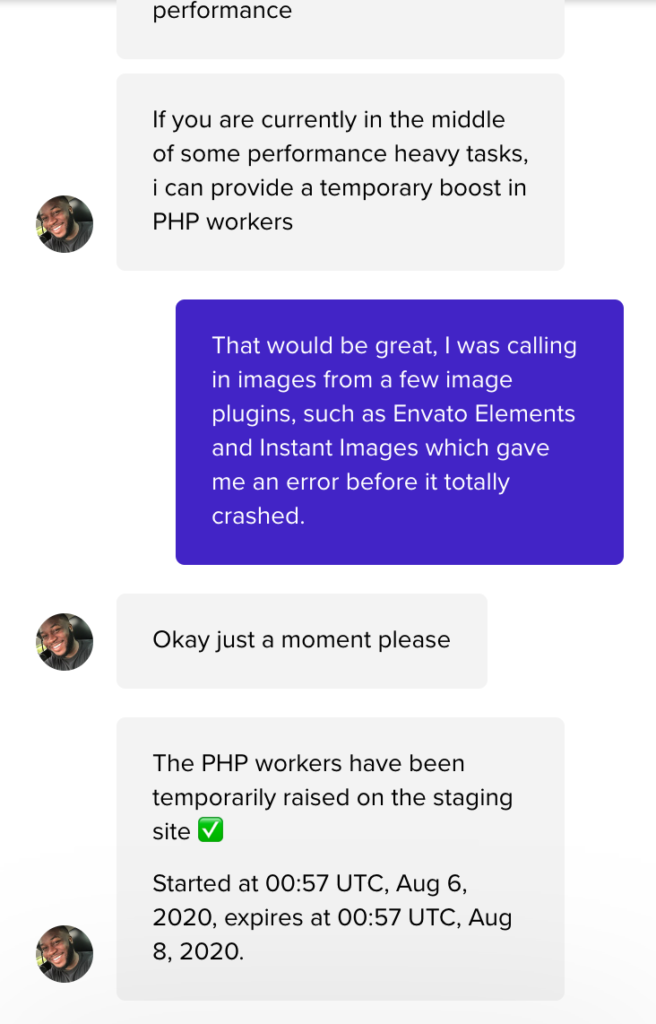
If you're a marketer, entrepreneur, or other non-technical digital professionals, you absolutely NEED support like this from your web host.
Sure, Kinsta may cost a bit more, but it's not worth waiting the 30 minutes to 2+ hours that you may have to wait for with other hosting companies. If your company is a real, successful company, you shouldn't be wasting your time on web hosting support, and Kinsta helps solve that problem.
Unlimited Free Migrations from Many Hosts
For a limited time, Kinsta is offering unlimited free migrations from these web hosts:
WP Engine, Flywheel, SiteGround, Pagely, Pantheon, Cloudways, GoDaddy, DreamHost, Bluehost, HostGator, A2 Hosting, tsoHost, WPX Hosting, & Savvii
That means they'll migrate as many websites as you have on those other web hosts, which is actually a huge deal. This is potentially hours and hours of time they're saving your company, even if you could theoretically do it yourself.
I'd jump on this because other companies like WP Engine have offered similar promotions in the past and then took the offer away at a certain point.
Simplified Administrative Access
One of the more interesting things about the Kinsta hosting service is the way it handles administrative tasks. As previously stated, the company takes immense pride in being one that does the admin work for you.
Many other hosting companies in the WordPress-only market offer something similar, but they tend to fudge things a bit for more advanced users. In other words, if you want the more hardcore features, such as SSH access and the ability to import SSL certificates, most competitors make this a bit of pain or promise it and then don't deliver.
Kinsta hosting actually offers administrative access and makes it work. Although knowledgeable users who can code fluently in PHP 7 aren't the company's target, Kinsta, and the support team don't get in the way of folks who want to dig around in the guts of their sites.
2) Future Proofing
Hosting plans are already configured with support for things like:
- HTTP/2
- Let's Encrypt
- HHVM
- PHP 7
- WP-CLI
- Git
- Regular uptime checks
- Daily backups
That can seem like a lot of technobabble to folks who are purely working as graphic designers or marketers, but what it boils down to is that your site will be prepared for the future. You'll also have the option to choose your data center location, allowing you to optimize site speed for the region where the bulk of your users lives. WordPress users are also welcome to connect their sites to the content delivery network of their choosing.
3) Modern, Custom Dashboard
The Kinsta dashboard has a clean, modern design that puts everything at your fingertips. The interface works well in both desktop and mobile environments, allowing you to keep up with visitor counts whether you're in the office or on the go. There is even a robust analytics package available to help you identify how your site is thriving and what you might be able to do better.
4) Powerful Built-In CDN
The CDN option that's included when using Kinsta, on even the most basic plan, is KeyCDN. Unlike other hosts that use Cloudflare's basic CDN, with Kinsta you get a premium CDN.
A quick refresher on a content delivery network (CDN) – it helps improve speed for users all over the world by serving them a cached version of the site nearest to them. This improves site speed and user satisfaction.
Most of your traffic is likely to come in the form of traffic to static pages that won't need to be refreshed all the time. More important, Kinsta doesn't count that traffic against your standard visitor count.
5) Educational Resources
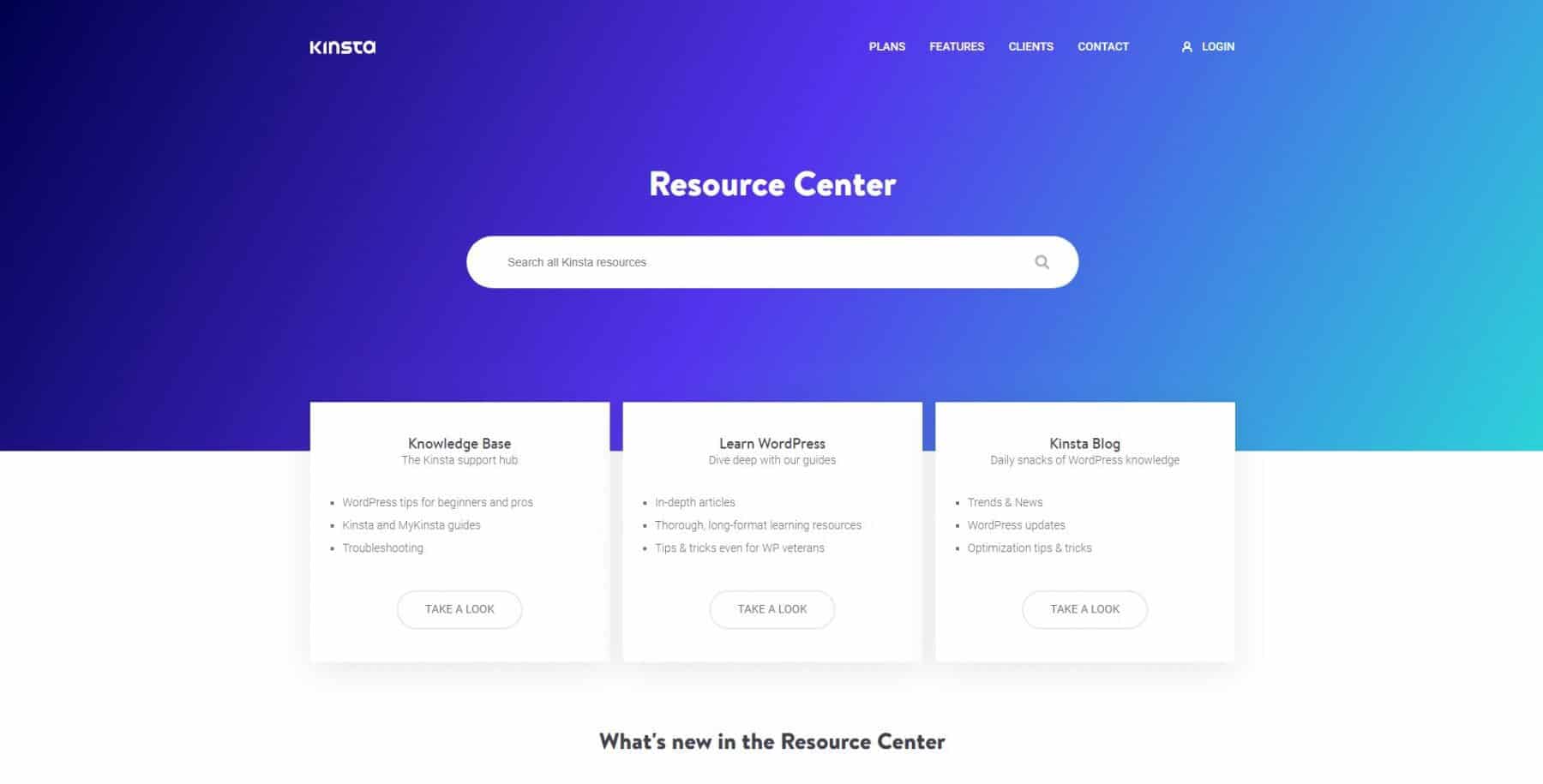
While Kinsta doesn't trip over itself to make its educational resources available for free to the world, there actually is good knowledgebase hiding on the site. Kinsta offers:
- Tips for newbies and pros
- Guide for using Kinsta and the MyKinsta dashboard
- Articles about WordPress
- News on design trends
- Updates on the current state of the WP engine
- Tips and tricks for optimizing installs for site speed
- Access to troubleshooting info
- Marketing advice
6) Your Staging Site
It's hard to overstate just how important it is to have a useful sandbox when doing WordPress development or design.
A small tweak to a line of code or the addition of a few WordPress plugins can cause a site to go completely haywire. I've personally lost hours of time and turned a few hairs gray by cowboy coding on live sites. Don't do it.
WordPress doesn't come built-in with any staging solutions. So you have to either rely on your web host or some other WordPress plugin. No one wants their production site to be in see-what-happens mode, and that is why it's great that Kinsta uses a staging environment to make this process less of a white-knuckle experience.
The Cons of Kinsta Hosting
1) No Domain Name Sales
It can seem like a small quibble, but having to configure a domain name on an account with one company and then connect it to your Kinsta account is still work. It's also a bit of a pain to have to keep an eye on one bill from Kinsta and another bill from whoever you registered your domain with. Fortunately, DNS management is a breeze so you'll at least have a relatively easy time connecting to the two ends of this issue.
2) Uptime
Kinsta's uptime doesn't make it the best WordPress hosting option in its class. While speed tests give it good points for being responsive, uptime for its worst month was a shade below 99.8%. Most WordPress users want to see something close to 99.99%. The downtime might be a blip, but you're encouraged to keep an eye on it in the dashboard and using your own external monitoring tools.
3) May Run into Issues on Staging Sites
On August 5, 2020, I was updating this site on Kinsta and ran into some errors that crashed the site.
After talking with support, they had to restart the PHP engine because the PHP workers were overloaded.
Uh-oh.
Apparently, the staging sites don't get the same resource allotments as standard sites. This interrupted my workflow on staging and made me have to pause and talk to support for 10-15 minutes.
Thankfully support is super fast and helpful, but in the future, I'd prefer to not have the problem. Support was able to boost the resource pretty quickly. Another demonstration of how powerful their support is.
The Mixed Bag Items
1) Free Migrations Aren't For Everyone
Kinsta has greatly expanded the web hosts they'll give you a concierge migration of unlimited sites from certain hosts. But if you're not hosting at one of them you still get one free.
The mixed bag here is that you're missing out on a huge value bomb by coming from the wrong host. Perhaps you can sweet talk your way into more.
2) Limited Traffic Numbers
20,000 visitors on the most minimal package isn't a lot. Even if you're making the most use of the content delivery network and a caching plugin, you'll be shocked at how quickly those numbers get eaten up. Scalability by upgrading your plan is easy, though, but be prepared to pay.
3) Integration
If e-commerce were offered with every plan, this item would be up in the pros section. Unfortunately, integration of certain add-ons, such as Woocommerce, isn't offered out of the box for the lesser hosting plans.
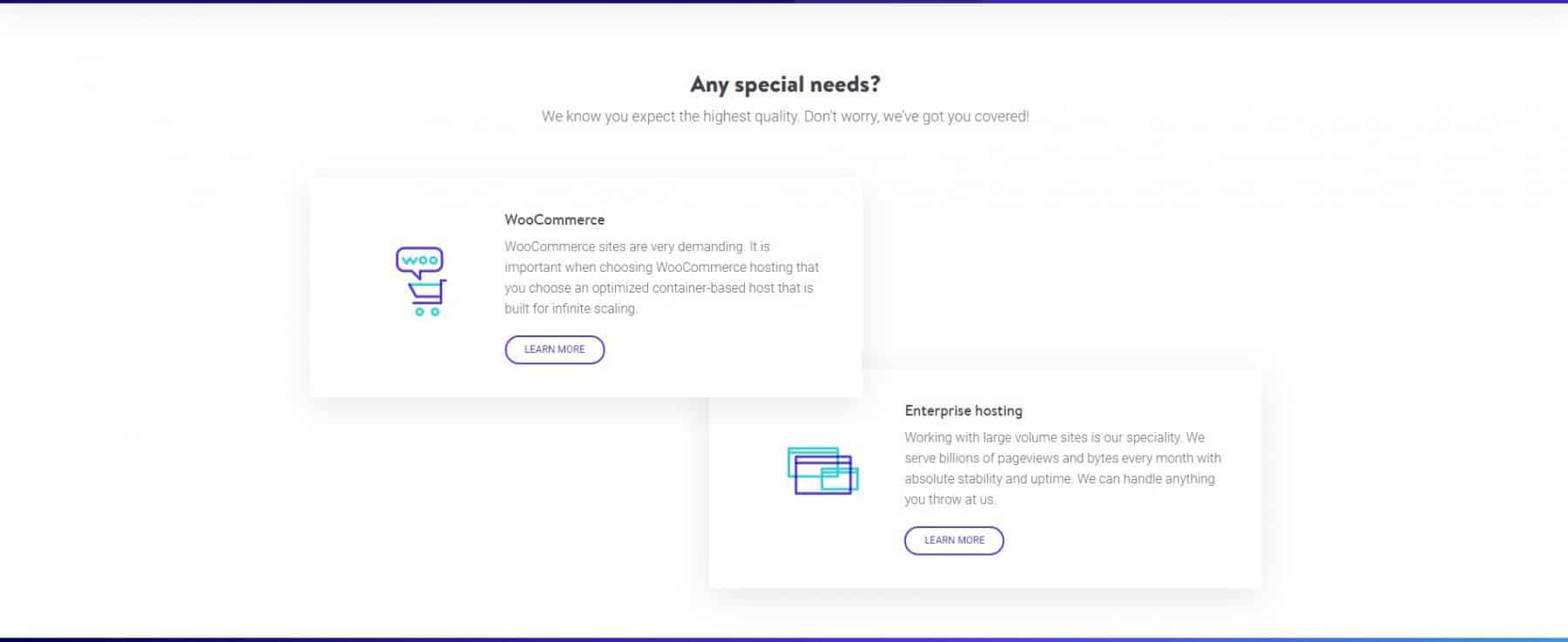
The Verdict for This Kinsta Review
It's easy to understand why Kinsta has risen to become a darling of the agency, marketing, and design industries. It's a hosting solution that's backed by WordPress experts, allowing users to feel like they don't have to walk a tightrope without a net. Whether you're trying to get a new site up or deal with the migration process, the MyKinsta dashboard is designed to make the whole thing as simple as possible.
Pricing probably will keep Kinsta hosting from ever being the go-to option for coders, programmers, and developers. That said, there's never a real “oh, brother” moment for the tech-savvy folks on the admin side of Kinsta. You won't have to feel embarrassed if you do need to ask a coder on staff or a freelancer to lend you a hand with things. In fact, they'll likely be pleasantly surprised by the tools that Kinsta offers them, too.
Response time is excellent, although uptime could do to be a smidge better.
A Kinsta-managed WordPress site probably isn't the absolute top choice for folks who need the clearly best WordPress host, but it still represents a good value proposition for anyone who doesn't have the time to get up to speed on coding, add-ons, and server-level sysadmin.
If you need a stable, secure website that'll be highly responsive, it's an option you'll definitely want to take a long look at.
Looking for another premium, managed to host without the high costs? Check out Cloudways – a managed host sitting on Google Cloud and AWS, among others. View More Features
Kinsta Pricing Details
Kinsta offers a wide range of hosting plans. The pricing structure for each one includes a:
- Set the number of visitors and amount of disk space
- Free SSL certificate and CDN using the KeyCDN network
- WordPress install
- PHP 7 support team of at least two members
As the value of a particular hosting plan goes up, the number of visitors, the amount of disk space, and the total WP engine installs all go up, too.
Kinsta WordPress Hosting Pricing Table
| Hosting Plan | Starter | Pro | Business 1 | Business 2 | Business 3 | Business 4 | Enterprise 1 | Enterprise 2 | Enterprise 3 | Enterprise 4 |
| Price | $35/mo | $70/mo | $115/mo | $225/mo | $340/mo | $450/mo | $675/mo | $1000/mo | $1350/mo | $1650/mo |
| WordPress Installs | 1 | 2 | 5 | 10 | 20 | 40 | 60 | 80 | 120 | 150 |
| Monthly Visits | 25,000 | 50,000 | 100,000 | 250,000 | 400,000 | 600,000 | 1,000,000 | 1,500,000 | 2,000,000 | 2,500,000 |
| SSD Storage | 10 GB | 20 GB | 30 GB | 40 GB | 50 GB | 60 GB | 100 GB | 150 GB | 200 GB | 250 GB |
| Free CDN | 100 GB | 200 GB | 400 GB | 600 GB | 800 GB | 1200 GB | 2000 GB | 3000 GB | 4000 GB | 6000 GB |
| Free Premium Migrations | 1 | 2 | 3 | 3 | 3 | 4 | 5 | 5 | 5 | 5 |
| Multisite Support | ✗ | ✓ | ✓ | ✓ | ✓ | ✓ | ✓ | ✓ | ✓ | ✓ |
| Backup Retention | 14 days | 14 days | 14 days | 14 days | 20 days | 20 days | 30 days | 30 days | 30 days | 30 days |
| PHP Workers Per Site | 2 | 2 | 4 | 4 | 6 | 6 | 8 | 10 | 12 | 14 |
| Recommended for ecommerce / membership sites | ✗ | ✗ | ✓ | ✓ | ✓ | ✓ | ✓ | ✓ | ✓ | ✓ |
| Site Cloning | ✗ | ✓ | ✓ | ✓ | ✓ | ✓ | ✓ | ✓ | ✓ | ✓ |
At the low end of the scale, they have a $30 per month plan that includes a single WP install, 20,000 visits a month, and 5 GB of disk space. Next up is a hosting plan at $60 per month that doubles all those numbers. A $100-per-month plan includes 5 WordPress hosting installations, 100,000 visits a month, and 15 GB of disk space. Offerings keep going up in price like that until you hit the top-notch enterprise plans that reach $1,500 per month and include 3,000,000 visits per month, 200 GB of disk space, and 150 WordPress installs.
If you need a bigger hosting setup or something more customized, the Kinsta hosting support team would be happy to help you create a plan that meets your requirements. Yearly payment options are available, too. Instead of using any kind of formula for calculating the per-month discount for yearly web hosting, Kinsta offers two months for free as part of a yearly billing cycle. As is to be expected, those prices do not include taxes, which may vary depending on where you reside.
The pricing for Kinsta may look a bit high, but the company takes pride in handling server-level issues for its customers. You won't need to be a tier-one tech yourself in order to cope with problems like server resets. Also, there's a 30-day, money-back guarantee with each of the plans.
- Fast Transfer Speed
- Lots of features for WordPress
- Fast Transfer Speed
- Unlimited Data Transfer
- Automatic Daily Backups
- Premium, high quality hosting and service
- U.S.-based company and support
- Limited Storage
- More Expensive Than Most
- Will Not Sell You a Domain Name
- Email must be hosted through DNS not on WP Engine
Be the first to leave a review.
Your browser does not support images upload. Please choose a modern one
Last Updated on February 2, 2023.