A database means one thing to an enterprise company and another thing entirely to a small business owner. From tiny tools like Knack up to massive database systems like Amazon RDS, we cover the gamut so you know which direction to go in.
Database programs have become an integral part of operations at the majority of businesses with at least 10 employees. Understanding the many types of database softwares, though, can be a challenge.
It's important to outline what your needs are before you start looking for a database management system. Someone who is mostly doing social media marketing and wants to analyze user data will likely want the easiest database software for someone with little to no coding experience. Conversely, a hardcore programmer might use robust open source software to keep costs down.
To help you in your search for the best database software for your circumstances, we've compiled a list of 10 contenders. They are:
- 1. Knack
- 2. Azure
- 3. MySQL
- 4. Kintone
- 5. Amazon RDS
- 6. IBM Informix
- 7. Oracle RDBMS
- 8. Teradata
- 9. SAP ASE
- 10. Caspio
We'll go through the pros and cons of each to help your decide which is the best database management software for your operation. At the end, we'll also answer several frequently asked questions about relational database systems and how you pick one.
1. Knack
Pricing: Starts at $39 per month for a system that has 20,000 records, two GB of data storage, and connections to three apps. Enterprise pricing is available.
Link: Website
Key Features:
- Employs a SaaS model that requires no coding
- Designed as an online tools
- API provides high level of integration for coders
- Comes with 39 pre-installed database templates
Pros:
- Very simple database software
- Connects easily to many systems, including Gmail, Google Drive, Dropbox and MailChimp
- Fairly modern with low legacy software overhead
Cons:
- Less-than-ideal for Big Data projects due to the limited pricing modek
- Support is tier-based
If you're looking for a solution that allows you to fire up the interface, import data and quickly perform analysis, Knack has you covered. Unfortunately, the platform isn't friendly to folks using massive datasets so folks dealing with tens of millions of entries will have to look elsewhere. Someone who just needs to analyze a month's worth of email marketing data at a time, though, will find the simple interface very appealing.
2. Azure
Pricing: Starts at $4.89 per month, but may go into the thousands of dollars
Link: Website
Key Features:
- GDPR- and HIPAA-compliant options
- Reverse compatible with older SQL systems back to 2005
- Deeply embedded in the Microsoft ecosystem with systems like Excel, PowerBI and Office
Pros:
- Full of features
- App transfer is fairly easy
- well-designed for machine-learning tasks
Cons:
- Too complex for beginners and non-coders
- Structured data requires a lot of babysitting
- Doesn't do well with complex, human-readable queries
- Heavy lock-in effect with the Microsoft ecosystem
The best way to think of Azure SQL Database is that it is close to the complete opposite of Knack. Azure is built for heavy lifting, and it's rarely deployed alone. You'll need to know what you're doing to make almost anything happen with Azure.
Most of the upside for Azure is for folks who are already familiar with an SQL language. If you're comfortable putting together complex queries in SQL, Azure will provide the firepower your tasks require.
3. MySQL
Pricing: Free and open source options available, but many hosting providers also offer MySQL. enterprise-grade software starts at $2,000.
Link: Website
Key Features:
- Database connectors for many programming languages, APIs and analytics packages
- Skilled coders can deploy 100% free
- Interfaces available for both command-line systems and visual ones
Pros:
- Large community
- Lots of online examples
- Extremely easy backup options
Cons:
- Starting to show its age and burdened with legacy support
- Usability with massive Big Data projects is limited
- Not user-friendly for non-coders
MySQL is one of the old warhorses of the database world. If you've ever worked with hosting a website using WordPress or an online store with Magento, there's a good chance you've encountered MySQL before.
Even if you're not a hardcore coder, there's a good chance you can find and hire someone who knows how to deal with MySQL. The learning curve isn't terrible, although complex queries can and do get ugly fast. Lots of examples are available online, though.
Unfortunately, MySQL is showing its age. It does well for projects that are bigger than you might deploy with Knack, but its capabilities fall short once data entries get into the hundreds of millions or billions.
4. Kintone
Pricing: Starts at $24 per month and uses a per-user licensing model
Link: Website
Key Features:
- No coding needed
- Automated workflows
- Team-based sharing and communication model
Pros:
- Pre-built templates
- Focused on mobile developers
- Offers numerous analytics and data visualization options
Cons:
- Limited support
- Poor support for Windows, Mac and Linux
Kintone doesn't strive to replace the old heavyweight SQL. Instead, it wants to be a light and user-friendly platform aimed at app and mobile developers. Kintone also blurs the line between a database and an analytics package, and that makes it ideal for folks who want to get into their data and derive insights quickly.
5. Amazon RDS
Pricing: Per-use model that starts below $10 per month but can scale into the thousands
Link: Website
Key Features:
- Excellent data backup capabilities
- Highly scalable with AWS
- Easily integrates with older database systems, especially SQL
- Free to try
Pros:
- Designed for massive workloads, making it great for Big Data projects that require a relational database
- Pay-as-you-go model is ideal for folks who need data storage more than usage
- Very stable
- Excellent customer support
Cons:
- Per-use model can make tracking expenses difficult
- Setup is painful even for coders with extensive admin system
- Deeply integrated with Amazon's other offerings, such as S3 and EC2
Scalability is by far the big advantage of using Amazon RDS. If you're dealing with work that's sporadic or seasonal, the pricing model can save you a ton of money during the down times. On the down side, though, massive, regular use can get expensive fast. Amazon RDS is best for corporate customers and skilled database administrators who know how to manage the costs.
6. IBM Informix
Pricing: Starts at free, but IBM only negotiates enterprise pricing
Link: Website
Key Features:
- Massive scalability
- Heavy integration with IoT devices
- Supports node distribution
Pros:
- Well-designed for projects that require remote inputs from independent devices
- Support for JSON and NoSQL is ideal for use with lightweight devices
- Light memory footprint
Cons:
- Pricing model isn't friendly to smaller organizations
- Not geared to traditional database projects
IBM Informix is a database system designed for the new age of small devices that report back to central servers. If you need to deploy several hundred single-board computers, for example, Informix is the lightweight database you need to tie their operations together.
For someone who knows how to set up a weather station and wants to distribute data to numerous other nodes, Informix is great. A lot of folks, though, will be downright puzzled by it unless they're in the know with devices like the Raspberry Pi or Arduino.
7. Oracle RDBMS
Pricing: Free tier available, but enterprise pricing is by request only
Link: Website
Key Features:
- Massive data warehousing capabilities
- Highly automated
- Excellent JSON support for lightweight projects
- Integration with numerous systems
Pros:
- Primarily aimed at enterprise customers
- Top-tier performance
- Efficient
Cons:
- Even startup-level businesses are likely priced out
- The design isn't the most modern
- Can be resource-heavy when using stored procedures
Oracle RDBMS fills the gap above what MySQL does. This is great if you're an enterprise customer, but it's very limiting for smaller operations. If you weren't introduced to RDBMS through a company that uses it, there's a good chance you'll never utilize it.
The upside to RDBMS is that it handles both light and heavy tasks well. If you need to distribute data across nodes to IoT devices, it'll do that job just as competently as it will a Big Data project.
8. Teradata
Pricing: $34,000 per terabyte
Link: Website
Key Features:
- On-premises and cloud-based options available
- Strong parallel processing for large jobs
- Extremely scalable
- Solid analytics capabilities
Pros:
- Ideal for processing and analyzing large dataset rapidly
- Strong full-table loading capabilities
- Rock-solid authorization system
Cons:
- Somewhat dated with a rough-looking interface
- Not ideal for integration with third-party apps
Teradata is a product designed purely for major players. If you're not prepared to fork over tens of thousands of dollars to store massive amounts of data in a bullet-proof system, then you're not the company's target customer.
9. SAP ASE
Pricing: Free trial available, but pricing is only available by request
Link: Website
Key Features:
- Designed to control issues with multiple simultaneous read and write actions
- Support for a wide range of SQL systems
- Unique index key system provides excellent concurrent access
Pros:
- Highly minimalist for an enterprise-grade product
- Capable of handling terabyte-scale projects
- Fairly accessible to smaller operations, including options aimed at CRM
Cons:
- Aggressively encrypted, making remote access challenging without the right tools
SAP has a long history of providing enterprise-grade tools in packages that smaller operations can afford and use. That's not to say their offerings are cheap, but a small business won't have to spend thousands of dollars a month. ASE is an excellent step up for businesses that need to get into bigger databases.
10. Caspio
Pricing: Starts at $100 per month. A free tier is available, but it's very limited.
Link: Website
Key Features:
- Unlimited users
- Point-and-click system for building apps
- Cloud-based database
- Several templates for apps
Pros:
- Represents a level about other no-code solutions
- Geared toward app builders
- Solid integration with Microsoft Acess
Cons:
- Not as flexible as similar products
- No-code often gives way to low-code for complex procedures
By this point, you've likely noticed that there isn't much in the way of middle-tier offering s when it comes to the best database software. Caspio does a decent job of filling that void, although it's mostly meant for the no-code crowd and not experienced database administrators.
FAQs
Do You Need a No-Code Solution?
This is the easiest of the types of database softwares on the market to use. If you don't have experience coding with something like SQL and need to get a viable product together right now, the no- and low-code options are probably the best way to go.
When Do You Need a Heavier Database Management System?
Size is the main reason to reach for database programs that are “heavy.” If you're dealing with anything above a couple of gigabytes in sizes, you'll probably have to forgo the easiest database software in favor of a system that allows for storage of many entries, creating complex queries and integration with third-party apps.
How Do You Choose the Best Database Management Software for You?
Many of the less user-friendly systems are aimed at specific markets, such as machine learning or IoT devices. If that sort of terminology seems foreign to you, there's a very good chance this breed isn't the best database software for you. Conversely, someone who has a background in coding and data science may find simple database software like Knack to be too underpowered.
The important thing is to pay for the amount of power your project requires. Analyzing a few thousand entries from a CRM likely doesn't call for a massively scalable solution that costs hundreds or thousands of dollars.
Why Is There Little Middle Ground?
Demand tends to be split between fairly small operations and massive corporations. Folks who need middle-tier solutions usually end up settling on the most cost-effective options among the top-tier solutions. This is why providers have sought to create pricing tiers, per-use models and other scalable pricing methods.
Many middle-tier customers also start with self-hosted solutions. It's not uncommon for a business to run a back-office server using something like MySQL. they may only move to a high-tier option once their databases start to exceed what they can reasonably maintain in a self-hosted environment.
Is There a Way to Reduce Costs?
Yes, but you'll need to learn how to code and handle the administration of the database. MySQL and MongoDB, MySQL's younger cousin, are both open source solutions that anyone can freely download and install on their machine or a cloud instance. Talented database administrators can get these running on Amazon Web Service instances that cost less than $5 a month.
Be aware, however, that even the most capable professionals eventually will exhaust the capabilities of low-cost solutions. There's a reason companies like Amazon and Microsoft make hundreds of billions of dollars from businesses like Netflix and even government agencies. It's hard to stay cheap on your own once scale becomes the main problem you have to overcome. At that point, the concept of cost-effectiveness becomes relative.
Last Updated on October 21, 2020 by Joe