Your tech and marketing stack is highly reliant on solid, fast, reliable, scalable web hosting.
Whether you're managing bare-server hosting with your IT team, or going with a fully done-for-you solution like Webflow, the classic practice of hosting files in the cloud to serve to customers is just as relevant in 2024 as it was 20 years ago, albeit with lots of progress and changes.
But how do you decide on such a technical decision?
Choosing the best hosting is super tough – for beginners and pros alike. There are hundreds of options, and every web host claims to be the best one out there. And there's no one best host for every person or company – all situations are different. You have to determine what's best for your business and wade through too many options and too much marketing speak.
Our ever-updated review site attempts to turn jargon into clear, plain English in a causal yet helpful way.
Shared Hosting Comparison
Shared hosting is what almost ever independent creator or small business should start with. If you need generally good and cheap web hosting, a stable hosting provider that's been around awhile, has fair pricing, and great customer support is where you want to start.
| Hosting Provider | Lowest Price | Load Time | Websites Allowed | Hosting Capacity | Customer Support | Our Rating |
|---|---|---|---|---|---|---|
| SiteGround | $3.99 | 364 ms | 1 website | 10 GB | Phone, Chat 24/7 | 4.8 |
| A2 Hosting | $2.99 | 288 ms | 1 website | 100 GB | Phone, Chat, Email 24/7 | 4.6 |
| WP Engine | $23.00 | 331 ms | 1 website | 10 GB | Chat 24/7 | 4.4 |
| Kinsta | $35.00 | 425 ms | 1 website | 10 GB | Chat 24/7 | 4.4 |
| Flywheel | $13.00 | 524 ms | 1 website | 5 GB | Phone, Chat 24/7 | 4.4 |
| InMotion Hosting | $2.29 | 318 ms | 2 websites | 100 GB | Phone, Chat 24/7 | 3.7 |
| Bluehost | $2.95 | 416 ms | 1 website | 10 GB | Phone, Chat 24/7 | 3.6 |
Unlike other review websites, we believe you should pay a little extra for quality shared hosting with better customer support. Unless you have literally $5 a month to spend on this, you should spend the extra $10-20/mo for great web hosting support. That's why we're being a bit more honest here and not purely pushing the hosts that are dirt cheap and convert really well, we want to find the best balance of value and price.
Cheap VPS Hosting
VPS Hosting is a step up from shared hosting and is a great place to try to improve on security and speed. Check out A2 Hosting's great VPS opportunity with turbo boost speeds.
7 Best Cheap VPS Hosting Companies
| wdt_ID | Hosting Provider | Lowest Price | Load Time | Websites Allowed | Hosting Capacity | Customer Support | Our Rating |
|---|---|---|---|---|---|---|---|
| 1 | A2 Hosting | $5.00 | 279 ms | Unlimited | 150 GB | Chat, Ticket | 4.6 |
| 2 | iPage | $19.99 | 708 ms | Unlimited | 120 GB | Phone, Chat | 3.5 |
| 3 | Dreamhost | $10.00 | 418 ms | Unlimited | 30 GB | Chat | 3.9 |
| 4 | Hostwinds | $4.49 | 1,093 ms | Unlimited | 30 GB | Chat, Ticket, Email | (no rating) |
| 5 | 1and1 IONOS | $2.00 | 918 ms | Unlimited | 10 GB | Phone, Email | 3.3 |
| 6 | AWS Cloud | $3.50 | 500 ms | Unlimited | 20 GB | Ticket | (no rating) |
| 7 | Alibaba Cloud ECS | $4.50 | 2,000 ms | Unlimited | 40 GB | Ticket | (no rating) |
View more on cheap VPS hosting here ->
Best Managed Cloud Hosting Comparison
Looking for something a bit more scalable – for a business that needs to scale as well? Cloud hosting can be the perfect fit.
Here's a scoring of our favorite managed cloud hosting providers:
Top 14 Best Cloud Hosting Providers & Services
| wdt_ID | Hosting Provider | Lowest Price | Load Time | Websites Allowed | Hosting Capacity | Customer Support | Our Rating |
|---|---|---|---|---|---|---|---|
| 1 | Cloudways | $10.00 | 710 ms | 1 website | 25 GB | Chat, Ticket | 4.4 |
| 2 | Liquid Web | $51.00 | 150 ms | 1 website | 15 GB | Phone, Chat | 4.4 |
| 3 | A2 Hosting | $5.00 | 1,000 ms | 1 website | 100 GB | Email, Ticket | 4.6 |
| 4 | SiteGround | $80.00 | 710 ms | 1 website | 40 GB | Phone, Chat, Email | 4.8 |
| 5 | InMotion | $5.00 | 400 ms | 1 website | 25 GB | Phone, Chat, Ticket | 3.7 |
| 6 | HostGator | $4.95 | 430 ms | 1 website | N/A | Phone, Chat | 3.8 |
| 7 | DreamHost | $4.50 | 720 ms | 1 website | 100 GB | Email, Chat | 3.9 |
| 8 | Bluehost | $9.99 | 590 ms | 1 website | 100 GB | Chat | 3.6 |
| 9 | 1and1 IONOS | $15.00 | 330 ms | 1 website | 30 GB | Phone, Email | 3.3 |
| 10 | WP Engine | $35.00 | 650 ms | 1 website | 10 GB | Phone, Chat, Ticket | 4.4 |
| 11 | Kinsta | $30.00 | 230 ms | 1 website | 10 GB | Chat, Ticket | 4.4 |
| 12 | DigitalOcean | $5.00 | 360 ms | 1 website | 10 GB | (no rating) | |
| 13 | AWS Cloud | $3.50 | 500 ms | 1 website | 20 GB | Ticket | (no rating) |
| 14 | Google Cloud | $45.00 | 300 ms | 1 website | N/A | Ticket | (no rating) |
Best Enterprise, Scalable Cloud Hosting Comparison
If you're looking to go with the beasts of enterprise, and keep costs lower, here's the big Kahunas. We've included a few of the managed cloud hosts like Cloudways and Kinsta that operate on the cloud layer and can scale, with some added services in the middle.
Top Enterprise Cloud Hosting Providers & Services
| wdt_ID | Hosting Provider | Lowest Price | Load Time | Websites Allowed | Hosting Capacity | Customer Support | Our Rating |
|---|---|---|---|---|---|---|---|
| 1 | Cloudways | $10.00 | 710 ms | 1 website | Scales | Chat, Ticket | 4.7 |
| 2 | Liquid Web | $51.00 | 150 ms | 1 website | 15 GB | Phone, Chat | 4.5 |
| 3 | |||||||
| 4 | |||||||
| 5 | |||||||
| 6 | |||||||
| 7 | |||||||
| 8 | |||||||
| 9 | |||||||
| 10 | |||||||
| 11 | Kinsta | $30.00 | 230 ms | 1 website | 10 GB | Chat, Ticket | 4.6 |
| 12 | DigitalOcean | $5.00 | 360 ms | 1 website | Scales | 4.8 | |
| 13 | AWS Cloud | $3.50 | 500 ms | 1 website | Scales | Ticket | 4.9 |
| 14 | Google Cloud | $45.00 | 300 ms | 1 website | Scales | Ticket | 4.9 |
All Hosting Companies Comparison Table (Our Research)
Ok, here's a big dump of all the data from our last research in one big table. It's definitely not the prettiest, but this should have virtually all the details you need. Use this as a jumping off point, and be sure to do your own comparisons for your own needs.
| Host | WP Engine | A2 Hosting | Siteground | Bluehost | Dreamhost | Go Daddy | Hostgator | Inmotion Hosting | Media Temple | Ipage | Hostpapa | Green Geeks | Ix Web Hosting | Justhost | Lunarpages | Fat Cow Com | Myhosting Com | Network Solutions | One Com | Eukhost | Web Com | Web Hosting Hub | Web Hosting Pad Com | Arvixe | 1And1 |
|---|---|---|---|---|---|---|---|---|---|---|---|---|---|---|---|---|---|---|---|---|---|---|---|---|---|
| Overall Score | High | High | High | High | High | High | High | Medium | Medium | Medium | Low | Low | Low | Low | Low | Low | Low | Low | Low | Low | Low | Low | Low | Low | Low |
| Home URL | wpengine.com | a2hosting.com | siteground.com | bluehost.com | dreamhost.com | godaddy.com | hostgator.com | inmotionhosting.com | mediatemple.net | ipage.com | hostpapa.com | greengeeks.com | ixwebhosting.com (Now Bluehost) | justhost.com | lunarpages.com ( Now Hostpapa) | fatcow.com | myhosting.com | networksolutions.com | one.com | eukhost.com | web.com | webhostinghub.com | webhostingpad.com | arvixe.com | 1and1.com |
| Pricing Page | https://wpengine.com/plans/#plan-finder-container | https://www.a2hosting.com/web-hosting | https://www.siteground.com/web-hosting.htm | https://www.bluehost.com/shared | https://www.dreamhost.com/hosting/shared/ | https://www.godaddy.com/hosting/web-hosting | http://www.hostgator.com/shared | http://www.inmotionhosting.com/business-hosting | https://mediatemple.net/webhosting/ | https://www.ipage.com/web-hosting | http://www.hostpapa.com/web-hosting-plan/ | https://www.greengeeks.com/web-hosting/ | http://www.ixwebhosting.com/hosting-plans | https://www.justhost.com/hosting-features | http://www.lunarpages.com/hosting/web/compare | http://www.fatcow.com/fatcow/hosting.bml | https://myhosting.com/web-hosting/ | http://www.networksolutions.com/web-hosting/hosting-package-comparison.jsp | https://www.one.com/en/ | https://www.eukhost.com/web-hosting/ | http://www.web.com/hosting/unix.aspx | http://www.webhostinghub.com/hosting-plans | http://www.webhostingpad.com/web-hosting.html | https://www.arvixe.com/linux_web_hosting | https://www.1and1.com/web-hosting |
| Cheapest Plan Name | Personal | Lite | StartUp | Basic | shared website hosting plan | Economy | Hatchling Plan | Launch | Shared Hosting - Personal Plan | The iPage Essential Plan | Starter | ONE WEB HOSTING PLAN | Expert Plan | web hosting features | Starter Hosting | The Original FatCow Plan | Personal Website | Essential Hosting | Starter | Starter Plan | Essential Hosting | Spark | Power Plan | PersonalClass | Unlimited |
| Cheapest Plan Cost Sale Price | $29/mo (20% off with current coupon) | 3.92 per mo | $3.95/mo | $3.95/mo | $7.95/mo | $3.99/month | $3.95/mo | $4.89/mo. | $20 per month | $1.99/mo | $2.95/month | $3.96PER MONTH | $3.95 per month | $3.95 per month | 3.95 per month | $49/yr | $4.95/month | $9.96/mo | 1 year free | £3.99 per month | $5.95/mo | $4.99/mo | $ 1.99 /mo | $4.00/mo | $0.99/month |
| Cheapest Plan Cost Regular Price | $29/mo | 7.99 | $9.95/mo | $7.99/month | $7.95/month | $7.99/month | $9.20/mo | $6.99/month | $20 per month | $11.95/mo | $2.95/month | $9.95/mo | $7.95 per month | $7.99 per month | 3.95 per month | $12.95/month | $9.94/mo | $9.96/mo | $2.45/mo | $5.20/mo | $9.95/mo | $8.99/mo | $ 1.99 /mo | $7/month | $6.99/month |
| Number of websites allowed | 1 | 1 | 1 | 1 | Unlimited | 1 | 1 | 2 | 100 sites | 1 | 2 | Unlimited | Unlimited | Unlimited | 1 | Unlimited | Unlimited | 100 | 1 | Multiple | 100 | 2 | Unlimited | 6 | 1 |
| Space | 10GB | Unlimited | 10GB | 50 GB | Unlimited | 100GB | Unmetered | UNLIMITED | 20 GB | Unlimited | 100GB | Unlimited | Unlimited | Unlimited | 5 GB | Unlimited | Unlimited | 300 GB | 15 GB storage | 5 GB | Unlimited | Unlimited | Unlimited | Unlimited | Unlimited |
| Bandwidth/data transfer/Visits Limit | 25k visits | Unlimited | Unlimited | Unmetered | Unlimited | Unlimited | Unmetered | Unlimited | 1TB | Unlimited | Unlimited | Unlimited | Unlimited | Unlimited | 50 GB per month | no set limit | No limit | Unlimited | Unlimited | Unlimited | Unlimited | Unlimited | Unlimited | Unlimited | Unlimited |
| Best for | Growing WordPress sites | Multi-site owners | Everybody | Bloggers | Bloggers | Small businesses | Tech-saavy Bloggers | Business from the early 2000s | Designers | Old-school geeks | Old businesses | Environmental bloggers | Nobody | Nobody | Nobody | Nobody | Bloggers | Old folk | Nobody | Nobody | Nobody | Randos | Nobody | Nobody | Old folk |
| Database Limit | 10GB, Scales beyond that with pricing | 5 | Unlimited MySQL DB | There is limit for database tables it is 1000 tables. | Unlimited | Unlimited | UNLIMITED | 2 | 100 | Unlimited | 25 | no limit | 1 gb | Unlimited | 1 | Unlimited | ? | 25 (300MB) | Single | 400 MB per DB | 25 (300MB) | 10 | Unlimited | Unlimited | 20 |
| Staging Area | Yes, included. | Included | No | Not included | Included | Not included | Not included | Yes, Included | Yes, Included | Yes, Included | Yes, Included | Yes, Included | Yes, Included | Yes, Included | Yes, Included | N/A | N/A | Not included | Not included | N/A | No | No | No | Included | Included |
| Free Domain? | No | No | Yes | Yes | Yes | Yes | Yes | Yes | Yes | Yes | Yes | Yes | Yes | Yes | Yes | Yes | Yes | Yes | Discount | Yes | Yes | Yes | Yes | Yes | Yes |
| Website Transfer? | Automated with plugin | Yes, free | Yes, free | 150 | FTP only | Yes, free | Yes, free | Yes, free | 150 | Yes, Free | Yes | Yes, free | Yes | 149 | No | 150 | Free for small sites | Yes, free | Yes, not free | Yes, Paid | Yes, free | Free for small sites | Yes, free | Yes, Free | Yes, free |
| Email Hosting? | No | 25 | Yes, free | 5 email account | Yes, free | Yes, free | Yes, free | Yes, free | Yes | Yes | Yes | Yes, free | Unlimited | Yes, free | 5 email account | Yes, free | Yes, free | 1000 | Email is free and size of your we space will rule the limits. Example with 15 GB Starter package and one email | 25 | 100 | Yes, free | Unlimited | Yes, free | 100 |
| Support Type? | Email 24/7 and chat during business hours. | 24/7/365 US-Based Guru Crew Support | 24/7 Support | 24/7 Support | 24/7/365 via live chat, email, and Twitter | 24/7 Technical Support | 24/7/365 Support | 24 x 7 x 365 US-Based Support | 24/7 Technical Support | 24/7 phone, chat and email support | 24/7 Multilingual Support (Chat & Email) | 24/7/365 US-Based Support | 24/7/365 support | 24/7 Technical Support | 24/7/365 Support | 24x7 Support | 24/7 In-House Email, Chat and Phone Support | 24x7 Technical Support | 24/7 Support | 24/7/365 U.S. Based Tech Support | 24/7 U.S. Based Support | 24/7 Phone & E-mail Support | |||
| Email/Ticket Support? | Yes, 24/7. | Yes | Yes | Yes | Yes | Yes | Yes | Yes | Yes | Yes | Yes | Yes | Yes | Yes | Yes | Yes | Yes | Yes | Yes | Yes | Yes | Yes | Yes | Yes | No |
| Chat Support? | 6AM-8PM CST | Yes | Yes | Yes | Yes | Limited | Yes | Yes | Yes | Yes | Yes | Yes | Yes | Yes | No | Yes | Yes | Yes | Yes | Yes | Yes | Yes | Yes | No | |
| Phone Support? | No | Yes | Yes | Yes | Yes, callback | Yes | Yes | Yes | Yes | Yes | Yes | Yes | Yes | Yes | Yes | Yes | Yes | Yes | Yes | Yes | Yes | Yes | Yes | No | Yes |
| Avg. Support Response Time | 30 seconds | 24 hours | 5 minutes | Within 24 hours | 24hrs | Right now our tickets are taking around 72 hours to be resolved | They will respond not later than 4 hours | 10 hours | a minute on average | few hours | 15-30 mins | 2 hours | 24 hours | There is no ETA for this. As it depends on how many tickets are in help desk. How ever we try to get back to you as fast as possible. | 12 to 24 hours | 30 mins for the the 1st response and 1-2hrs for the second response | 24 to 48 hours | We answer to our emails in 24 hours but our English chat is open 24/7 | 30-60 minutes | Within 24 hours | no later than 4 hours | 5 minutes | Depends on the way they are received. and we try our best in resolving and getting in touch with our customers. Few hours. | Up to several days | |
| Uptime (last 12 mos) | 99.95% guarantee | 0.999 | 0.99996 | we are not able to say the uptime percentage, since it is a shared hosting. | 1 | 0.999 | 1 | 0.999 | 0.999 | 0.999 | 0.999 | 0.99 | 0.999 | 0.9999 | 1 | 0.9999 | 0.9995 | 0.9999 | 99.9% or better | 0.99 | 0.999 | 0.9999 | |||
| Backup? | Daily, free. 60-day archive. | no available | Free, daily backup | Daily backup | Free, daily backups | Free Daily Backup | Instant Backup | Free data backup | snapshot backup | Website Backup Software | Alternatively if you wish you can take the backup of your website manually from cPanel | FREE Nightly Backups | Backups are done 2 times a week | daily, weekly and monthly backups | daily backup but restoring is not free hence we advise to have addon service. | last 7 days Backup | Daily Back-up | 7 day backup | two weeks | Free Backup | Manual backuping or automatically backup every 24 hrs for $1/mo | Free Backups† | Daily R1Soft Backups | daily / Webspace Recovery | |
| Website builder? | No | Yes, free | Yes, Free | Yes, Free | Yes, Free | Yes, Free | Yes, Free | Not included | Yes | Yes, Free | Yes | Yes, free | Yes, free | Yes, free | Yes, free | Yes | Yes, free | Yes, free | Yes, free | Yes, Free | Yes, free | Yes, free | Yes, Free | optional | |
| cPanel? | No, unique interface. | Yes, included | Yes, included | Yes, included | No, inhouse | Yes, included | Yes, included | Yes, included | Yes, included | not included | Yes, included | Yes, included | Not included | Yes, included | Starter plan can have cPanel for extra $2/month. | Yes, included | Not included | Not included | We do not use cPanel, we have our own control panel. | Yes, included | Yes, included | Yes, included | Yes, included | Yes, included | Yes, included |
| SSH Access? | No. "As we are a fully managed host, we do not provide ssh or root access. However, you can access your database via SFTP and phpmyadmin." | Yes | Yes | Yes | Yes | Yes | Yes | Yes | Yes | No | No | Yes | No | Yes | Yes, we do offer SSH for extra $2/month. | No | Business, limited. Full, VPS | No | no | Purchased separately | Yes | No | Yes | Yes | |
| Money-Back Guarantee? | 60-Days | anytime | 30-Days | You can get the refund according to what you have paid anytime but according to the terms and conditions. | 97-day | 30 Days | 45 Days | 90 Days | 30 days | 30-days | 30-day | 30-day | 90 day | 30 days | 30 days | 30 days | 30-day | 30 day | 15-day | 30 days | None | 90-day | 30 days | before 60 days | 30 day |
| WordPress Friendly? | Yes | Yes | Yes | Yes | Yes | Yes | Yes | Yes | Yes | Yes | Yes | Yes | Yes | Yes | Yes | Yes | Yes | Yes | Yes | Yes | Yes | Yes | Yes | Yes | |
| Joomla Friendly? | No | Yes | Yes | Yes | Yes | Yes | Yes | Yes | Yes | Yes | Yes | Yes | Yes | Yes | Yes | Yes | Yes | Yes | Yes | Yes | Yes | Yes | Yes | Yes | |
| CDN? | $19.99/mo | Free | Free Cloudflare CDN | Free Cloudflare CDN | Yes, free | Free Cloudflare CDN | Not anymore are we in partnership with cloudflare now we promote the Sitelock CDN | No | No | Free 1GB cloud storage account | Free Cloudflare | Free Cloudflare CDN | No | Free | Unfortunately we do not offer CDN , how ever you are welcome to use it from CDN site. | 1 Gb | Free Cloudflare | No | Yes | https://www.eukhost.com/cloudflare.php ( You'll need to signup with cloudfare and get in touch with our techs) | N/A | No | Free Cloudflare | Free Cloudflare CDN | optional |
| SSL | $49.99/yr | Yes | Yes but not free | Free | not eligible | shared SSL | 1 site free for annual plan | Not Free | Free | Yes | Yes | Yes, we do offer shared SSL for emails/control panels and HTML pages. Please note shared SSL is not supported for PHP/Java pages. | Yes but not free | Vanity SSL Certificate | Yes, not free | Yes | Yes | Purchased separately | Shared SSL | no | Not Free | Yes, included | |||
| Security Details | Proactive WordPress security keeps your data and your website safe. | Perpetual Security | Sophisticated security systems. | Domain privacy, spam protection. | Malware Remover, Let's Encrypt, Free Domain Privacy, HTTP/2, mod_security, lua-resty-waf | malware removal extra cost $300/year | Making regular backups of your website | firewalls on servers, no malware scanners | Sitelock | Server Firewall, Monitoring & Intrusion Detection | Real Time Security Scanning | Sitelock | Mod Security website security software and server software firewalls. Our datacenters have hardware firewalls as well. Our senior technical staff monitor our servers using NAGIOS | Malware scan, prevents site blacklisting, and provides sitelock badge $1.94/mo | Web page password protection | Security is extra | Domain privacy | Sitelock purchased separately, with firewalls and malware scans | We make sure that the server itself is protected | Global firewalls, malware scans upon request, and sitelock for purchas extra $30/year | Nightly Security Updates | DDoS protection and geo-redundancy included | |||
| Other features | They are 100% focused on WordPress websites. ENTERPRISE-GRADE SECURITY Proactive WordPress security keeps your data and your website safe. | Google Ads credits of $200 | Unlimited storage, database, and websites |
How should you compare web hosts?
If you're choosing a host for the first time, it can be overwhelming to try to figure out what you should be comparing web hosts on
Do you compare only by price?
By customer support?
By largest disk space?
It's really tough, since the features, wants, needs are different for everyone. Let's highlight a few.
1) Compare web hosts on value not price
You shouldn't compare web hosts just purely on the price.
If you've literally got $2 a month you can afford for hosting, well, maybe you'll just have to go with that. But if you can swing a few more dollars, there's a world of other things to compare that go into value beyond just price.
Price = the raw $ amount that the hosting will cost you
Value = what you actually get for that price
Let's use a hypothetical situation, you have two options:
- Web host A costs $30 a month, but you can only host one website, are only allowed 100 visitors a month, and you don't get email hosting
- Web host B costs $100 a month, but you can host unlimited websites, can have unlimited traffic, and it comes with email hosting
What's a better value? Clearly it's web host B.
2) Customer service for hosting is king
If you're not an experienced developer or techie, you're going to need premium customer service support at a hosting company.
In fact, if you look at all the bad web hosting reviews, the #1 thing that comes up is customer service.
People get royally pissed off if the customer service takes 45 minutes to get on chat.
In fact, good customer service from a hosting company can more than make up for lower quality features, speed, and uptime.
If this is huge for you, check out our ranking of hosts with the best customer service.
3) Check the uptime percentages
It's one of the most basic things you want in a host: that the website is actually live.
Ideally your web host would have 100% uptime. But that's statistically impossible (I think).
So it's really, really important to check uptime percentages with a hosting company. The good ones will release these stats for you. The bad ones will try to hide it.
In reality, 99% uptime is not that good. It means your website will be down for 87.6 hours a year. That's not good enough for me.
Look for hosts with 99.999999% uptime.
Other hosting features to compare
There are so many things to compare, it's bewildering, here's just a few of them:
- Bandwith
- Storage space
- Site speed
- WordPress support
- SSL certificates
- Caching tools
The list goes on. What you need to do is create a list of your business needs and thoroughly research what's best for you!
Web Hosting Buyer's Checklist
We all love handy-dandy checklists. Here's one you can print out and put on your bathroom mirror to meditate on every morning as you're brushing your teeth:

The top 10 things to think about on the hosting checklist:
- 100% hosting uptime – this is ideal, not always gonna happen. Most will say 99.9999% uptime. Get as many 9's in there as you can. Something that's only 99% uptime means there with be 3 full days a year of downtime. So get that down to a few minutes or less per year.
- Super-fast hosting speed – a lot of hosts will say they're fast, not all will deliver. By the laws of nature there have to be a few that are truly the fastest. Dig into our fastest web hosting post for more.
- Money-back guarantee – since so many hosts do offer this, you should be wary of any fly-by-night providers that don't! 30 days is plenty, that should give you enough of a feel for things to be sure things are all right. If it's a host that's not well-reviewed, I would be wary of multi-year plans.
- Great customer support – for me, personally, this is #1. If you are a business owner, marketer, or member of the team that's not an IT person or web developer, you're going to be highly reliant on a hosting company's customer support team during different periods. Spend more money here.
- Free domain name – this is a nice kicker if you're on a bootstrapped budget. Larger businesses can ignore this one.
- Free SSL certificate – there was a time when unsavory providers would charge an arm and a leg for SSL. Now they often come free. There may be certain enterprise scenarios where you need more complex and advanced certificates. For most people, a host offering a free cert is a sign of trust and quality.
- High bandwidth – do you think there might be times you'll get spikes in traffic or go viral? You'll want to be aware of bandwidth limits. If you are a small local firm, or small blog, you're probably fine. If you may have fluctuating traffic periods, plan for higher bandwidth.
- Website backups – I've accidentally deleted a site. It totally sucked. Make sure your host does daily backups automatically for free. It's worth it.
- Multi-year discounts – companies like SiteGround push really great multi-year discount deals. For someone like SiteGround, who I trust, it's worth it. If you're evaluating an unknown hosting company, don't get married to them just yet.
- Easy control panel – some providers like SiteGround and Kinsta and WP Engine have created their own control panels that are pretty solid and easy to use. Others use cPanel or their own, which can sometimes be a disaster. If you plan to be managing the interface a lot, be very cognizant of this!
Looking for the best web hosting? Here are our top 10:
You'll inevitably have a set of needs depending on a multitude of factors:
- Small business or large?
- Content site, ecommerce site, lead generation site, or something else?
- Is your company a marketing-led organization? Sales-oriented? Product-led?
- Are you the person managing the site?
- Are you technical? Semi-technical? Non-technical?
- How big will your site be – 10 pages or 100,000 pages?
- How critical is pricing and value?
There are all questions we seek to address on this page and beyond.
For starters, we've narrowed things down to the top 10 web hosts, and indicated which is best for you. But please poke around the site and dig deep to find other reviews and articles that better address your needs.
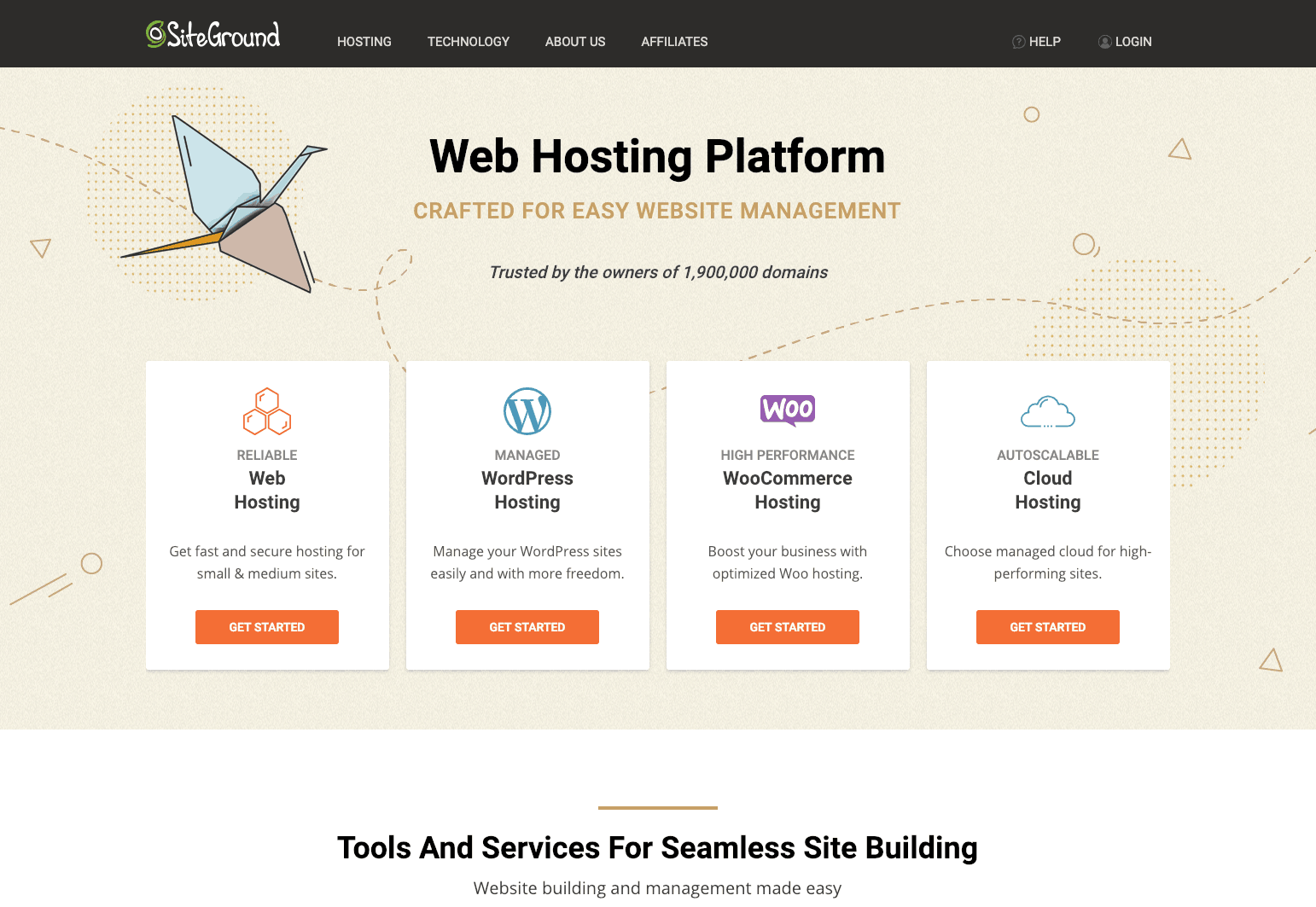
Why it's the #1 all-around best host:
- Amazing customer support
- Tons of features and WordPress tools
- Starts at just $3.95/mo
If you're a beginner to intermediate site manager, you can't go wrong with SiteGround. It's the overall #1 pick because it simply covers everything you need at a rock-solid price, and their customer support is 2nd to none.
If you don't have time to compare, just go with SiteGround. Read full review

Why it's a solid #2 option:
- Fastest shared hosting – up to 20x faster
- Free hosting migrations
- Starts at just $2.99/mo
Looking for something besides SiteGround? A2 Hosting is a solid option with up to 20x faster shared hosting, 24/7/365 customer support, and loaded with features. The best part? Free migrations from your current host you're trying to ditch.
A2 Hosting is a solid, U.S-based web host. Read full review

Why WP Engine wins WordPress:
- Engineered for WordPress sites
- Super-fast WordPress hosting
- Starting at $20/mo (with discount)
WP Engine started the whole WordPress hosting craze. Yes, they're more expensive than shared hosting, but at $24/mo to start, it's a drop in the bucket for real businesses on WordPress. Business hosting value with premium support? That's WP Engine.
WP Engine comes free with Studio Press themes. Read full review

Why insiders love Kinsta:
- Free website migrations
- Tier-1 customer support
- Starting at $30/mo
Kinsta is taking off like a rocket. Those in the WordPress development and digital marketing space prefer Kinsta. You get top of the line developers handling customer support, super fast page load speeds, and features built for WordPress sites.
Is Kinsta the best WordPress host? Read Kinsta review

Where Bluehost shines:
- Free domain name
- 99.9% uptime
- Starting at #2.95/mo
You've likely heard of Bluehost before – a super popular brand with extensive podcast ads. Are they good? With an easy interface, free domain, and solid features, they're great for beginners to start with.
Is Bluehost right for you? Read full review

Why HostGator is worth it:
- Free website migrations
- 45-day money-back guarantee
- Starting at #2.95/mo
HostGator is another cheap shared hosting option for beginners. In addition, they have VPS, cloud, and other hosting options. We love the free migrations and 45-day money back – that's putting your money where your mouth is.
Want more HostGator hosting facts? Read full review
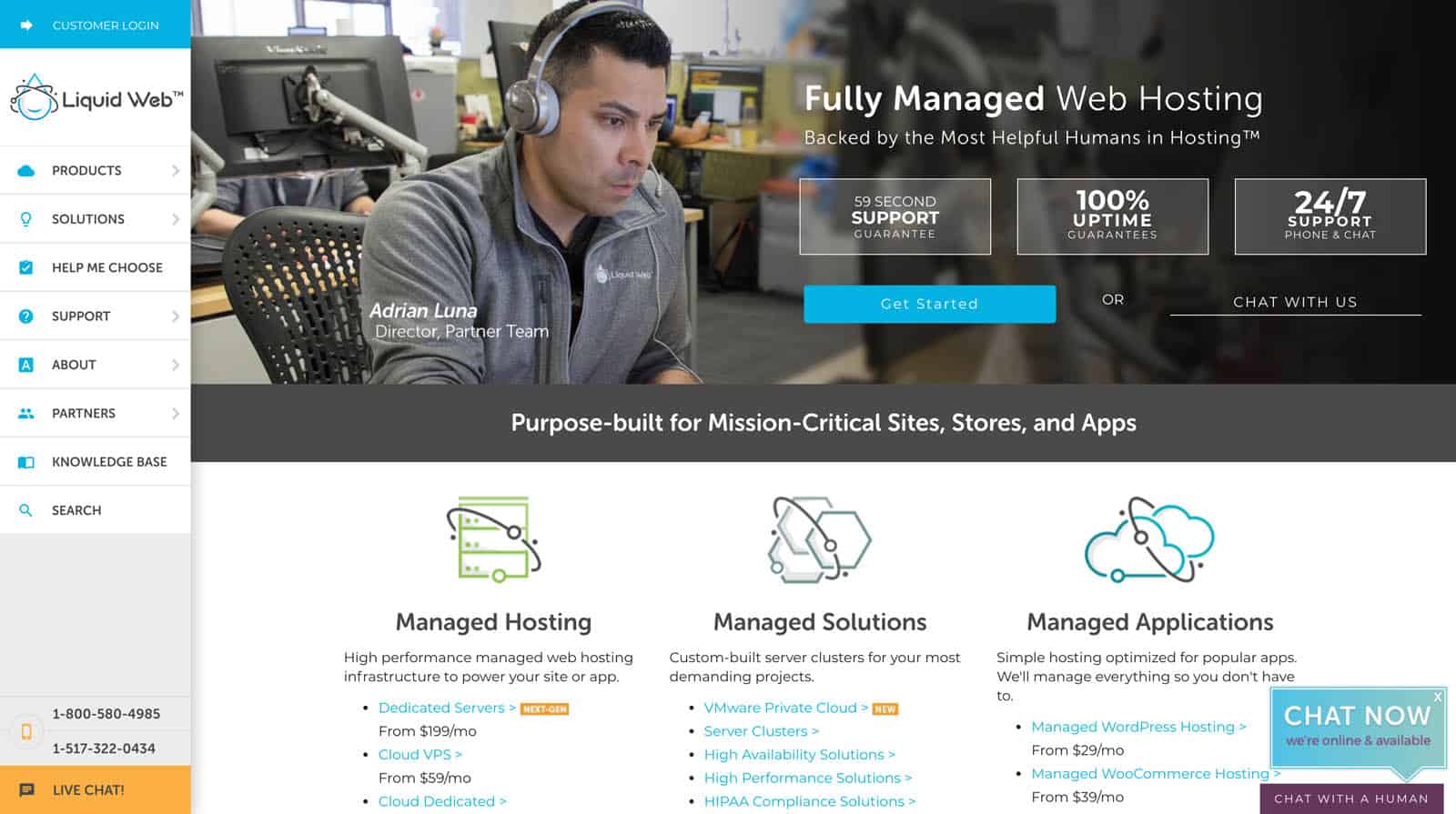
What sets Liquid Web apart:
- Quality 24/7 support
- Focused on your WooCommerce store
- Starting at $39/mo
Liquid Web offers every type of business hosting, but what sets them apart is their managed WooCommerce hosting. With 2-10x faster performance, 24/7 support, and free migrations there's a lot to like.
Looking for robust WooCommerce hosting? Read full review

Why creatives like Flywheel:
- Real customer support
- Free migrations
- Starting at $14/mo
Flywheel has the managed WordPress hosting support and features of other premium hosts, but at a lower price tag that freelancers love. Plus they just rolled out their cloud platform build on Google Cloud. With 70,000+ creative customers, they're doing something right.
Are you the creative Flywheel was built for? Read full review
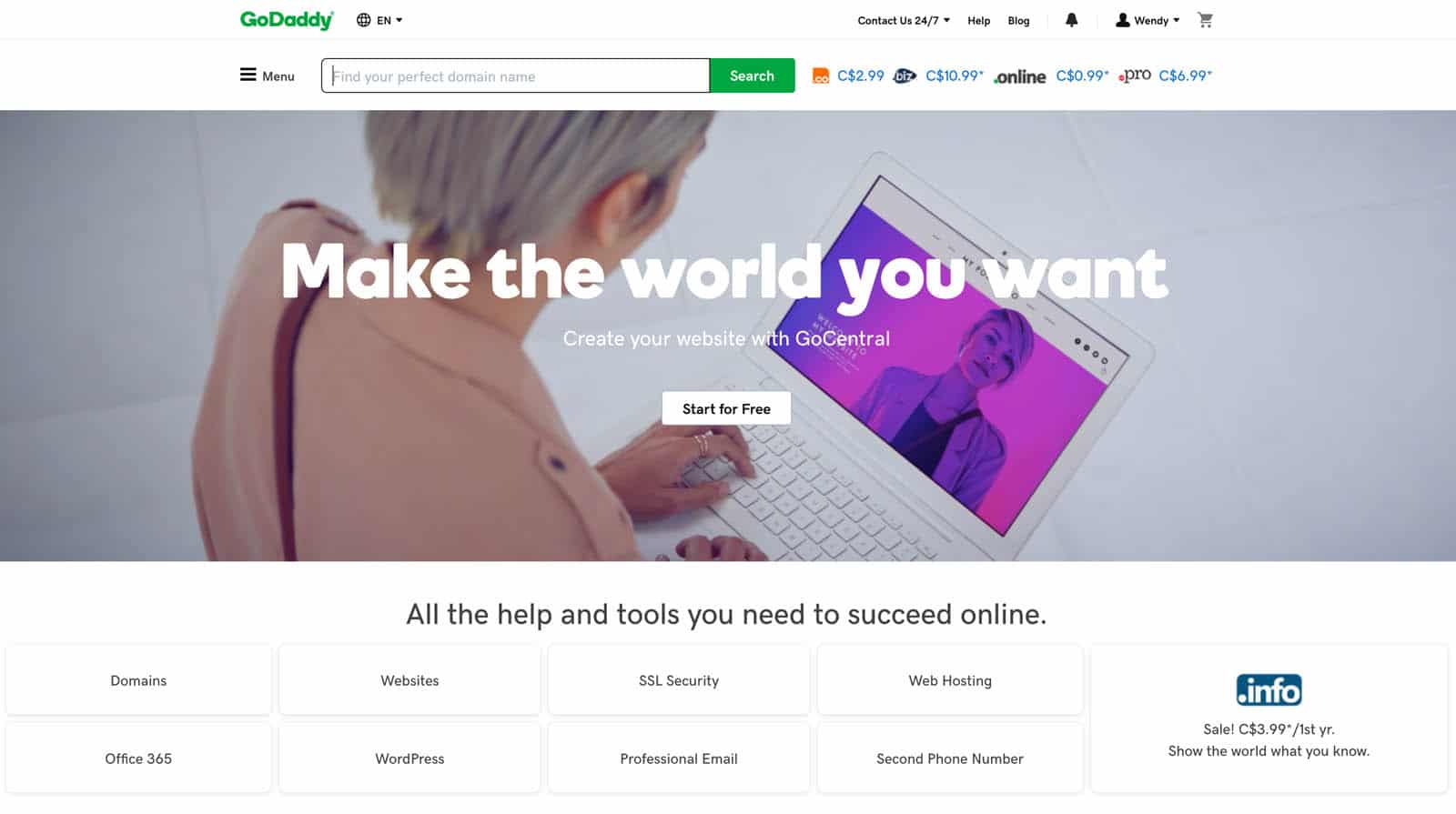
Where GoDaddy wins:
- U.S.-based phone support
- Cheap hosting options
- Starting at $2.99/mo
GoDaddy is the #1 host by market share. They offer every host under the sun, so you can find something that works. We love that they have the cheapest WordPress hosting, U.S.-based phone support, and easy to use if all your domains are there.
But what are the drawbacks to GoDaddy? Read full review
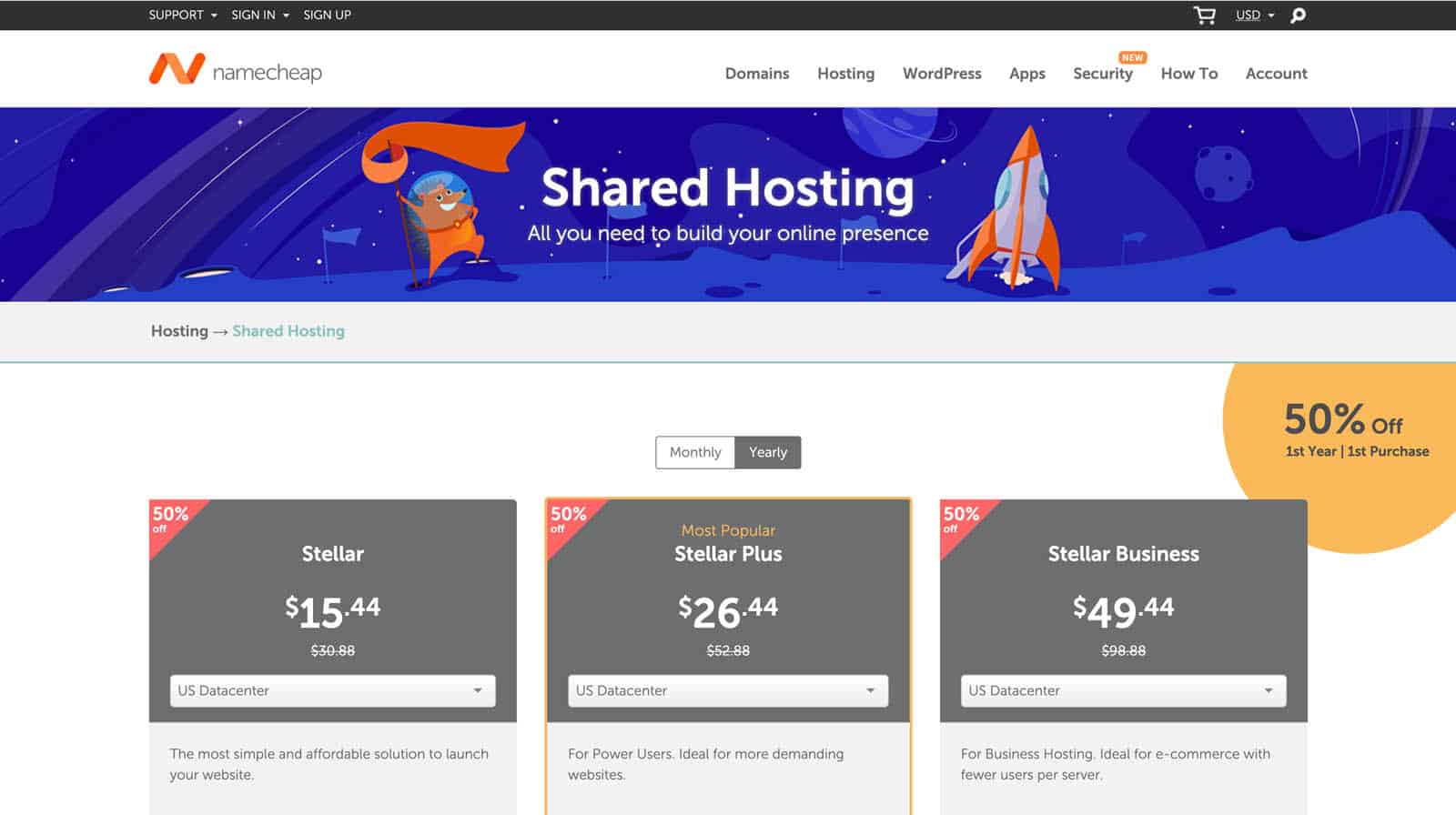
Why Namecheap stands out:
- Unlimited bandwidth
- Works for small, simple sites
- Starting at $1.29/mo
There's no such thing as “real” free hosting, but Namecheap gets pretty close at a jaw-dropping $15.44 a year. If you have a ton of sites and are already using Namecheap for domains, their hosting is worth checking out.
With hosting this cheap, is it any good? Read full review
Top Features of the best Web Hosts
SPEED AND UP-TIME RELIABILITY

FRIENDLY & 24/7 SUPPORT

EASY & FUNCTIONAL CONTROL PANEL

REASONABLE PRICE

SECURITY BACKUP FACILITIES

GUARANTEES

What is a Web Host?

How Does Web Hosting Work?

Your website files have to be stored somewhere because anytime someone wants to visit your site, they’re requesting to look at your files. It’s similar to how if your boss wants to read that monthly report, he’s requesting to look at the PDF document, so you send it to him via email. A website is just like that except a bit more efficient. Instead of everyone emailing you every time they want to see your documents, you just put it public online so they can see the documents at any time.So all of your website files are stored on a server. While you technically can build your own server and have it sitting in your basement, it’s not the most practical thing to do.
One, if you’re not an IT person, it’ll take quite a bit of work to learn and set up.
Two, it’s not very secure to host your website in your basement because any flood, fire, or power outage would take down your site.
Third, it takes work and maintenance to keep servers running and up to date.
Web hosting companies handle all of this for you. They range anywhere from a few dollars a month to hundreds of thousands (if you're a corporation).
The hard work is deciding which option is the best for you. That's what we do.
Top Beginner Guides for Web Hosting Setup, Implementation, Migration and More & Why You Might Trust Me
As the founder of this esteemed website, I'm also just your average Joe. I started in the trenches with websites at 14 years old, learning from a neighbor (hey Alan!). I've learned most of what I know about the internet, marketing, and web hosting from spending hours upon hours of trying and failing on stuff online, from Tripod to Geocities, to WordPress and HubSpot.
Here's an assemblage of guides we've put together here on the topic.
- How To Change Your Web Hosting Without A Fuss – 10 Step Process (With Bonus Checklist) – changing hosts is a pain, this makes it easier.
- 7 Best Web Hosting Support & Customer Service Hosting Companies – great for those who want outstanding service.
- Best Web Hosts for Small Businesses – own a small business? You ain't got time for that nerd stuff.
Top Hosting Roundup Lists: Best Hosting by Type and Situation
- Best Cheap VPS Hosting – ball on a budget with cheap VPS options.
- Best Managed Cloud Hosting – leverage cloud hosting capabilities with a team to manage it for you.
- Best Cloud Hosting: Consider Cloudways or Google Cloud directly
Want to see something else? Any changes or updates? Drop us a line and we'll get a new version going!
Update Log
- July 24, 2024: added a few links to Cloudways and Google Cloud at the bottom. Light edits throughout.
- July 2024: fixed some tables, updated information, added a hero image.
- Apr 5, 2024: That mega-table sure is hard to read! We broke it out into cleaner, simpler lists broken down by types of hosting and use-cases, so that you can drill down further to the one you need most! Reviewed content throughout, refreshed some areas for grammar and concepts.
- Jan 25, 2024: Added on the top beginner guides at the bottom. Why didn't I do this sooner? It's truly useful for my audience!
- Jan 5, 2024: Added on 10-point web hosting checklist and infographic (download it and print it!). Rearranged some things like the top 25 table.
- June 2023: Mid-year check in, rewrote intro, small updates throughout.
- Jan 2023: Multiple updates, screenshot replacements, reviewed table.