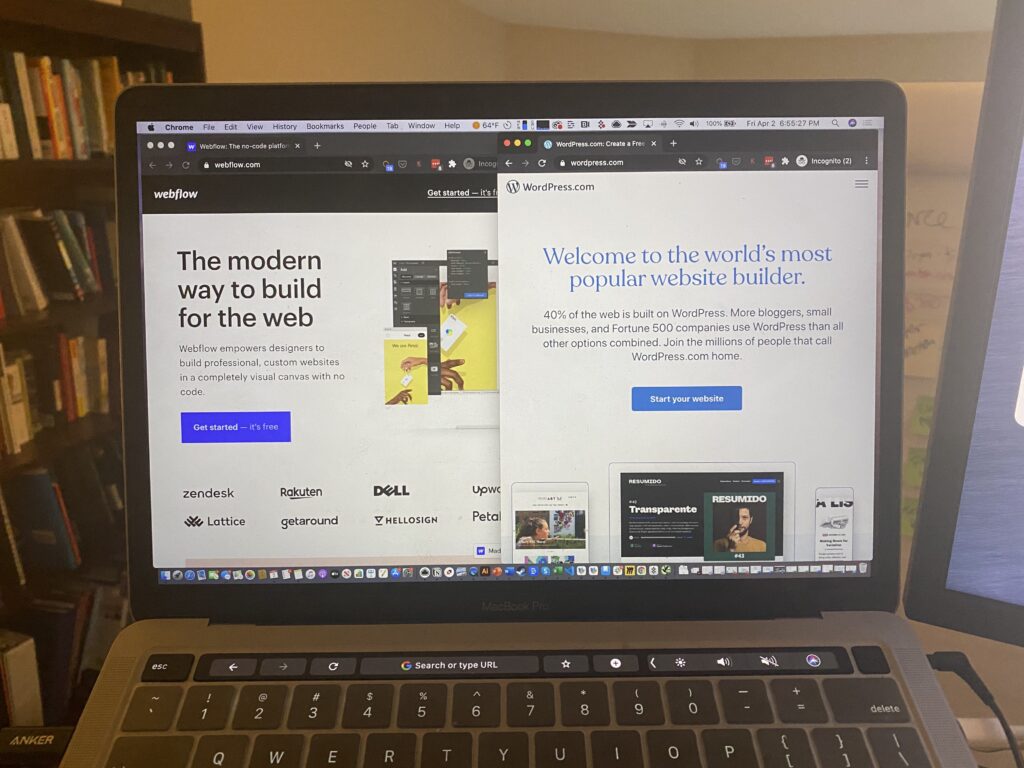Webflow is the hot, young, new kid on the block that's sending shockwaves through the website builder world.
WordPress is the old reliable that's been around for over 15 years and has an astounding 30%+ market share of all websites.
Which is better? The quick answer is that Webflow is better for those who are graphic designers that can code, and appreciate a fully hosted platform with a more robust ecommerce tool.
WordPress is better for those that want to minimize costs OR are more of a developer or tinkerer that can take advantage of the extensive plugins library.
Still undecided? Let's dig in and break it down.
Webflow
Webflow is best thought of as a powerful graphic design tool that outputs code and websites.
The ideal user is a graphic designer that's really good at their craft, and wants to bridge the gap between designer and website builder and coder.
Some may just do the design and then pass of to developers to take it live, while others will handle everything from design to publishing.
Webflow Pros
- Top-of-the-line graphic design page building tool – this is Webflow's bread and butter and what they're known for. With WordPress you have to install a 3rd party tool
- Built-in customer support – since you're paying this company, they support you. WordPress doesn't have their own support unless you use WordPress.com
- Unlike WordPress, you don't have to constantly worry about a WordPress update breaking plugins on your site and taking down your whole website
- Webflow University – a very user-friendly series of guides for getting started with Webflow. In contrast, WordPress has a Codex, which is meant for developers, not your everyday user
Webflow Cons
- Only paid options are available
- Less flexibility
- You're stuck on their system if you want to leave
WordPress
Everybody knows what WordPress is – it's been around a long time and is trusted.
It was originally build with bloggers in mind that were semi-technical. You didn't have to be a full-blown web developer, but you had to be willing to set up a server, connect your domain, install WordPress, and not cry in the corner when it didn't work the first 10 times.
I've been at my lows with WordPress and you have to be willing to fail multiple times when you learn how to use WordPress, with almost no support.
So I don't recommend it for those who don't want to be technical.
WordPress Pros
- Free software, except for hosting
- Tens of thousands of free plugins
- Robust paid plugins
- Lots of developers working on it and pushing it to its limits
- The sky is the limit
WordPress Cons
- Can be extremely complicated and scary for new people
- Will make you cry at some point
- You have to set up your own web hosting
- Need to learn some coding to get the most out of it
- Sometimes there can be too many choices and you get stuck
Webflow & WordPress Together with Webflow Pages
Did you know there's a plugin for WordPress called Webflow Pages?
Yes, I know this is kind of confusing.
But it's essentially a page-building plugin using Webflow that creates pages on WordPress.
What's the point of this? Two-fold.
One, it's simple a page design tool using what Webflow is best at, and it allows you to use these designs on your existing WordPress site.
Two, it can be a bridge between WordPress and Webflow. Are you on WordPress now and want to taste Webflow without fully jumping in? Webflow Pages may be the answer!
Webflow: Better for Graphic Designers and Entrepreneurs
We think Webflow is the winner for graphic designers that want a visual first tool that outputs code and flexible websites. Designers don't want to deal with hosting, websites going down, and going down rabbit-holes of documentation meant for developers.
We also think Webflow is better for entrepreneurs. Entrepreneurs are focused on shipping their product, marketing it, and making profit.
They need something that works out of the box, and they want to work with a platform and tool that shares the same values. Webflow ticks those boxes for entrepreneurs.
WordPress: Better for Web Developers and Low Budgets
WordPress has the widest range of possiblities.
If you have literally like $3 a month you can afford, well you'll have to go with WordPress. It's essentially free, except for web hosting.
You can get web hosting as low as $3/month (from GoDaddy or Bluehost or A2 Hosting) – and Webflow isn't anywhere near that price.
WordPress also has tends of thousands of free and paid plugins for developers to use. It's extremely flexible and open-source, so true web developers appreciate that, while your everyday user will get overwhelmed by that.
Conclusion
To summarize, these are both best-in-class tools to build your website, so you can feel good that you're at least choosing from among the best.
Some people end up being convinced to use random sub-par tools like GoDaddy's Website Builder (avoid).
Take your time to review Webflow and WordPress reviews, spend a few hours trialing each, build a very small quick site on each, and then you'll have enough information to know which one to commit to for the long term.
FAQs
If you're well-versed in WordPress, it's likely best to stay on WordPress unless you have a very specific reason or clear advantage for moving to Webflow. There's unlikely to be any huge benefit from the platform change itself, but the impact would be more unique to your team, process, and clients.
It depends on what you're building. Some websites will be cheaper on Webflow if you're using all the built-in features of Webflow, while some will be really expensive on WordPress if you're paying for a lot of premium plugins. WordPress is cheaper on very small sites if you're developing yourself.
If starting from absolute scratch, it's likely Webflow is better for beginners. This is because Webflow is a hosted system so you don't have to configure web hosting, domains, installation, and other confusing tasks that you have to do on WordPress. Webflow also has built-in customer support.
Last Updated on April 2, 2021 by Joe