GoDaddy Managed WordPress Hosting: Great for Cheap WordPress Hosting?
GoDaddy used to be the laughingstock to real website owners – it was a cheesy company with silly Super Bowl commercials.
Not anymore.
GoDaddy has stepped up its game – BIG TIME. It's fully committed to WordPress and has even started snapping up smaller WordPress service companies.
That's good news for you if you're on WordPress. And unless you're a seasoned programmer, if you own a WordPress site, you want WordPress hosting. Trust us.
Should you choose GoDaddy Managed WordPress Hosting over other excellent WordPress hosting providers like SiteGround or A2 Hosting? Read on to find out if GoDaddy is your perfect match or a hard pass.
GoDaddy Managed WordPress Hosting Plans and Pricing
Before we dive into our critical take on GoDaddy Managed WordPress Hosting, we wanted to highlight a few of the important differences between their plans. Here's a summary of what we think is important:
| Basic | Deluxe | Ultimate | Ecommerce | |
| Price | $2.99 /mo | $9.99/mo | $12.99/mo | $15.99 /mo |
| Websites allowed | 1 | 1 | 1 | 1 |
| Storage | 30 GB | 75 GB | Unlimited* | Unlimited* |
| Peak Visitors/Mo. | 25,000 | 100,000 | Unlimited* | Unlimited* |
| Website Backups | 90 days | 90 days | 90 days | 90 days |
| Free Domain | Yes | Yes | Yes | Yes |
| Automatic Daily Malware Scans | Yes | Yes | Yes | Yes |
| Staging/Testing Site | – | Yes | Yes | Yes |
| Unlimited Malware Removal | – | – | Yes | Yes |
| Free SSL | – | – | Yes | Yes |
| Advertising Credits | – | – | Yes | Yes |
| Unlimited Products | – | – | – | Yes |
**Sale pricing is for a 12-month plan
In addition, all of the above plans include:
- Free 24/7 support – typically by phone and chat, but support times are much slower than SiteGround
- 99.9% uptime promise and money-back guarantee
- Automatic WordPress core software and security updates – helpful for saving you time
- Latest version of PHP 7 – this is good, as not all hosts keep it up to date
- One-click migration tool – this is something, but I'd prefer they do it for you
- Content delivery network (CDN) with up to 50% speed increases – up to being the key phrase
So quick TLDR; on all of this – like any host, GoDaddy will highlight the good and downplay the bad. My quick summary is that if you're looking for the most basic of managed WordPress hosting, GoDaddy is certainly something, but it's really just a dumbed-down version of Kinsta, WP Engine, and SiteGround. You'd be better off with one of those three if you're looking for true managed hosting with excellent support.
Still committed to GoDaddy? Then read on.
Our Official GoDaddy Managed WordPress Hosting Review
GoDaddy Managed WordPress is a big change for GoDaddy.
They're trying to take over some turf of some of the more focused WordPress hosting services – like WP Engine, SiteGround, and Pagely.
Of course, GoDaddy is one of the most popular and well-known hosting companies.
The popularity of their commercials has brought in a lot of customers from pure branding. Your average entrepreneur knows just one domain and hosting company and that's GoDaddy.
But a lot of the pros have been frustrated with GoDaddy, and for good reasons, which we'll get to below.
But let's take a quick look at their WordPress hosting options:
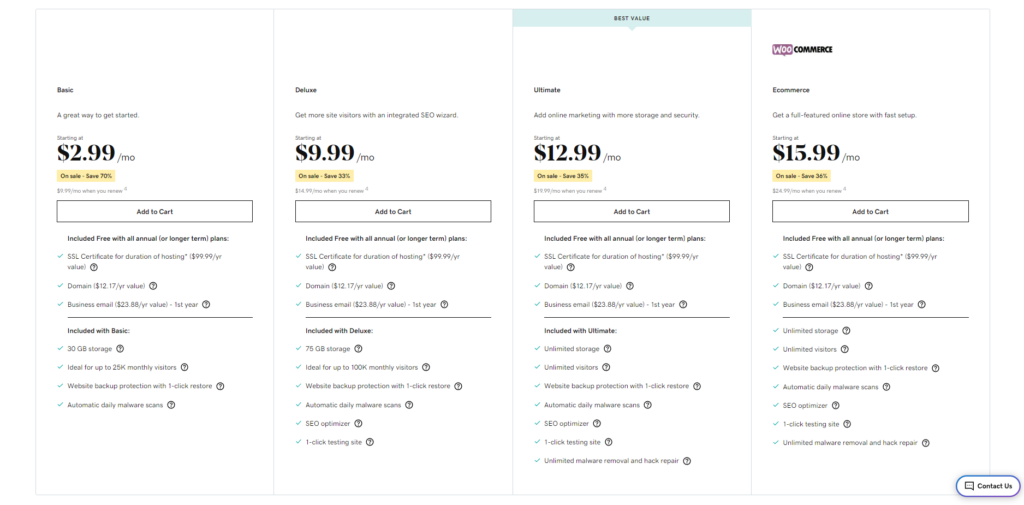
First impression: wow.
Where else can you get WordPress hosting at $1 a month (on discount)? Nowhere.
But is it worth the price? It may be, for certain people, but not everyone. Read on to find out why.
Here's the thing. If you are looking to keep your costs very low, but you also want to make WordPress management a bit easier, this is a good option.
GoDaddy Managed WordPress Hosting Pros
1) Very Cheap Managed WordPress Hosting
This is perhaps the cheapest WordPress hosting on the market right now with this special.
But you have to know that there are different types of WordPress hosting.
What does managed WordPress hosting mean? That depends, it's a gray area.
Some hosts take it pretty far, like WP Engine, where they have the best WordPress support techs in the world. Others, like SiteGround give you awesome support as well, at a good price.
In the case of GoDaddy here, they offer WordPress hosting that is different from shared hosting, and specific to WordPress.
But don't expect perfect support. Sure you can get GoDaddy on the phone, and they're helpful, but they are not built around WordPress like some other hosting companies are.
That being said, if you already buy your domains from GoDaddy and want to stay in the ecosystem, this WordPress hosting from them is a much better fit than shared hosting. If you're using WordPress, and you're a GoDaddy lover, this is the best option for you.
Takeaway, this is basic managed WordPress hosting for WordPress websites. Just the slimmed-down basics, with no frills.
2) Unlimited Bandwidth
Bandwidth is more or less the amount of traffic and visitors to your site. Some hosts like WP Engine limit you to 25,000 visits a month on their starter plan, which I think is too low.
Thankfully GoDaddy doesn't limit bandwidth, which is great.
Now, they may have some throttling or other tactics they deploy if you suddenly get a million visits because you were featured on Shark Tank, but for now you won't have to worry about it.
3) Easy Installation of Hosting
It used to be that installing and managing hosting required an IT department and a lot of billable hours.
Not anymore. The web hosting companies have wised up and made it super easy for users to set up hosting on their own. GoDaddy has a walkthrough and onboarding sequence to get you set up on your own, without needing the technical chops. They also offer 24/7 phone support if you run into any issues, which is probably the strongest part of GoDaddy's hosting offerings.
4) Easy to Use Control Panel
Some people are used to cPanel – sorry, you won't get that here.
But instead, you get a fairly easy to use control panel, custom built by GoDaddy for your hosting pleasure:
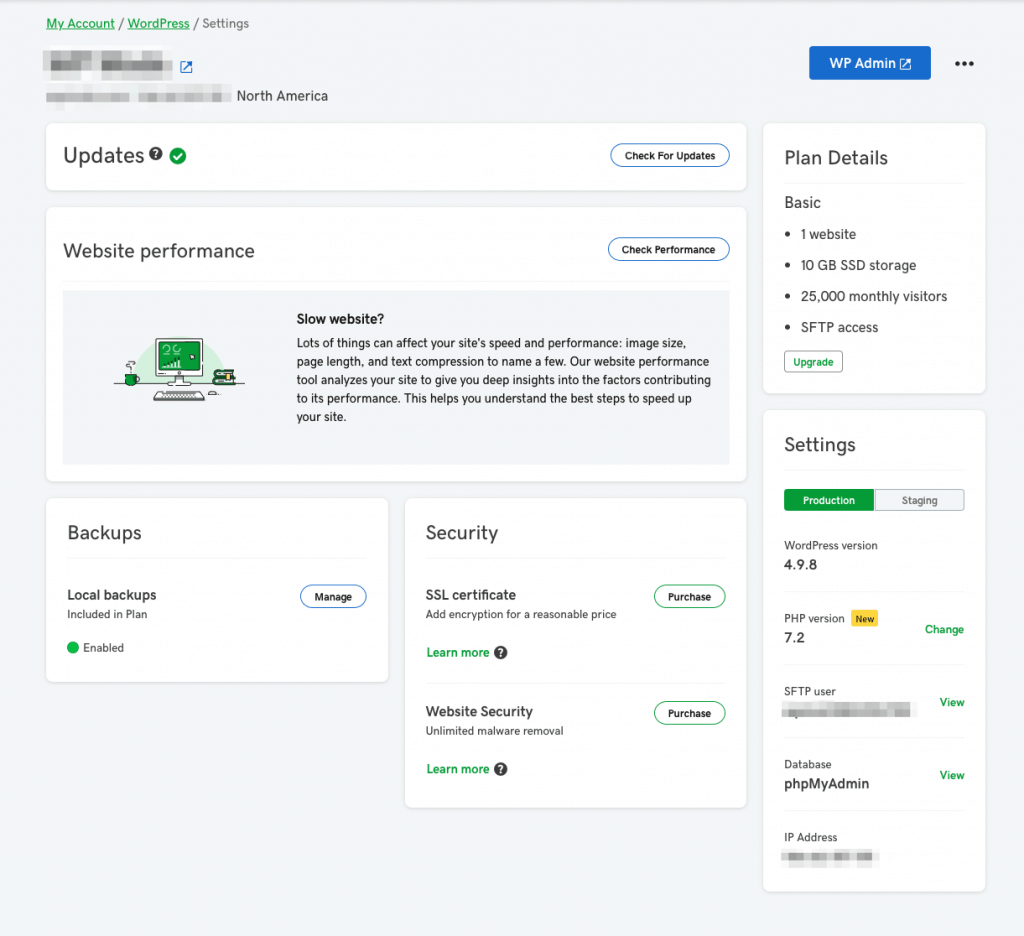
It's actually pretty straightforward and has a good user experience, I don't mind it at all.
Here's a breakdown of what I learned in just a few minutes of using the panel:
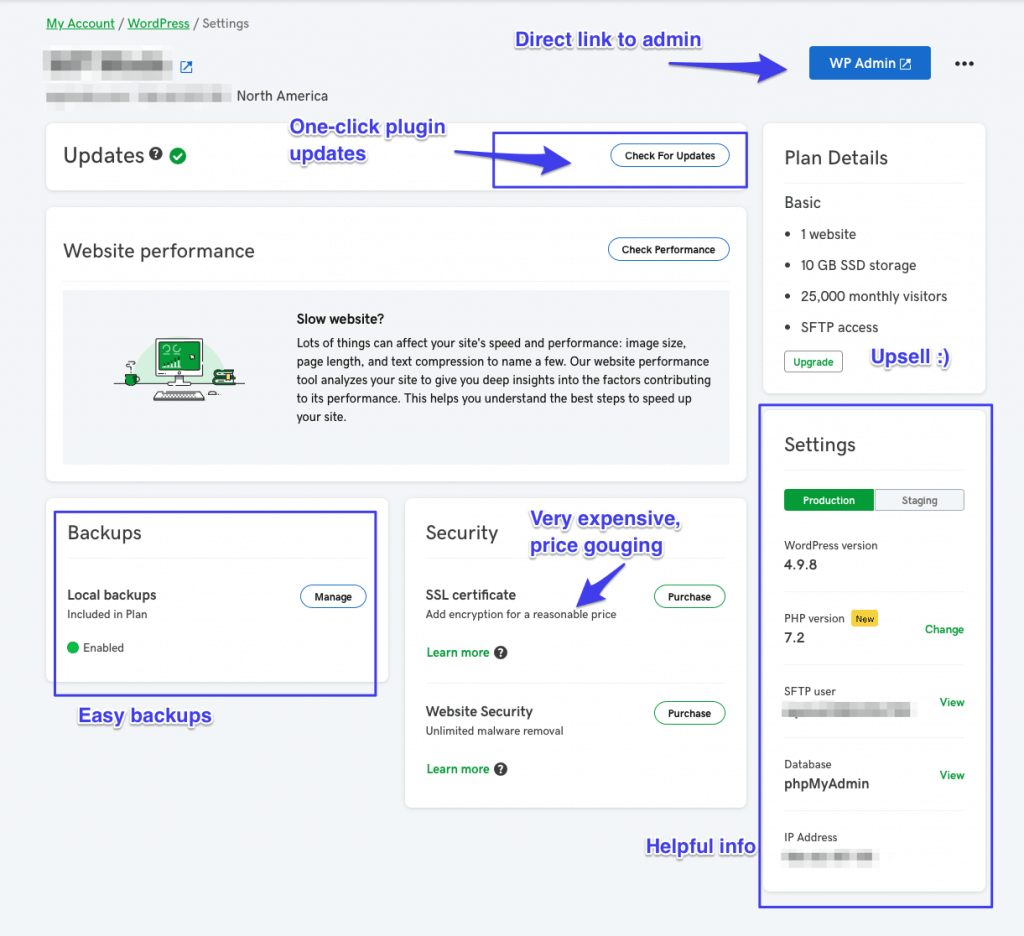
Highlights from above:
- I like that you get a direct link to the WP Admin panel of your site, that's always easy and saves a few seconds (especially if you're managing a lot of sites on here)
- One-click plugin and theme updates – this is super useful. Right from this admin panel you can auto-update everything. To be fair, this may not be the right fit for power-users, but for beginner with a simple installation, it's the way to go.
- Easy backups are great, you never know when you need it
- Other settings are pretty straightforward, you won't use them that often
- SSL certificates – actually, we'll save that for later
Digging deeper into the Updates and Website performance area:
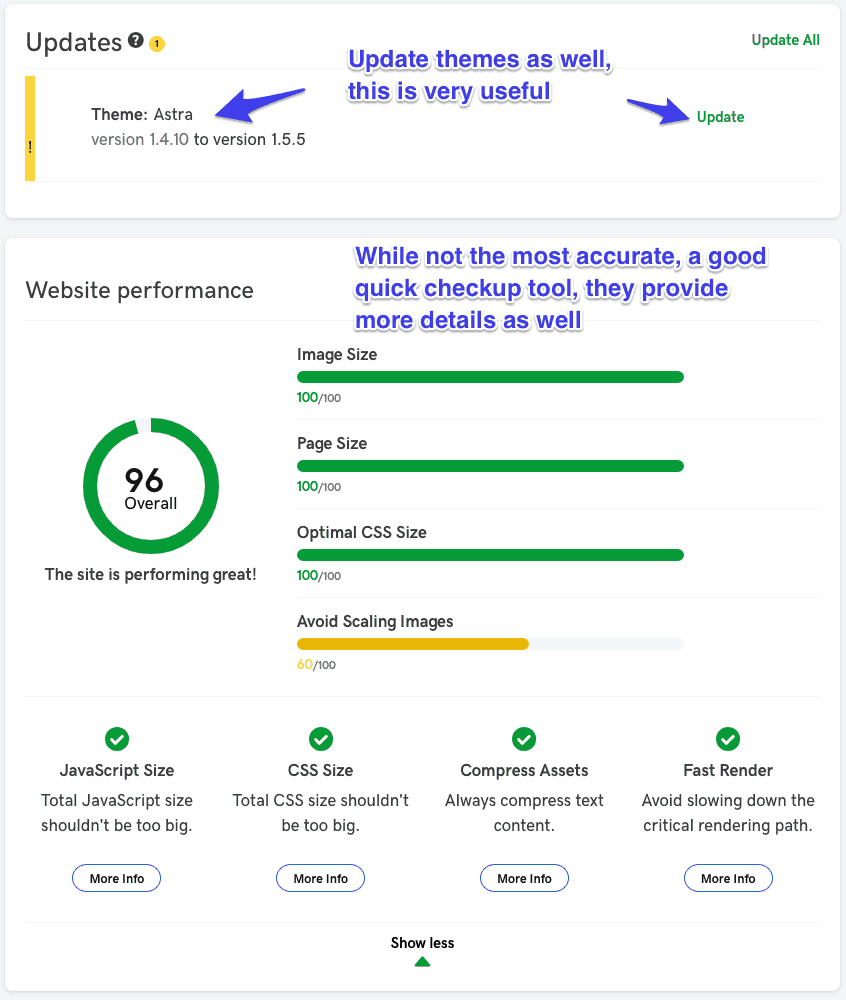
This is what I found:
- The ability to update your theme in a click from this admin panel is epic!
- The website performance tool is actually pretty nifty, it give you a really quick report that's pretty helpful. You can dig into more areas if you get curious. Reassurance that my website is doing great with a score of 96 gives me a little mood boost for the day
- The user experience is overall pretty slick and easy to use
5) Backups for 90 Days
Going into detail a little bit more on backups. If you use GoDaddy's basic hosting, they don't include backups.
But with Managed WordPress they do.
It's a fairly easy process for one-click restores, and everything is saved for you:
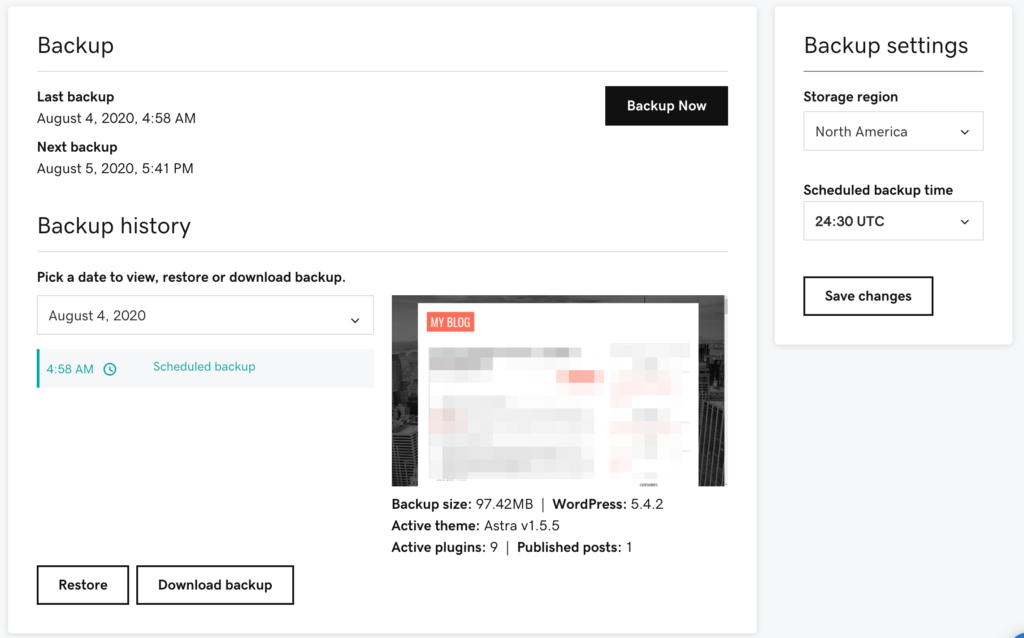
So this is one feature that GoDaddy does really well.
6) 24/7 Customer Service – But Slow
While it may seem archaic for web hosting sites to give good customer service, GoDaddy provides decent customer service. They are available 24/7, which is a good start, but not top of their class.
For whatever reason, GoDaddy loves to push people to phone support, which is annoying in my opinion, but older generations may appreciate it. It can be a huge help for those that just want speak with a real person and prefer a personal touch.
7) 99.9% Uptime with Money-Back Guarantee
GoDaddy claims 99.9% uptime for their web hosting products. Let's be honest, no one ever wants their website down, which may mean lost clients and sales. You won’t need to worry about the hosting services being down, most of the time, except for scheduled maintenance.
So what does this money-back guarantee on uptime actually mean? Well we read the fine print because we knew you wouldn't:
“If we fail to maintain this Service Uptime Guarantee in a particular month (as solely determined by us), you may contact us and request a credit of 5% of your monthly hosting fee for that month. The credit may be used only for the purchase of further products and services from us, and is exclusive of any applicable taxes.”
Our translation: you get a measly 5% credit back, and you can only use it for purchasing their products.
So first you have to go identify the downtime, then you have to request the
For most people, that's not worth the time do get 5% of the monthly fee. If you're paying $10 a month you get a measly $0.50 credit. That's right $0.50 credit. So you'll probably spend 30 minutes or so identifying and requesting a credit, which works out to $1 an hour. 💩 Not worth your time.
Frankly, it's an embarrassment on GoDaddy and makes them look like clowns 🤡. But we'll leave it as a “pro” here because at least they are committing to a number.
8) Money-Back Guarantee
If you sign up for GoDaddy Managed WordPress, you will be refunded if you find their services aren’t what you need. Their money back guarantee is ideal for those wanting to look for something else. You will be refunded if you cancel your plan within 30 days of signing up for annual plans, and 48 hours of purchase for monthly plans.
9) Cheap Website Security Plans
Ok, this one is both a pro and a con. It's a pro, because this is pretty good pricing for malware cleanup, which can destroy your site:
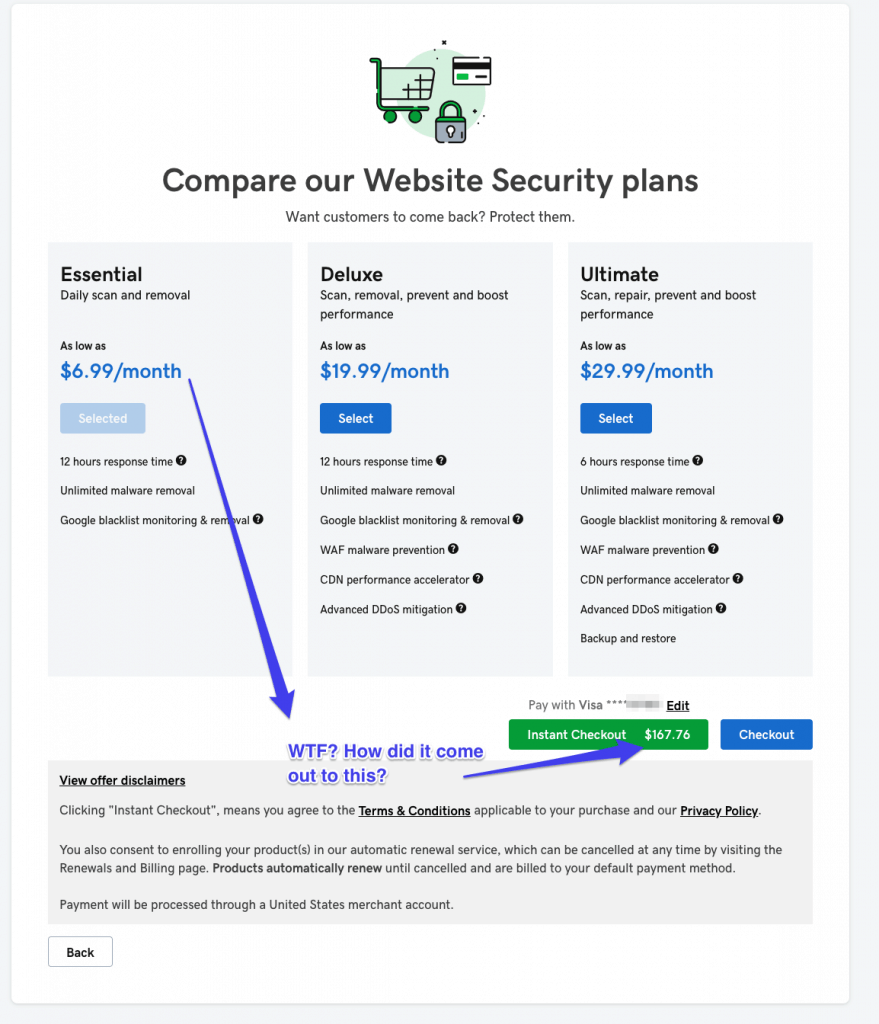
It's a big con because that pricing doesn't add up. But after further investigation (by going to Checkout not Instant Checkout) I found the correct pricing:
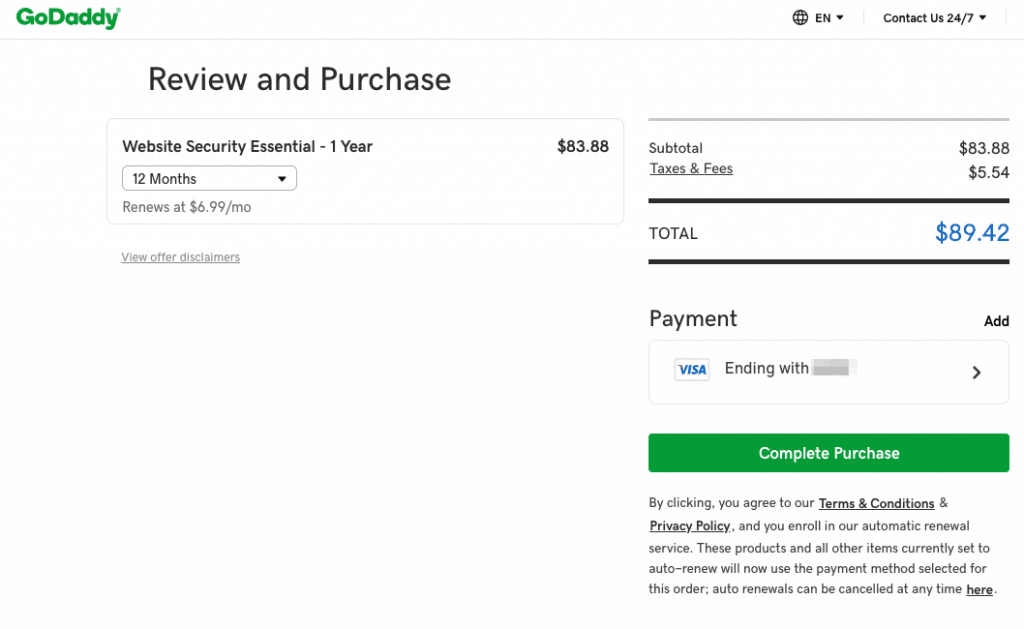
That's better, but still – it leaves a bad taste in my mouth.
What's the big deal? I just don't like that they tried to slip in 24 months on my – a dark pattern for sure.
Anyways – it's a good deal, and it's likely they're using Sucuri.net for this after their acquisition of the company. I'll probably buy it later.
10) CDN Included
All plans now include a CDN, with which they claim will be an up to 50% improvement in speeds.
I enabled it pretty easily:
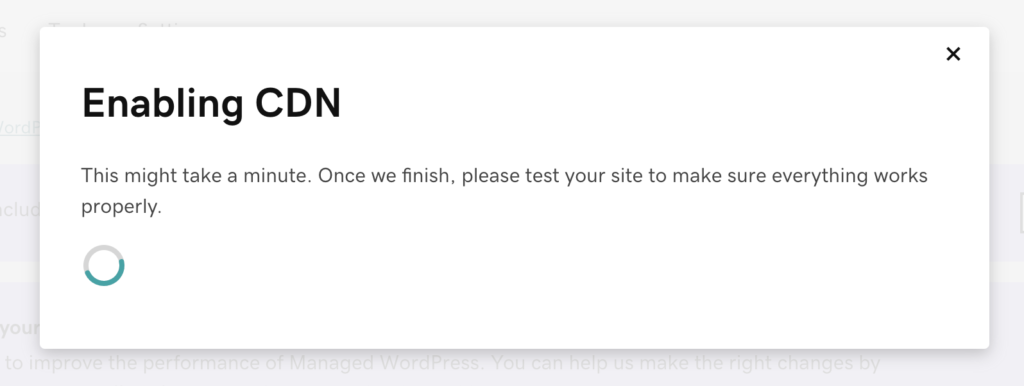
But they didn't inspire much confidence after completed:
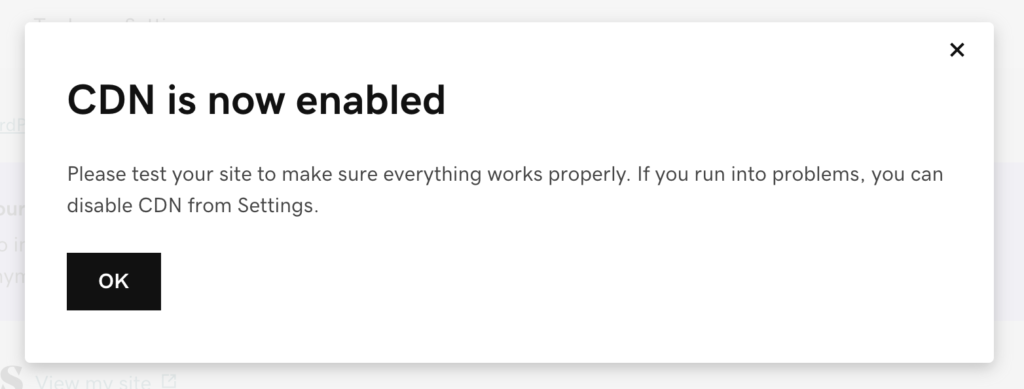
I like that they include the CDN on the basic plan and up. It's nice. We'll see if it truly does much.
Onto the dark side…
GoDaddy Managed WordPress Hosting Cons
1) Custom Hosting Panel
Managing a website can take up a lot of time, and the more you spend on it, the less time you have for what you're really good at.
The hosting admin panel is where you control some backend settings for the website, and GoDaddy has their own custom panel they provide to their clients. While cPanel and Fantastico are some of the most popular, GoDaddy’s custom panel takes some getting used to, since it's bespoke. It’s not too sophisticated to figure out, but it can be a pain.
While their custom panel was scrapped in 2012, they have since switched to the industry standard of the cPanel. However, one of the biggest drawbacks of using cPanel on GoDaddy is that you have pay one dollar extra a month. While it’s not a huge expense, you can find a different hosting site that includes the cPanel for no extra charge. You should determine if you really need the cPanel, but if you can live without it, and want to rely on GoDaddy to work on your website for you, it’s not a bad deal. There are plenty of options available, and for experienced users, they may decry the extra charge for an industry standard.
2) They Backed Internet Restrictions
In January of 2011, the SOPA and PIPA bills were introduced to limit internet access. This argument has gotten more attention in recent years, with net neutrality becoming a huge issue. Unfortunately, GoDaddy was one of the only ones that backed those bills. This led to uproars by people who decried the bills as illegitimate and put GoDaddy on the spot. They lost a lot of respect from those who think the internet is a place where ideas are free and should be kept from too many restrictions.
Though GoDaddy did rescind their decision to back the bills, the negative attention brought to them did create some trust issues. It wasn’t until thousands of customers decided to leave GoDaddy, and transferred their domain names. While most of the negative attention has died down, they still display acts against ethics and privacy, which isn’t good for any internet company. They have taken strides to keep things private and work on proper ethics, but the question remains on whether they can regain the trust they have lost with thousands of customers.
It remains to be seen if they have changed their ways, but there are indications they may not change. Their advertising is sexist, but they have talked about making their commercials less controversial. After the most recent Super Bowl commercial that was “the cringe heard around the world”, they may have some more growing up to do.
3) Limits on Plans
While it’s no secret that web hosting sites place restrictions on websites, GoDaddy is notorious for its restrictions. WordPress only needs one database for blogs and websites, which can limit you to 25 total websites. While this isn’t a complete crime itself, the fact they hide this information when you’re signing up can be criminal. They make it look like you’re getting everything unlimited, but this is not true. It’s important to read the fine print, but when the fine print isn’t readily available, how can you read it?
The only way you can completely get everything unlimited, is if you go with the Ultimate Plan. The Ultimate Plan does make everything unlimited, but it is still a pain to have to pay extra for stuff you should already get. They have gotten better about their Deluxe Plan, giving their clients unlimited disk space. It’s important to understand what you’re getting and whether it is worth the price you’re paying. If you’re just starting out, you don’t want to pay too much to get everything you need to operate your website as good as possible.
5) Restrictions on Data
Restrictions are important for security, but GoDaddy goes a little over the top when it comes to restrictions on data. You should expect to jump through a lot of hoops, and take a ton of steps if you want to change anything. Auto-generating content and using web forms are usually simple tasks, but GoDaddy requires so much information to do it. You may be better off going with a different web hosting site if you’re not prepared to fill out a bunch of paperwork. While the security with GoDaddy is on point, it may not be worth the hassle of trying to change things for your website.
One of the most frustrating functions of GoDaddy is their Fast Secure Contact Form. While it is easy to fill out, the most difficult part is sending it to GoDaddy. Thanks to their security restrictions, the form is typically filed as spam. There are tutorials on how to properly file it, but if you don’t have the time or inclination, it may not be worth it. It’s always good to have excellent security, but when you’re fighting with the hosting site to put in your information, you may be better off going with someone else.
6) Customer Support is Not The Best
While GodDaddy is fast to help you out on the phone, they're not as great as using other hosts like SiteGround for customer service.
In fact, on a test on August 4, 2020 the support for GoDaddy showed a full 30 minutes to wait for chat support and 6 minutes for phone support. Clearly they prefer pushing people to the phone:
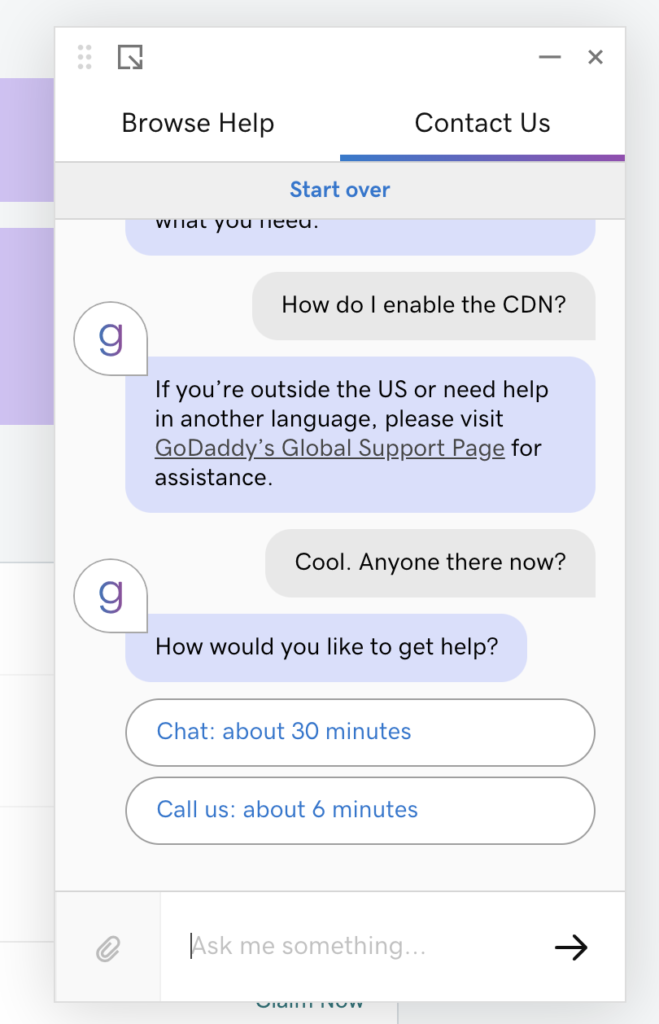
In my opinion, this is way too much time.
I prefer chat support, so this 30 minutes is a huge deal-breaker.
In addition to a long wait time, if there's an issue beyond something basic, they'll likely not do much for you.
I had a problem with migrating my website to GoDaddy using their tool – and they said their tool was a “best effort” application, and if it didn't work it's up to me to do it.
So they weren't helpful at all in that sense, and left me with a bad taste in my mouth and a false sense of security.
7) They Don't Offer Free SSL Certificate
Ok, this is a big one. In 2020, you need an SSL certificate. What this does is allows you to have https:// in your domain instead of http://.
You need this because it both provides extra security for your visitors, AND is a positive ranking signal in Google Search (although small).
So most hosts these days offer free Let's Encrypt SSL certificates. Not GoDaddy.
This is where they take advantage of you:
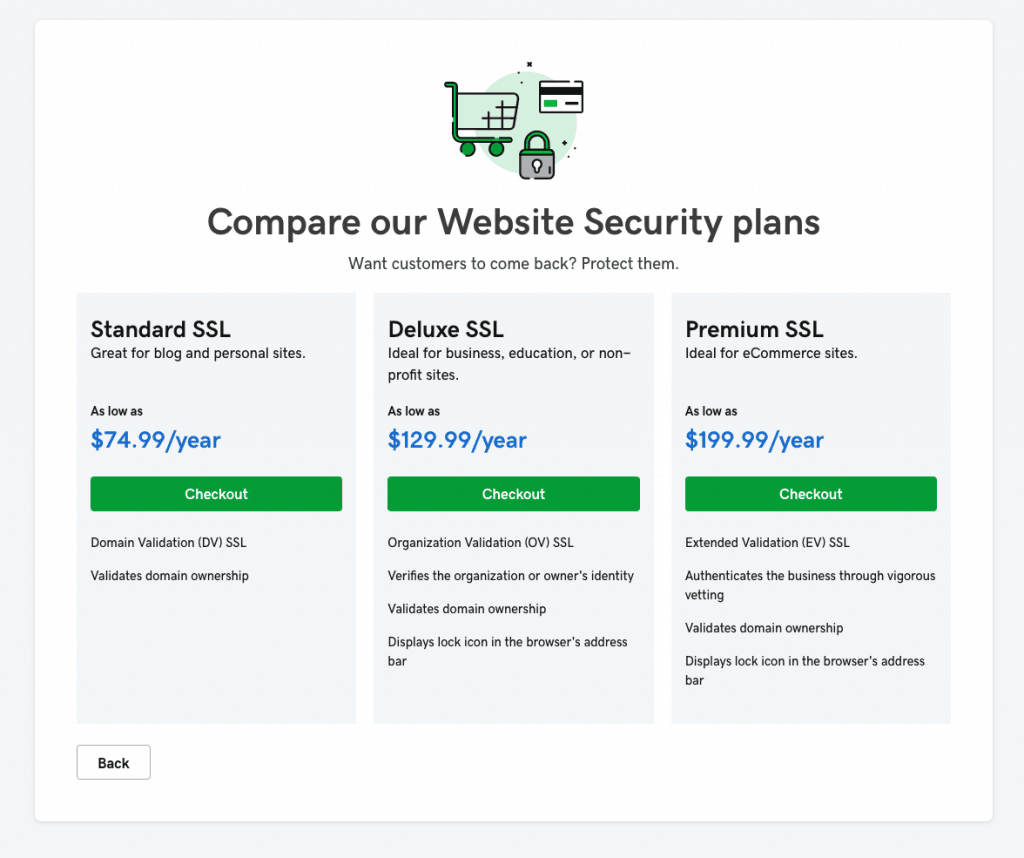
That's so not cool. SSL certificates are the standard these days, and they are free through Let's Encrypt. You should not need to pay $75 a year for one. This is how GoDaddy is making their money back on $1 hosting.
While there are some workarounds, it's still a technical process:
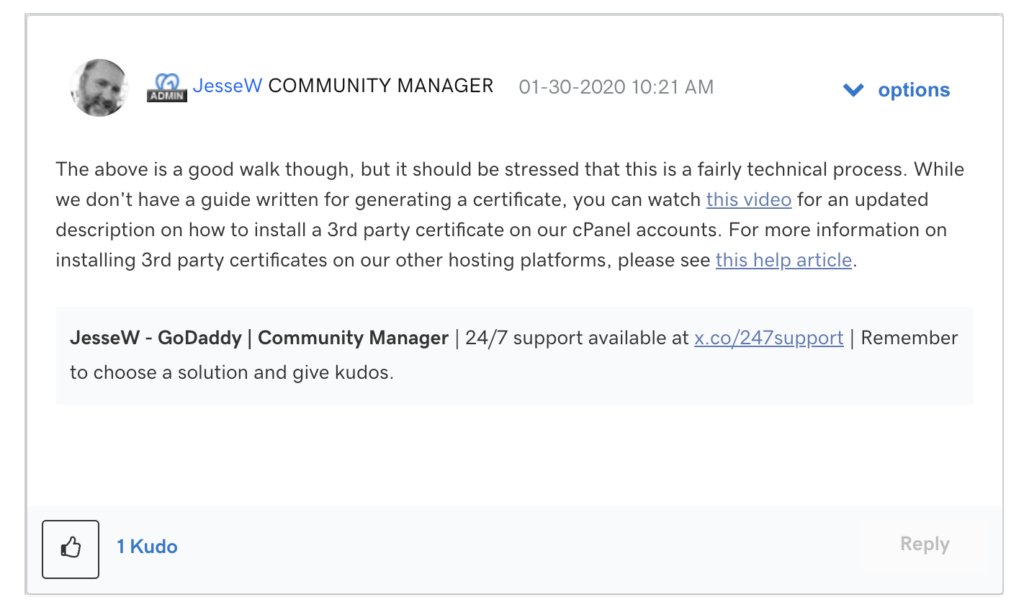
And even if you manage to upload a free Let's Encrypt SSL to GoDaddy, you'll still need to renew it every 90 days, which is a huge pain.
There's no excuse for GoDaddy no allowing free Let's Encrypt SSLs, it's a huge money grab and a shame!
8) They Make It Difficult to Leave
While every corporation preaches client retention, GoDaddy puts in the work to keep you with them. GoDaddy doesn’t provide any help if you decide to leave them for a different company. While it has gotten easier with the cPanel, the fact they don’t do anything to help is a drawback. That’s why it’s important to find a web hosting site that works well, and doesn’t make things too difficult. Even when you’re trying to leave, they will continue to up-sell you products, and create obstacles to try and get you to stay.
When you’re spending a lot of time putting together a website, and the hosting site fails to live up to your expectations, you should be able to leave. While it’s not a sin for them to not help you, they make it difficult to move when it’s time to leave. Even transferring a domain name can be a huge pain that may not be worth the hassle. Unless you really need to move on, and are committed to going through the process of getting a new hosting site, or it’s worth it, you should expect no help from GoDaddy.
Bottom Line:
While GoDaddy does have some of the best security, and they provide a wide range of products and services, they are not the easiest hosting site to work with. They make some tasks a lot more difficult than is necessary, and they don’t allow you to leave easily. They do make things difficult when they want to, and their restrictions can be frustrating to work around. If you’re an experienced user, you may find that GoDaddy works well for you, but if you’re trying to get a website up and running as a starter, you may want to go in a different direction.
GoDaddy is not for everyone, but for their low prices and terrific customer service, you could do worse. They offer plenty of products and services that other web hosting sites can’t, and at a competitive price. If you’re planning on finding a long-term solution for your web hosting needs, GoDaddy can be a suitable company. If you can look past their history, and hope they are planning on changing for the better in the future, then GoDaddy may be right for you. It comes down to preference, and what you’re willing to handle. If you decide to go with them, but realize they’re not right for you, just be prepared to face a lot of barriers, even if you’re planning on just transferring your domain name.
Other Managed WordPress Hosts to Check Out:
GoDaddy Managed Hosting FAQs
Is WordPress Free with GoDaddy?
Yes, like almost all hosting companies, WordPress is free with GoDaddy. GoDaddy's managed WordPress hosting plans make it even easier to install WordPress than their basic Linux hosting plans as well.
How Do You Use WordPress with GoDaddy?
WordPress is a totally separate open-source software from GoDaddy, so you need to install it on your GoDaddy hosting. However, with a managed WordPress hosting plan it comes pre-installed. WordPress works just fine on GoDaddy!
You'll still need to understand the basics of WordPress, but as far as hosting is concerned, it will come pre-installed.
How Do You Use WordPress with a GoDaddy Domain?
Buying a domain with GoDaddy is separate from GoDaddy hosting. So you can buy a GoDaddy domain and then point the domain name A record or name servers to any host that has WordPress installed on it.
Many GoDaddy domain buyers use GoDaddy hosting for simplicity, but it's not required at all. You can use a GoDaddy domain with Bluehost, SiteGround, Kinsta, and many more!
- They Offer Low Prices
- Offer Unlimited Bandwidth
- Excellent Security Features
- Great Customer Service
- Custom Hosting Panel Issue
- They Backed Internet Restrictions
- Limits on Plans Options
- Restrictions on Data
Be the first to leave a review.
Your browser does not support images upload. Please choose a modern one
Last Updated on January 23, 2023.