Are you looking for a tool to build your own website on your own, or looking for an agency or freelancer to help you build the site?
If you're looking for a no-code, drag-and-drop tool, you've come to the right place. If you're looking for an agency or freelancer, check out these other posts!
How to Build your Own Website as a Small Business Owner: It's Not Easy, But it Might Be
If you're just trying to build a quick 5-page business card site, then options like Webflow or Squarespace are great for you to get going.
If you're just selling a single SKU e-commerce site, Shopify is great for that.
What you want to do is leverage templates provided by these companies, and customize it on your own following their tutorials. If you have the time and proclivity, it can be fun. Many designers and creative small business owners find they enjoy building their own sites with these no-code tools and are a great fit, since they understand the end result.
Those with a technical and engineer background may also be comfortable using these platforms, as they understand how they manipulate the underlying code, and are comfortable with understanding logic flows, web hosting, and domain management.
On the other hand, well-paid professional services professionals may find it's not worth their time to use these tools, and are actually better off going with experts to do it for them. Lawyers, wealth management firms, consultants, dentists, etc are busy as is and don't have time to do it themselves, nor does it have a good ROI.
So for those people ready to DIY website building – check out our recommendation for these no/low code website building platforms.
Editor's note: a website CMS decision is a crucial part of your marketing automation process. If you run a marketing agency, or work with one, and are using marketing automation, be sure to check out this new post.
Best No-Code Website Building Platforms for Small Business
These are the top 6 companies we've found and liked so far for website building. Most of these are on their own platforms, and so for each one you would need to learn their mechanics and UI/UX flows. We recommend opening each of these and grading by how they match your top 5 needs.
| wdt_ID | Hosting Provider | Lowest Price | Highest Price | Bandwidth | Video Storage | Customer Support |
|---|---|---|---|---|---|---|
| 1 | Webflow | $12 .00 | $36.00 | 1 GB | N/A | |
| 2 | Shopify | $19.00 | $299.00 | Unlimited | N/A | Chat, Email |
| 3 | Format | $3.50 | $12.50 | N/A | 120 minutes on highest price | Chat |
| 4 | Squarespace | $16.00 | $49.00 | Unlimited | 30 minutes | Chat |
| 5 | Wix | $4.50 | $24.50 | 1 GB | 5 hours on highest price | Chat |
| 6 | Weebly | $5.00 | $25.00 | 500 MB | N/A | Chat, Email |
| 7 | SiteBuilder | $7.18 | $11.18 | N/A | N/A | Chat, Email |
| 8 | Novi Builder | $29.00 | $149.00 | N/A | N/A | Ticket |
There are more than 8 website builders in the world, but through our research, we've found these to be the best of the best. They're well-known, reliable, and perform.
Now each of these isn't perfect for all people, as everyone has their own separate needs. So it pays to go into the features one by one to find the hidden nuggets that you actually need.
Let's dive deep into each of them now!
1. Webflow – Best for Designers, Landing Pages and Programmatic Page Scaling, Bad for Blogging
Webflow is the cool kid on the block. It's a very design-centric website builder that's approachable for small businesses to start using right away.
I think it's probably the best overall option for smart, somewhat tech-savvy business owners. It's got the simplicity and guidance of Squarespace with the flexibility and customization like WordPress. I do believe it's a perfect balance between those two.
It's a visual website builder, a CMS, and now in beta, an ecommerce platform.
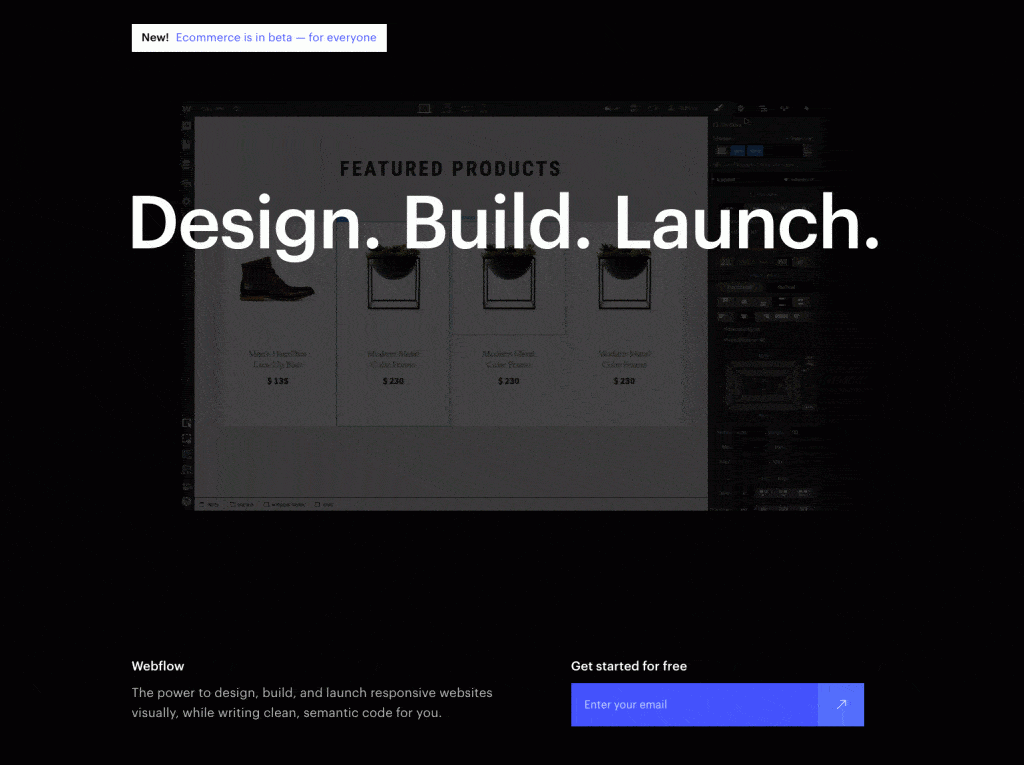
Webflow's selling point for a small business like yourself? Design and launch without code:
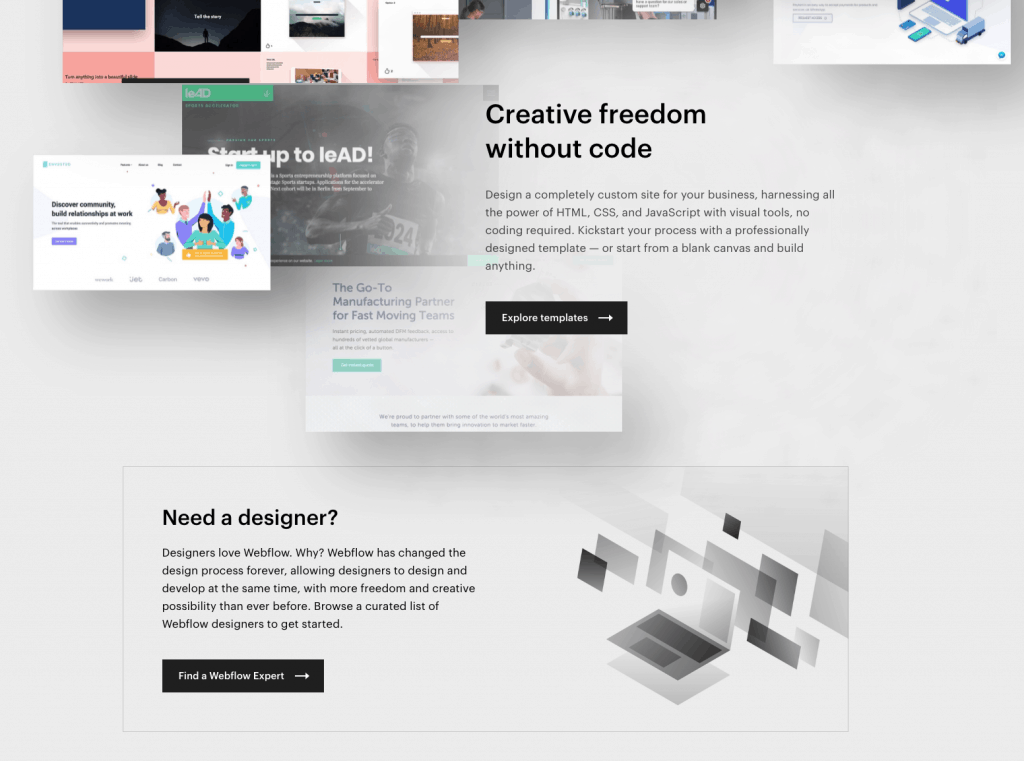
Although Webflow is pretty new on the scene, some small businesses are already loving it:
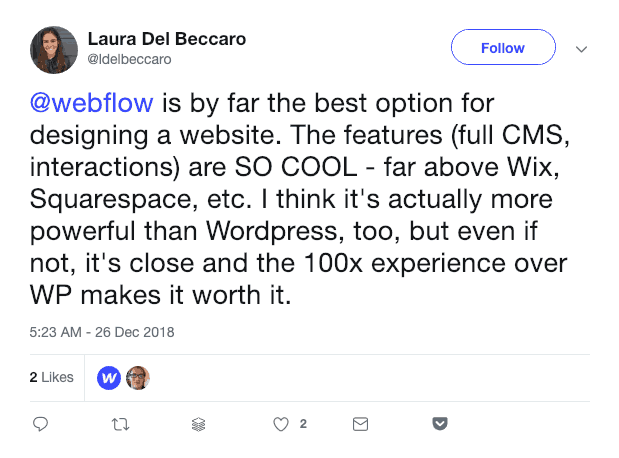
Best Webflow Features:
- Build a site visually without code
- But code is generated if you do work with developers
- They handle the hosting – you don't have to do it yourself
- Amazing-looking templates for every business
- Premium support
- Affordable plans starting at $12/mo
- Zapier integration – AKA update site from a spreadsheet!
Here's an example of a site built on Webflow:
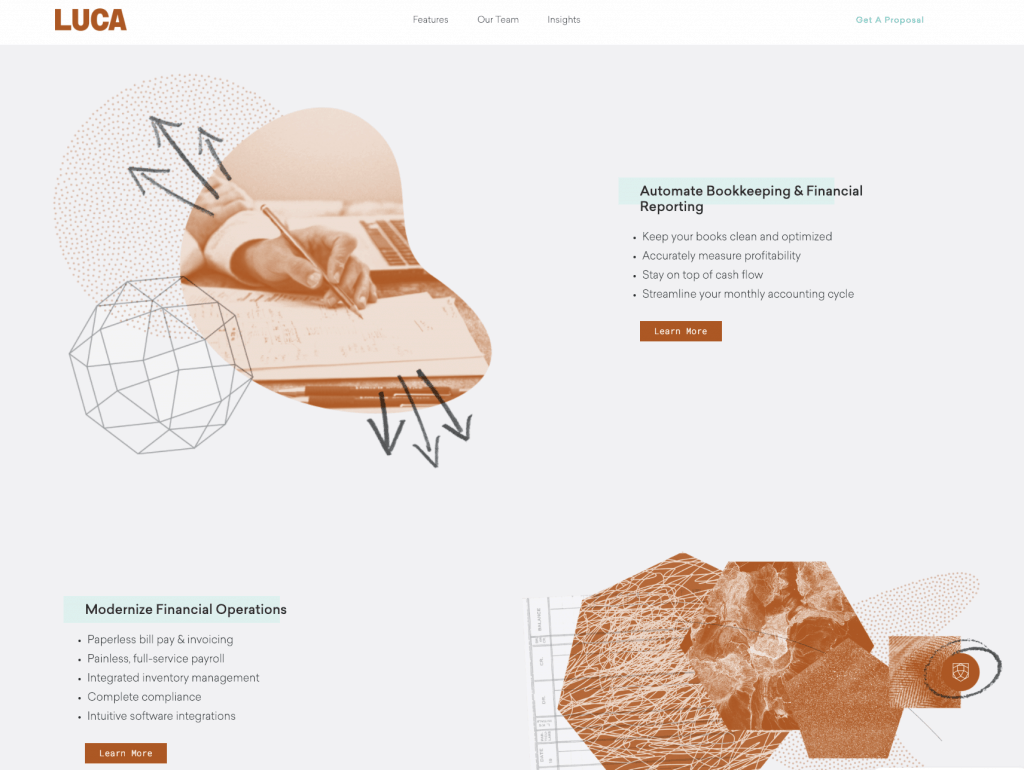
Pretty modern looking – and that's pretty good for an accounting company!
Some people rave about Webflow's speed out of the box:
Others like it for their landing pages, but lament their blog options:
Short answer: Don’t. Medium answer: Joel is right, so don’t. Long answer …
— Aaron Orendorff (@AaronOrendorff) May 28, 2024
I love Webflow for pages. I hate it for blogs (CMS). WordPress wins. https://t.co/n0wGT3yirO
Webflow Pros:
- Amazing design templates ready to go – very creative designs
- Easy to use for beginners
- Lots of customization possibilities for advanced
- Hosted CMS – an alternative to WordPress
- Great landing page options
- Can scale up with programmatic SEO motions
- Ecommerce platform is live – an alternative to Shopify if you aren't ecommerce first
Webflow Cons:
- Since it's newer, there are not as many Webflow pros to help you build
- Not as much community support as WordPress or older platforms
- A lot of people hate blogging on Webflow
- Ecommerce features not as robust as Shopify
Pricing and Features Table
| Plan | Price | Domain | Bandwidth | Guest Editors |
| Starter | $0.00 | Webflow | 1GB | N/A |
| Basic | $12.00 | Custom | 50GB | N/A |
| CMS | $16.00 | Custom | 200GB | 3 guest editors |
| Business | $36.00 | Custom | 400GB | 10 guest editors |
| Enterprise | Custom | Custom | Custom | Custom |
Webflow alternatives:
- WordPress – if you want a better CMS and blog system
- Shopify – if you want more robust e-commerce features in a richer plugin/app ecosystem
- Framer – for new innovations and an open canvas experience
See why this guy left Webflow for Framer here:
2. Shopify – the Go-to for Scaling Ecommerce Brands. Killer at ecom, meh for blogging and landing pages
Shopify has been taking the ecommerce world by storm the past few years, and their stock price has exploded. In fact, some see the aggregated collection of all Shopify stores as a formidable competitor to Amazon and an alternative to their monopolistic hold on consumers.
If you're building an ecommerce store, 90% of you should just go with Shopify and stop looking around.
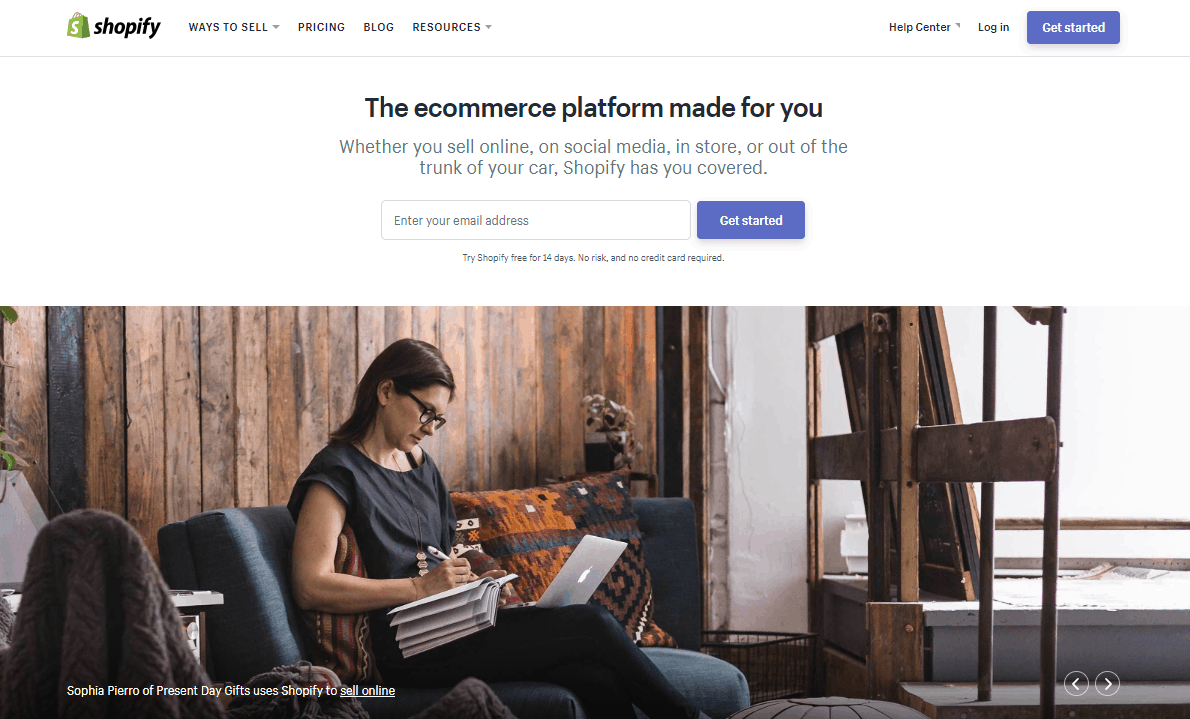
Shopify is probably the e-commerce builder with the lowest bar of entry and one of the most powerful platforms. While you can add e-commerce features to other builders like Wix, Shopify is geared for those businesses that live online exclusively.
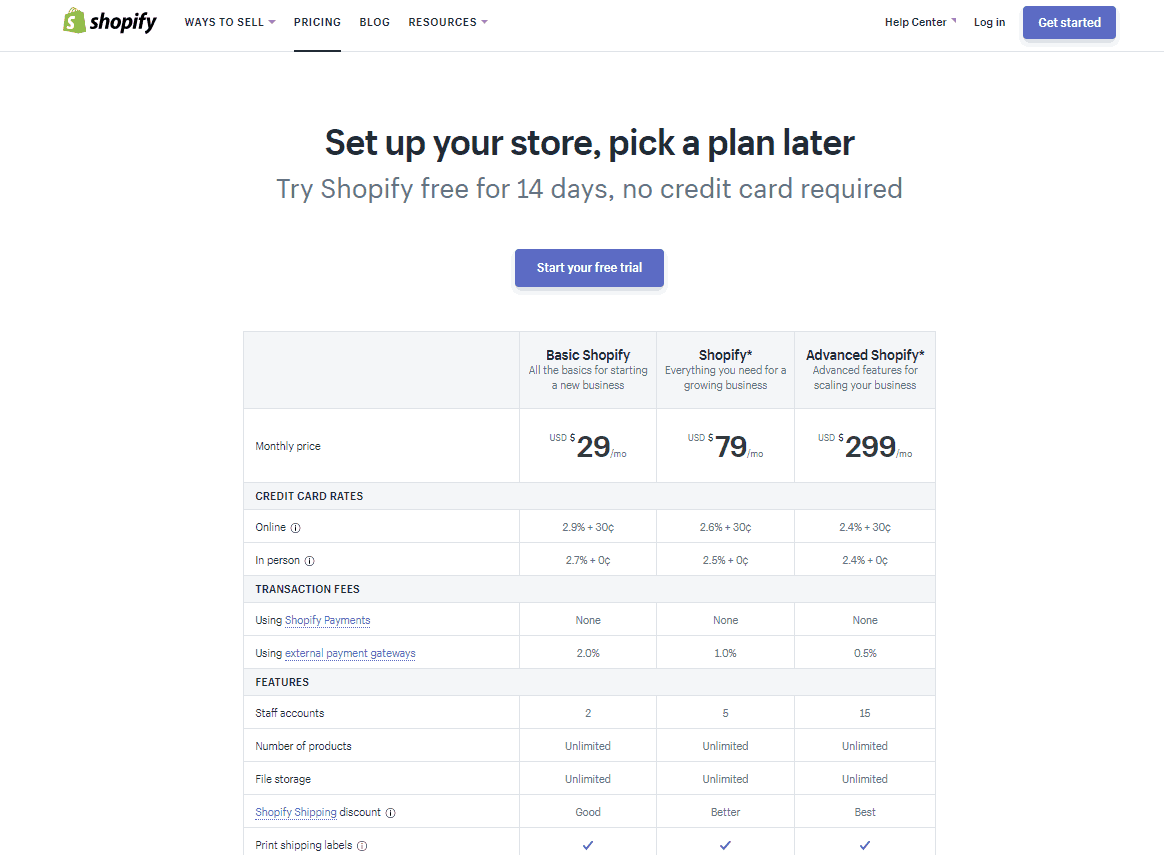 You can build a library of products and utilize a super easy to use admin panel to keep everything up to date and organized. Your only hurdle will be bringing more traffic to your store, and Shopify helps you with that as well.
You can build a library of products and utilize a super easy to use admin panel to keep everything up to date and organized. Your only hurdle will be bringing more traffic to your store, and Shopify helps you with that as well.
Shopify Pros:
- Great free and paid ecommerce template library
- Easy to use for beginners
- Really is the best way to go for new ecommerce sites
- Hosted CMS – an alternative to WordPress – no maintenance
- Excellent, world-class customer support
- 100% focused on ecommerce
Shopify Cons:
- Not a good fit if you don't have an ecommerce need
- Some restrictive features for SEO
- Very affordable, but purchasing lots of apps can add up
- Blogging platform is not great
- Analtyics is basic, although work in progress
Pricing and Features Table
| Plan | Price | Staff Accounts | Inventory Locations | Transaction Fees |
| Basic | $19.00 | 2 | 4 | 2.0% |
| Shopify | $49.00 | 5 | 5 | 1.0% |
| Advanced | $299.00 | 15 | 8 | 0.5% |
Check out our Shopify vs Squarespace comparison as well.
3. Format
Format is a website builder made for creative professionals and it shows.
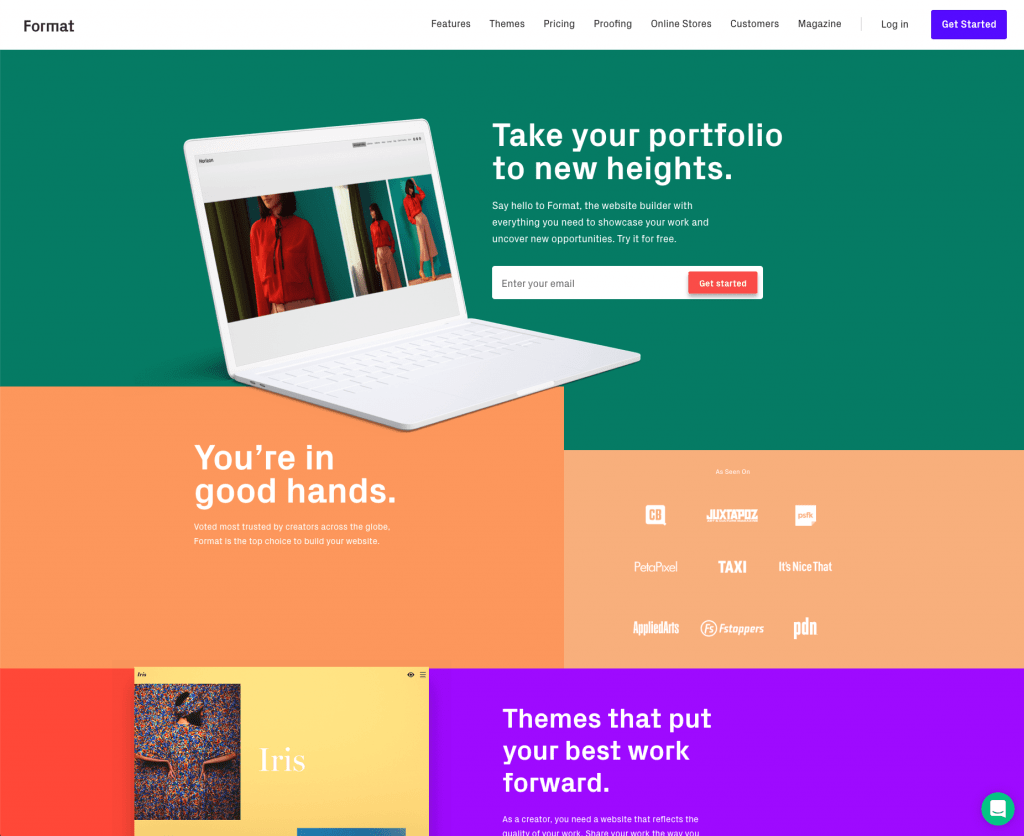
It's very design-centric and great for photographers, artists, and more.
In fact, Format breaks it down by profession:
Format is great if you need to put up a quick porfolio that looks beautiful. It's not really meant for professional bloggers, full-scale businesses with complex needs, or ecommerce sites.
It's just a beautiful, straightforward portfolio platform built for creators.
Format Features:
- Tons of pre-built themes
- Ecommerce capabilities for online selling
- Blogging capabilities
- Low monthly cost
- Premium support
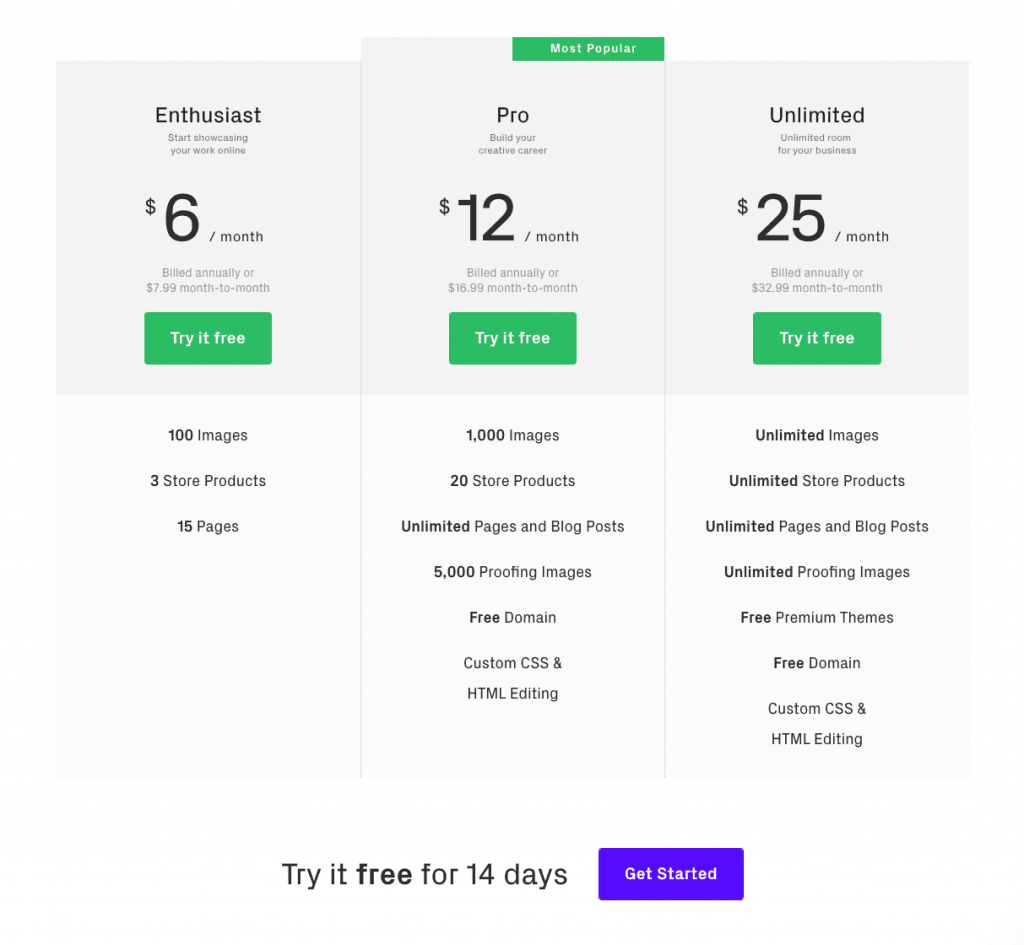
Format Pricing plans:
Formats pricing plans are very affordable, starting at just $6 a month – definitely priced for budding artists and creators.
What's interesting is that they price by the image – something most website builders don't do – but it goes to show how centered on creators they are.
Format Pros:
- Built for creators
- Image centric
- Hosted platform
- Built-in support
- Affordable prices
Format Cons:
- May not be 100% customizable to your needs
- Not a fit for every business
- Photo and page limitations on smaller plans
Pricing and Features Table
| Plan | Price | Templates | Website Pages | Images | File Transfer |
| Basic | $3.50 | Starter | 15 | 100 | 2GB |
| Pro | $7.50 | All Themes | Unlimited | 1500 | 2GB |
| Pro Plus | $12.50 | All Themes | Unlimited | Unlimited | 2GB |
4. Squarespace
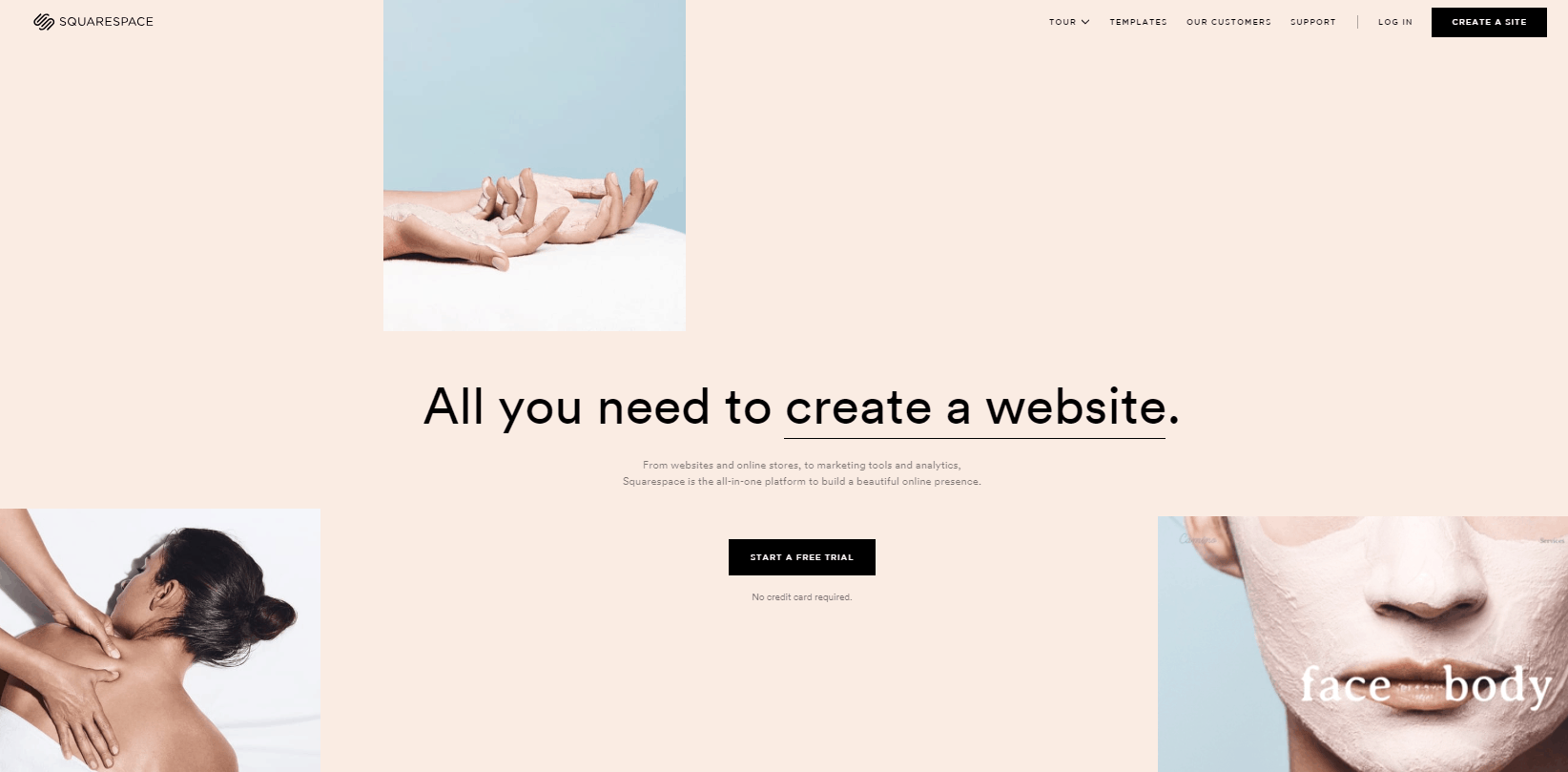
For some companies, it’s not enough to look clean and professional. Instead, you want to stand out from the crowd. If that sounds like you, then Squarespace may be for you.
Functionality-wise, this isn’t the easiest or most potent platform available, but it is one of the most beautiful and stunning. Squarespace is built for designers, which means that the images and templates available here are miles above anything you can find elsewhere.
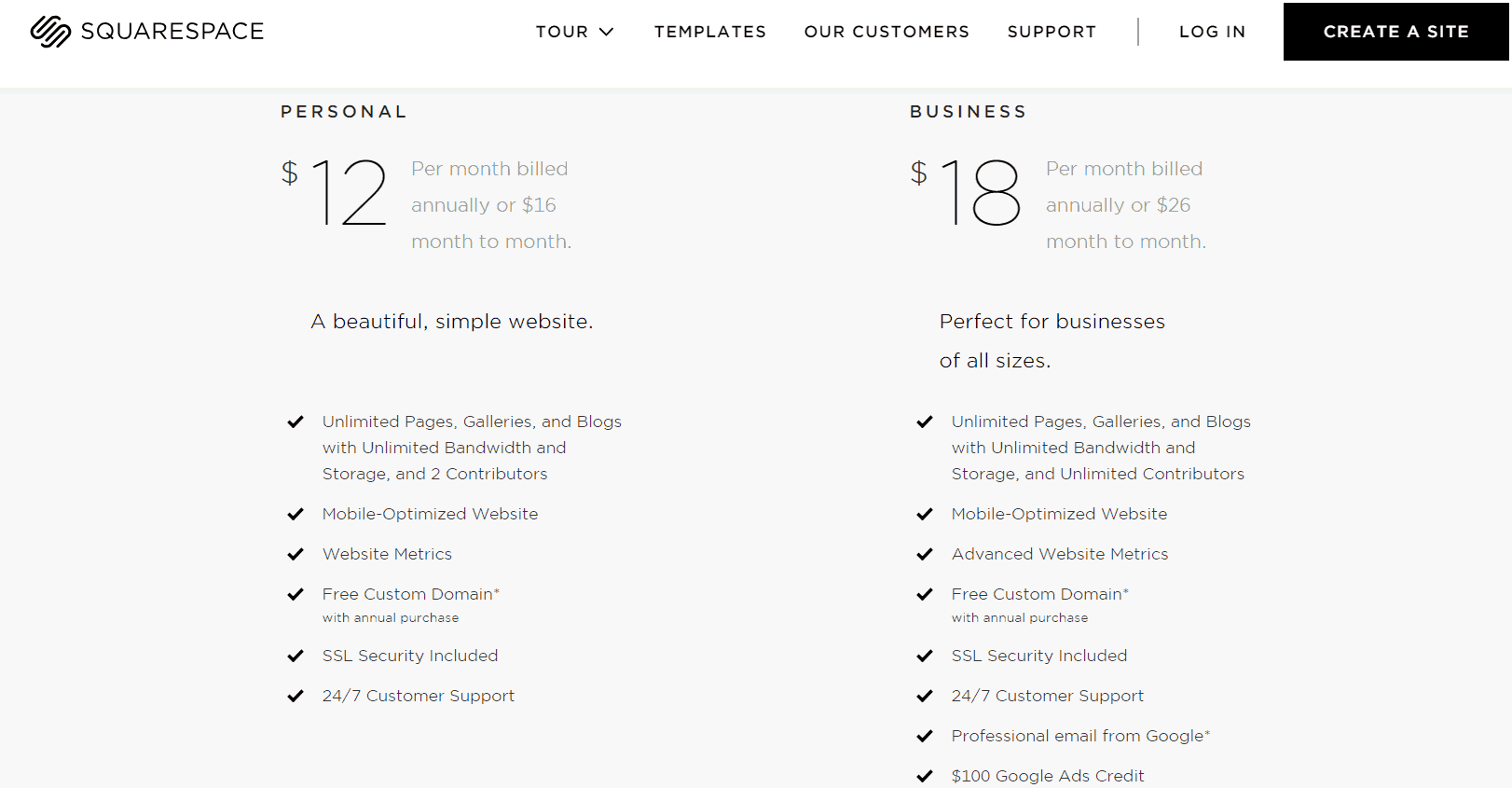
Overall, Squarespace is easy to use and offers quite a few features (including e-commerce), but it’s best if you don’t plan on getting a ton of traffic. The servers they use are not top-tier, but they are more than sufficient for most small businesses.
Pricing and Features Table
| Plan | Price | Bandwidth | Video Storage | Contributors |
| Personal | $16.00 | Unlimited | 30 minutes | 2 |
| Business | $23.00 | Unlimited | 30 minutes | Unlimited |
| Basic Commerce | $27.00 | Unlimited | 30 minutes | Unlimited |
| Advanced Commerce | $49.00 | Unlimited | 30 minutes | Unlimited |
5. Wix
Wix does have its fair share of detractors, but it can be great for a lot of people.
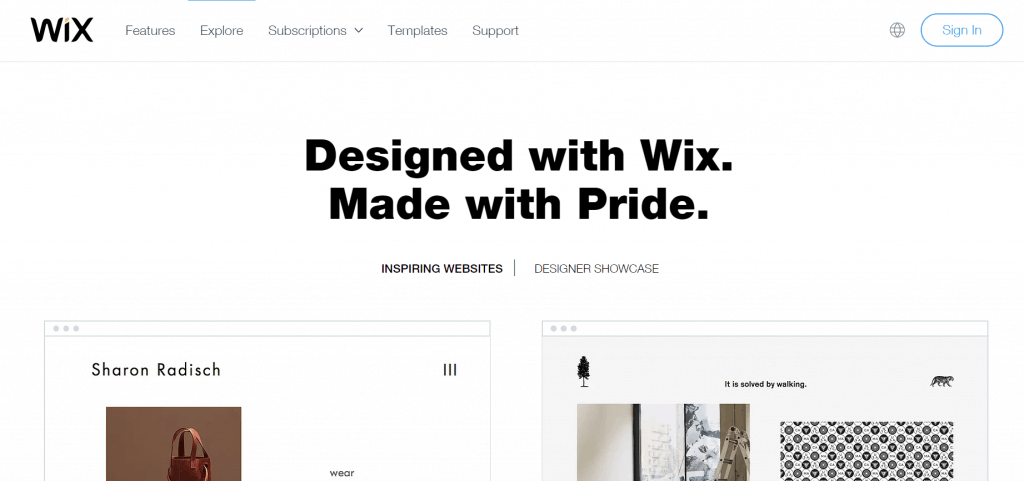
Simply put, no matter what kind of business you’re running you can create a high-quality site with Wix.
It’s a powerful builder that is both easy to use and fully customizable. You can also check it out with a free trial to get your feet wet and see how well it works before committing.
Although you will have to go with a paid plan to get the full suite of features (as well as avoid ads on your pages), the prices are manageable. Here are the highlights of what you can expect from Wix.
- Drag and Drop Features – whether it’s images, blog posts, or other site elements, you can arrange them on your pages with ease
- Mobile Optimization – everyone uses their smartphones to find new places, so it’s crucial that your site is optimized for smaller screens. Wix includes this as part of a paid plan
- Custom Domain – pick a domain name that fits your business and takes care of it without having to buy it elsewhere
- Vast Library – templates and images are abundant on Wix, enabling you to build the site of your dreams.
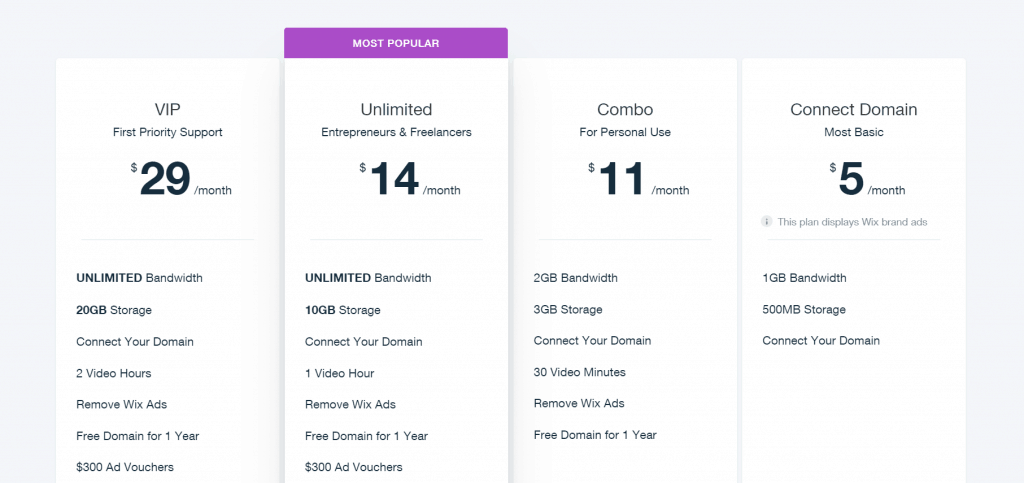
The other great thing about Wix is that it’s perfect for both newbies and veterans alike. If you are familiar with technology, you can add more tools and functions to your site without having to switch to a more high-powered service. All skill levels can create stunning pages in no time.
In our opinion, at the end of the day, Webflow may be better.
One thing to watch for? Wix has been promoting sub-brand Editor X, which looks like a solid Webflow contender.
Pricing and Features Table
| Plan | Price | Bandwidth | Storage | Video Hours |
| Connect Domain | $4.50 | 1GB | 500MB | N/A |
| Combo | $8.50 | 2GB | 3GB | 30 minutes |
| Unlimited | $12.50 | Unlimited | 10GB | 1 hour |
| VIP | $24.50 | Unlimited | 35GB | 5 hours |
8. Weebly
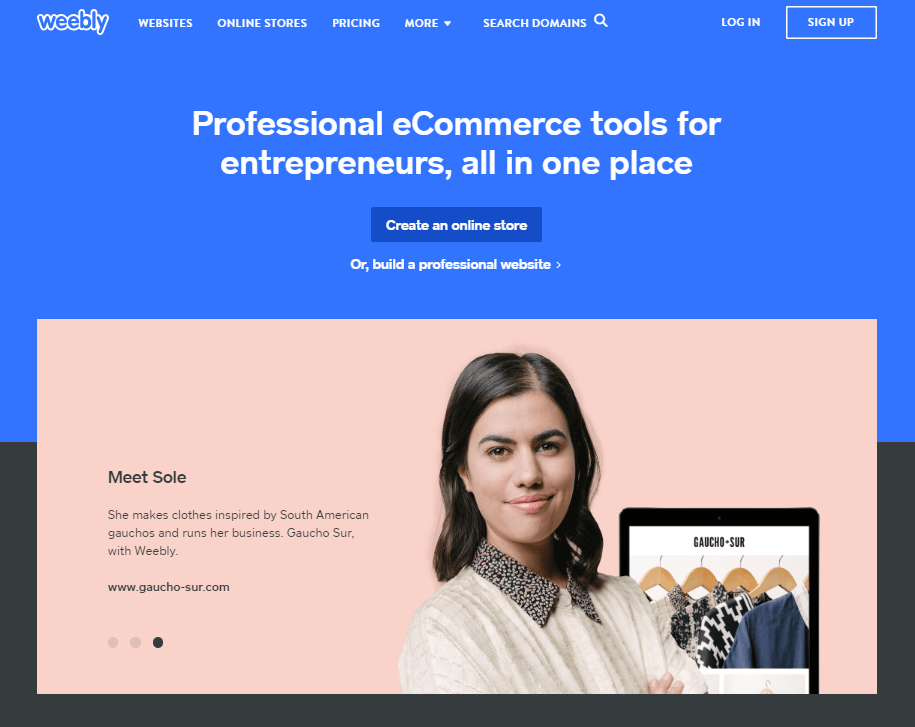
Our final website builder is made for those who are technologically illiterate. If the idea of doing anything more than sending an email seems daunting to you, then you may want to choose Weebly.
Overall, this system is probably the easiest and most straightforward out of all of the builders on this list. A child could create a professional-looking site with minimal supervision, so there’s no reason you can’t as well.
The other part of Weebly is that it’s also not built for high-traffic sites. If you run a storefront and you’re just looking to have a website for your customers to find you, then this is the perfect option.

However, if you are looking to add more functionality, Weebly does have limited templates and features, so be aware of that.
Pricing and Features Table
| Plan | Price | Storage | Domain | SSL Security |
| Free | $0.00 | 500MB | Weebly | Free |
| Connect | $5.00 | 500MB | Custom | Free |
| Pro | $12.00 | Unlimited | Custom | Free |
| Business | $25.00 | Unlimited | Custom | Free |
I haven't heard much of Weebly lately, I've seen Wix and Squarespace get more momentum between the two, so Weebly is barely passing the vibe check here.
New Alternatives to Keep an Eye on
- Notion: now allows you to publish Notion notebooks to the web, with a custom domain
- Framer: gaining popularity
- HubSpot: new CMS/site-building capabilities
Should you invest money in a website-building platform? How do you choose what's best? What is good enough?
You have to read your market and understand what the potential ROI is for your website. If you have offline referral demand coming out the whazoo, maybe you just need a business card site. If most deals are private and offline and you don't need inbound lead flow via your website, then you can probably get away with a small 5-page Squarespace site.
If you are trying to generate local leads on the regular, like a law firm or wealth management firm, then you'll likely be investing thousands per month in your website build, growth, and marketing – so you want to set it up to be a lead machine.
If you're an e-commerce company, and that's 90%+ of your revenue, you need to be on Shopify and leveraging that platform as much as possible.
At the end of the day, what is the potential ROI of building a killer site, and when is it a top priority?
If you're not going to build a killer site, your five closest competitors will, and will crowd you out of the space
– WhatsTheHost
You have a lot on your plate, so building a new website from scratch can seem like an overwhelming task. Even if you know what you want, how can you get it up and running without spending weeks or months on it.
But how can you be sure that you’ve picked the best website builder for your needs? Here are some fundamental elements to consider when making your decision.
Question 1: Who are You Trying to Reach?
Before we can get into the basics of building a site, you gotta understand what you’re trying to accomplish in the first place. Depending on your business model, some features are much more necessary than others.
For example, if you’re an event planner, then you need a booking form so that clients can provide information about their event through the website. If you’re selling products online, then you need ecommerce features.
Both of these elements are crucial, but not every business needs them. So, to make sure that you’re getting ideal results, you want to ask what kind of customers you’re trying to attract, and what kind of experience you want to provide. So, with that in mind, see which of these site components are most critical to your success.
Question 2: How Important is User-Friendliness?
In this case, you want a builder that is both easy to use for you and your customers. No one will want to visit a page that’s complicated or confusing (or has broken links), so make sure that your builder keeps things simple and efficient. To make sure that the service is easy, consider these features:
- Drag-and-drop templates and photos
- Customizable layouts
- Simplified control panel
- Integrated add-ons (i.e., shopping cart)
Overall, you want to avoid any builder that requires anything like coding or programming to get the features you need. You don’t have the time or the experience to build items from scratch, so don’t waste time on those kinds of services.
When it comes to user-friendliness, you want to be sure that you can test your site before it goes live and that everything works the way it’s supposed to. Buttons, links, and other options (like videos) are all operating correctly.
Question 3: How much Customer Support do you need?
Since you’re not an expert at creating a website, you will likely have a lot of questions when you get started. Thus, you want to pick a builder that will provide all of the support you need whenever you need it.
For example, if you only have time to build your site in the middle of the night, you want to be able to contact a technician through live chat to figure out any issues you may encounter. If you have to wait a few days for a response, the whole process can be much more laborious and intensive.
Some companies prioritize support, others give you the minimum. Typically you can test support responsiveness and quality via their live chat on the front-end, and that's a good bellwether for customer support later when you're a customer.
Question 4: What is the Quality and Ease of using Templates?
I love templates for upstart websites – they're so key. 90% of businesses could customize a template and be off to the races. Choose a modern, recent template that matches your company and customize away from there.
By leveraging pre-made pictures and layouts, you can save time and money while also ensuring that your site is both professional and free of legal problems. For example, if you download pictures from the internet, they may be licensed and copyrighted, which could become a huge issue for you down the road.
Question 5: Social Media Integration – how Important?
These days, everyone has a social media account (or five). It's either a revenue driver, audience-engager, or just a thing you update once in awhile to look alive. While you don’t have to manage a ton of social media accounts, you should try and keep up to date with the top three (Facebook, Twitter, Instagram).
If you really rely on social media – like e-commerce brands in the CPG space – you should prioritize integration with social feeds.
The really creative brands are doing launches, contests, stories, and more via social, pushing people to their website, and also using their website to get new followers on social. But it takes a lot of effort to do it well in an authentic way. A lot of brands will do minimum effort which makes it barely worth it. So be real about where the meat is.
What about WordPress?
The elephant in the room – WordPress.
Yes, WordPress is extremely popular. No, it's not free by any means.
Look, we use WordPress for this site and many others. It can be the right fit for you.
But if you're building the site on your own, WordPress can be a nightmare.
WordPress is not free – unless you're a developer. If you're a small business with $5 to spend monthly and you have 100+ hours to learn how to create a WordPress site, then go for it.
But it should not be the default.
You really want a subscription plan to a website builder like one of the above that has built-in support and hosting. You don't want to deal with that.
For medium-sized businesses with lots of cash and very custom needs, sure go with WordPress.
For an up-and-coming small business, go with one of the above. Please.
Recap
As a small business owner, you know that you have to have an online presence to stay competitive. Even if you operate exclusively in a physical storefront, a website is critical if you want to be able to market yourself effectively.
The issue that many entrepreneurs face is that while they have the drive and determination to make this happen, they don’t have all of the resources necessary to execute their goals. Building a site takes time and money, right?
Well, if you use one of these five website builders, you can save on both and enable your small business to get ahead of the competition with well-designed, high-converting sites.
Update Log
- July 11, 2024: Removed SiteBuilder and Novi Builder due to popularity shifts. Added new upcoming options. Fix small errors throughout, updated URL to cleaner URL, implemented redirect.
- July 29, 2020: Fixed grammatical errors, reviewed all content, updated some links.
Last Updated on July 11, 2024 by Joe