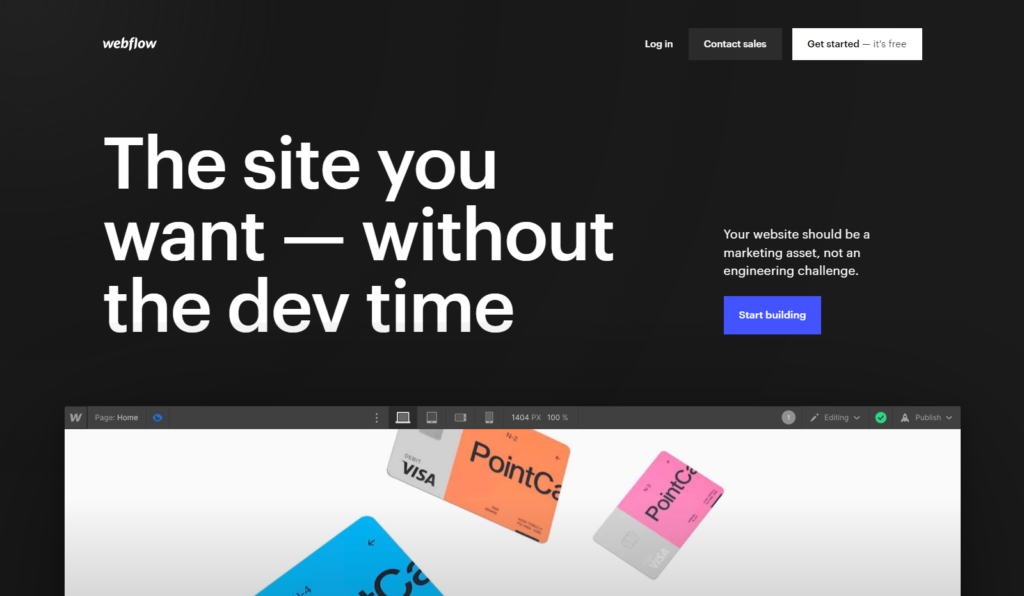Webflow is beloved by designers that are technical enough to use Webflow to build the site, or as a great transition for developers.
It's a strong niche player in a large market that's growing every year.
What's more, this market is set for a sea change with AI website builders taking over the space. Will Webflow keep up?
Editor's note: we just released a new post on marketing automation for agencies, and the Webflow CMS can play a key role in that stack.
Webflow is an all-in-one website design, hosting, and e-commerce platform that claims to be transforming the way sites are built.
Is Webflow truly a revolutionary product, or yet another WYSIWYG editor and alternative to Wix?
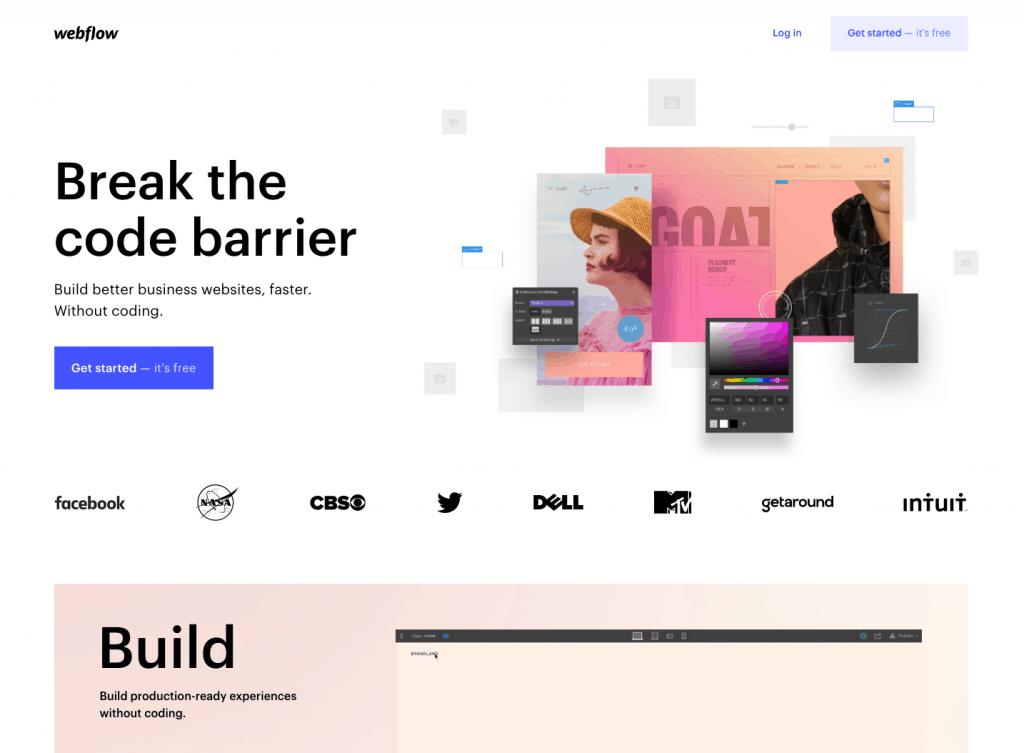
What is Webflow?
Webflow is a software program that does an excellent job of closing the gap between development and design. However, no software package is without its own inherent challenges. Never expect any software tool to completely make up for any lack of coding skill, knowledge, or judgment. Imagine if a company claimed their golf clubs could elevate a weekend hacker to the level of a pro!
Without question, the “Holy Grail” of website design would be a software product that automatically codes any and everything without the slightest flaw. That may not be within the realm of reality. However, there is a tool that can help lift designers with an understanding of coding and a desire to enhance their design skills to the next level. The question of “what is Webflow” is no longer a mystery.
Webflow is the tool that designers have been waiting for. It is a software tool that enables designers to experience the power of code without actually having to write it themselves. Designers can assume control over HTML5, JavaScript, and CSS3 in a visual canvas. Webflow translates their design into semantic code that can easily be handed off to Web developers. The code is easily ready to publish on the Web once developers or designers write it.
There are definite benefits to realize when working with Webflow. You can drag clean code from the Webflow interface directly onto a canvas. The code is clean with HTML elements that are fully responsive. The feedback is instant and visual. This allows designers to work at a much faster pace as well.
Webflow Pros
1. Fast Prototyping
Designers can quickly send their clients and stakeholders a website that is fully functional. The days of having to send static mockups are over. Stakeholders can quickly experience how their design will interact with phones, tablets, and desktops. This is impressive technology and a powerful selling tool that can animate clients.
2. Responsive Design
The design is responsive. The product is ready to go for tablets, smartphones, or smartphones in portrait. This speeds up the process of design and delivery in a major way.
3. Coding Automation
Webflow also enables designers to build out their automation with the same software that facilitates all their Web design work. The software eliminates the need for coding tedious coding.
4. Easy Content Management System
Another important plus for using Webflow is that its content management system enables those who write, edit, and market to completely and instantaneously update content across an unlimited number of websites. As developers and designers think in terms of design, writers, and marketers think in terms of search results. The need for content never stops.
When it comes to being able to change text or media on a page, Webflow takes the prize. Webflow ‘s CMS enables operators to edit blog posts, ongoing projects, and website content at will. The user creates a collection, or content type, and sets the settings to add items such as lists or individual pages.
The Webflow editor allows for new content that benefits the efforts of website creators, collaborators, and clients. The website's finished product is fully functional and includes both static and dynamic content that stakeholders can easily edit. Easily edit blog posts, projects within a portfolio, and other elements without the need for any plugins.
5. Fast Hosting and Deployment
Webflow makes it easy to create a website and publish it to a live URL. Designers can click the “corresponding button” located at the top of the designer screen for a drop-down menu of options. These options include a webflow.com subdomain which designers can use for testing. There is also an option for a custom domain. It is the designer’s choice to publish their work to either domain without any further worry. Webflow processes everything automatically.
Webflow makes it easy for those who want to test the waters first before jumping in. Individuals can start building their website for free with an option to take it to live later. Webflow enables the creation of two static pages on a Webflow subdomain. Individuals can easily connect to their own domain name when upgrading to a Webflow hosting plan. Plans range from $12 to $36 per month. An annual billing plan is also available.
Webflow is all about providing users with integrated solutions. The product can make a major difference in how websites perform and how designers and developers plan and implement their workflow.
6. Quality Customer Service and Support
Customer service can be a selling tool within itself. Members with hosting plans can get in touch with company staff members Monday through Friday from 6 a.m. to 6 p.m. PST. Simply use the online contact form. Members with a hosting plan can also make a featured request through Webflow’s Wishlist page on the website. Webflow does not offer consulting services.
However, the company maintains a list of experts who are on standby to handle any emergencies on your end. You can also access help and support with the help of agencies or freelancers. The level of help depends on things like your location, assistance needed, the scope of your project, and your team’s size, etc.
Customers like the idea that Webflow offers one of the most comprehensive self-help sections of any website-building program. Webflow University stands out and offers numerous videos that include an introduction to Design, Elements of the Web, and major SEO fundamentals.
You can dive as deep as you want into any specific course or topic.
There is an ultimate course for Web design, along with Webflow 101 that introduces users to the program. Also, make a note that the community of Webflow supporters provides a forum where you can share ideas and get answers to any questions. The support is there for the offering.
7. Built-In E-commerce Platform
Webflow also offers coursework in e-commerce. Some users go on to develop a full online shopping website. Familiarize yourself with inventory management, custom cart creation, endpoints, and checkout. You can also take control of customer emails. You can customize your store fully with every detail that allows an e-commerce store to compete for success.
Add to the list of features your ability to add discount and coupon capabilities. You can also download digital products to your online store. There are more features to come as well that will boost your e-commerce abilities even further. You will be able to integrate your store with Amazon and offer customer accounts as well.
8. Webflow University
Webflow University covers design, CMS, e-commerce, project setting, hosting, account and billing, and integrations. In addition, users can learn to connect custom domains, use and customize Navbar, and much more. Of course, there is a learning curve for some. As mentioned, it helps if a user has a working knowledge of coding.
Webflow Cons
1. Learning Curve
As with any new platform, there will be a learning curve to get used to Webflow's system.
While it does have great user reviews on ease of use, for those used to hand-coding or design in Photoshop, Webflow's system will be a hybrid of both, with some nuances.
2. Can't Import Existing Code
Let's say you're a web developer, and you've already coded up the site, now you want to bring it over to Webflow to take advantage of their platform. Is that possible?
“No, existing code can't be imported to Webflow.”
There you have it, you have to start from scratch on their platform, which is a huge bummer for a small percentage.
3. Pricing and Plans Can be Confusing
Webflow has two levels types of pricing plans: Site Plans and Account Plans.
Then after that, you can dig into multiple variations of each. That's confusing, and one downside. Let's jump into details on their pricing and plans to make some sense of it!
Webflow vs WordPress
You're likely comparing Webflow and WordPress (deep dive link) and wondering which direction to go in.
The summary is:
- Those without extensive coding experience may need a WordPress plugin to aid in visual design. There is also the challenge of having needed access to available templates. Webflow makes available more than 100 templates. Designers can begin with a blank canvas and visually customize everything.
- Code quality is critically important. Writing code for WordPress can be a challenge due to having to rely on plugins. Webflow enables semantic code that is clean from the start.
- Webflow websites are constructed and built with today’s Internet in mind. Google rewards those sites that are mobile-friendly. Remember, it is all about making the customer’s experience the best one possible. WordPress requires a plugin to customize.
- Webflow’s content management systems offer ease of editing with minimal dashboard engagement. WordPress offers a lot of options that are beyond the use or command of many clients.
Overall, if you're already comfortable with WordPress, it makes sense to stay with it if you're not frustrated by the platform. That being said, you should spend a day with Webflow testing it out to see if it's a workflow improvement.
If you're brand new to website creation, I'd highly recommend starting with Webflow. The main advantage is that it's a controlled platform that is hosted for you and guides you in the right direction. You won't need to worry about your site crashing and you'll have customer support whenever you need it.
Webflow vs Wix
Wix spends millions on TV ads and jams it down your throat. Have they spent as much money on their core product, or is Webflow truly better? (See Webflow vs Wix for more)
- Webflow offers a trusted and reliable service that features an easy-to-use CMS and website builder. Webflow places the power in the hands of agencies and designers to quickly create complex websites that offer an assortment of full features for clients. Wix is also convenient but is not the ultimate selection for websites with over 30 pages. Its navigation menu has difficulty accommodating complex sub-structures. Its depth of navigation is limited.
- Webflow creators developed their software knowing the exact needs with designers and developers in mind. There are lots of features and tools to use that enable users to implement their own design ideas. These features include an HTML/CSS website editor and plenty of customization options. Wix makes it somewhat difficult to implement your own ideas for design. Starting the design process is easy for many, but once underway some designers find it difficult to give the project a particular, tailored, touch.
- Webflow’s design generates correct code as individuals create. Of course, mobile-friendliness comes with its build. Advanced Javascript and CSS provide control over animations, styles, and website management. Webflow also provides an integrated CMS that allows users to create any type of dynamic or static content. Add to this benefit a built-in SSL certificate that does not cost extra.
- Webflow’s design generates correct code as individuals create. Of course, mobile-friendliness comes with its build. Advanced Javascript and CSS provide control over animations, styles, and website management. Webflow also provides an integrated CMS that allows users to create any type of dynamic or static content. Add to this benefit a built-in SSL certificate that does not cost extra.
- If you desire to move content from one Webflow site to another, or a website to a different platform, Webflow makes the process simple enough. Anyone who understands the process should be able to easily accomplish it. Click “Export” and prepare for a quick download. Wix can challenge designers if they should choose to move their work to another platform. Designers would have to manually copy and paste all content and data to the new website.
I like Webflow because it's a newer platform with strong, positive leadership. Wix has been around so long, that there's legacy code slowing things down.
In addition, Webflow just picked up $72 million in series A funding from Accel, so they've got a war chest to start fighting with the big boys.
Webflow Plans
There are two main types of Webflow plans to consider – Site plans and Account plans.
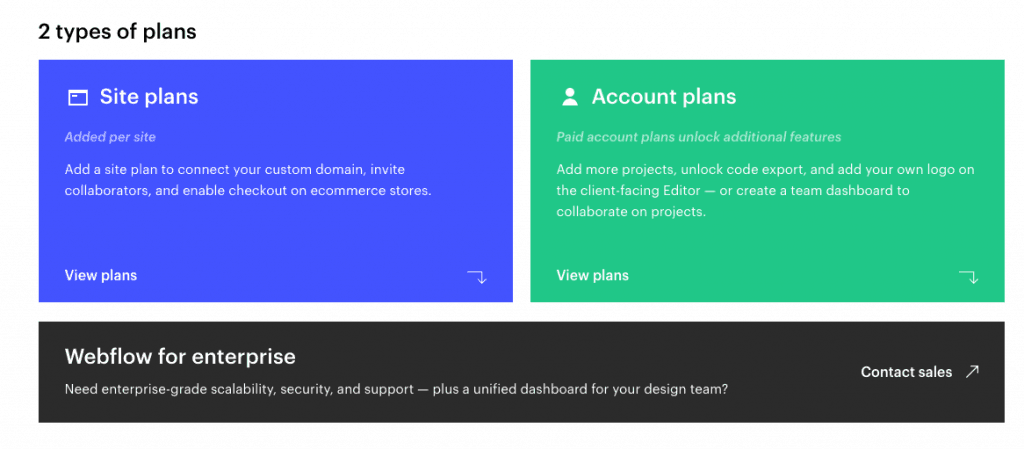
Site plans include Basic, CMS, and Business. Webflow recommends the Basic plan for those with a simple site without a need for a content management system. The CMS plan complements sites that host a blog and that thrive on content. Webflow recommends the Business plan for high-volume traffic marketing or blog sites. Webflow plans include Basic, CMS, and Business.
All three plans include versioning and backups. There are automatic restore points so that plan members never lose their work. All plans include password protection as well. You can protect the entire website or specific pages when you choose Webflow hosting. There are also advanced SEO controls, automatically generated sitemaps, and 301 redirects.
Webflow knows the importance of fast loading Web pages. It matters both to Google’s algorithm and site visitors. Each plan enables fast-loading pages. Each plan also provides enhanced security with close to 100 percent uptime. Downtime can cost money and business.
Individual account plans include Free, Lite, and Pro. The plans range from providing everything a person needs to getting started building websites whatever their level of expertise. With the Lite plan, you can export code. With the Pro plan, freelancers and designers can tackle more projects and utilize premium plan features.
For all paid plans, there is unlimited hosting for projects. All plans allow you to bill clients and customize animations without having to code in Javascript. There are a vast number of responsive templates from which to choose as well.
Webflow Pricing
For site plans, the pricing is $12 for Basic, $16 for CMS, and $36 for Business. For Account plans, the pricing is Free, $16 for Lite, and $35 for Pro. These Webflow price points offer affordable plans by any means. Webflow is definitely a responsive design software package worth looking into.
Webflow Site Plan Pricing Table
| Hosting Plan | Starter | Basic | CMS | Business | Enterprise |
| Starting Price | Free | $14/mo | $23/mo | $39/mo | Custom |
| Domain | webflow.io | Custom | Custom | Custom | Custom |
| CMS Items | 50 | 0 | 2,000 | 10,000 | 10,000+ |
| Form Submissions | 50 | 500 | 1,000 | 2,500 | Custom |
| Bandwidth | 1 GB | 50 GB | 200 GB | 400 GB | Custom |
| Content Editors | – | – | 3 | 10 | Custom |
| Uptime SLAs | – | – | – | – | Included |
Webflow E-commerce Site Plan Pricing Table
| Hosting Plan | Standard | Plus | Advanced |
| Starting Price | $29/mo | $74/mo | $212/mo |
| E-commerce Items | 500 | 5,000 | 15,000 |
| CMS Items | 2,000 | 10,000 | 10,000 |
| Transaction Fee | 2% | 0% | 0% |
| Extra Feature | All CMS Plan Features | All Business Plan Features | All Business Plan Features |
Webflow Reviews from Around the Web
We did the research for you and found some highlights from 3rd party Webflow reviews around the internet:
1. As with any product, one of the best ways to get a feel for a product is to review what users are saying about the product. Like anything, you are going to hear some positive and possibly some negative reviews. The key is to gain a true understanding of a product and develops an ability to cut through the noise.
2. A Webflow review to consider is the admonition that designing in Webflow actually encourages a person to think less like a graphic designer and more like a front-end developer. When you combine this philosophy with exceptional tutorials offered by Webflow University, good things can happen. Designers looking to break into the field of front-end development can use the knowledge gained as a stepping stone.
3. Another positive Webflow review by the experts is that Webflow acts as an unusual hybrid. It provides a solution for those DIY individual site builders with little technical knowledge, and it serves as an exceptional alternative to WordPress. It also allows designers, developers, and agencies to take their design incentives and abilities to the next level.
4. Hosting options are favorable as well. Webflow includes hosting services within a scalable server fleet. Customers like the idea that Webflow can handle any amount of traffic that a site can generate. Their support structure includes more than 100 servers and data centers around the world. Amazon CloudFront and Fastly power Webflow content delivery networks.
5. Other Webflow reviews suggest that designers enjoy using it for prototyping. Its CMS/zapier integration enables designers to quickly observe realistic views of how a finished product will look.
6. Many designers use the tool to design in a visual manner. Being familiar with CSS and HTML helped their efforts. However, those will a lesser degree of skill can work through a short learning curve.
7. A complete site rebuild can be a massive undertaking. Using Webflow, designers can share their work much more comprehensively and quickly. Creative freedom is an adjective that describes their experience more precisely.
8. Many designers use Webflow during the design process as they can create prototypes and review decisions early on. The communications between design and dev also improve tremendously. Clients also have access to prototypes they can click.
9. Webflow has evolved to the point where designers can no longer say that a lack of creativity is due to an absence of technical know-how.
10. Designers suggest its CMS is the best they have ever used. They also love the fact that it is browser-based.
Conclusion: Just Test it Out for Free!
Why not test Webflow out with a free plan that allows you to experiment with several projects before making a commitment? There is a two-page limit if you go this route. However, you can also purchase a site plan on a per-project basis. Build a website on this plan, stage it on a subdomain for free, and export your code to a paid plan. Webflow hosting can handle millions of visitors, and can automatically scale to handle increases. For paid accounts, Webflow provides email support along with prioritized help for team accounts.
Members can also cancel their accounts at any time they choose. They can also renew their plan at the end of each billing cycle. New subscribers can learn Webflow as tutorials can help speed up the learning process. For those who know CSS, the learning process takes much less time.
Webflow has all the capabilities of helping you optimize your website for SEO. Its ease of use can take your own design and coding abilities to the next level. You are bound to advance regardless of your present level in design or coding. Read the reviews and talk to people who are familiar with Webflow. Follow the industry news to gain additional insights. Webflow can be the answer you have been looking for.
Compare Webflow to Others
We recommend checking out Webflow's own comparison pages to similar companies to see which ones are the better fit for you:
- Webflow vs WordPress
- Webflow vs Squarespace
- Webflow vs Shopify
- Webflow vs Contentful
- Webflow vs Sitecore
- Fast prototyping
- Easy to design & code
- Free templates
- Fair pricing
- Great customer support
- Hosted platform - no worries
- Learning curve
- Confusing pricing
- Platform lock-in
Be the first to leave a review.
Your browser does not support images upload. Please choose a modern one
Update Log
- April 10, 2024 – brief content review with light edits, added on comparison links at bottom
- March 2, 2023 – content updates throughout