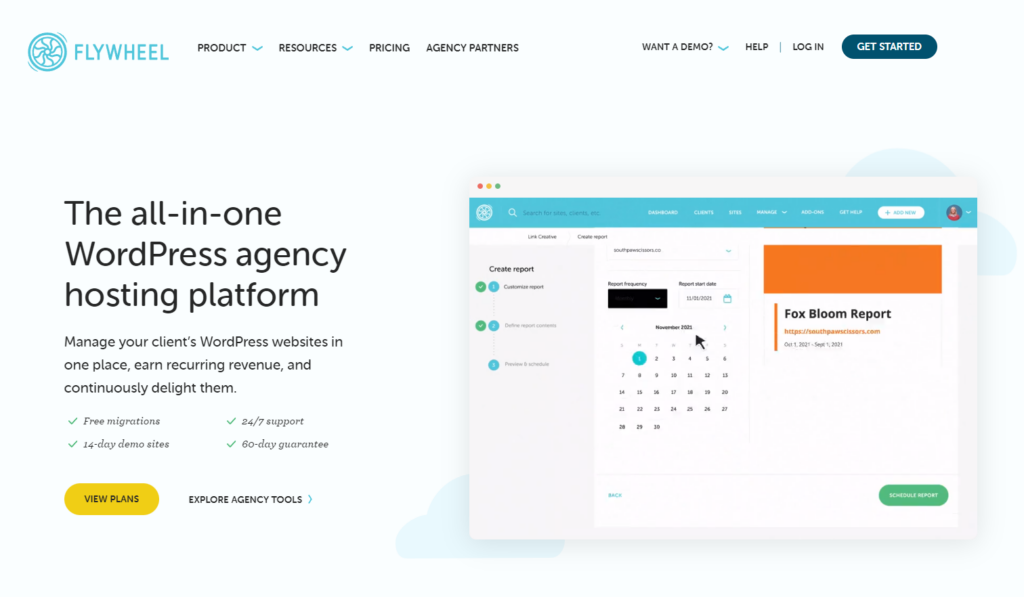Flywheel hosting is built for designers and creative agencies. It's hard not to love their creative and positive vibes. If you're in the creative spaces, they may just be the perfect web host for you.
What is Flywheel?
Flywheel is a managed WordPress hosting company based in Omaha, Nebraska with offices in Sydney, Australia. Founded in 2013, the company gears its hosting services for designers and developers who make a living launching websites for clients.
How Good is Flywheel Hosting?
Flywheel offers a hip and affordable managed WordPress hosting option to rival stuffier, more expensive managed hosting companies like WP Engine. Flywheel isn't for amateur webmasters, with the bulk of their clientele being made up of designers and developers. Flywheel support is super knowledgeable and familiar with complex development issues, and their plans are built to scale. We recommend Flywheel for digital creatives who desire flexibility from their hosting company. Explore other options if you're a beginner, or if you're representing a corporate entity that desires ultra-hands-on management.
Our Official Flywheel Review
Flywheel has an edgy and attractive feel that so many other hosting companies lack. Compared with the cartoonish look of big names like HostGator, or the stuffy feel of elite hosting companies like Rackspace, Flywheel is a breath of fresh air. Built for designers and developers looking to launch sites for their clients, Flywheel has found its niche in the managed WordPress hosting market. Most of Flywheel's features are top-notch and a perfect fit for their intended clientele. However, some minor annoyances might dissuade some users. We'd also advise against Flywheel for sites that receive millions of visits monthly.
Best Features of Flywheel Hosting
Flywheel is built for designers and developers who truly know their way around WordPress and therefore know it well enough to know that outsourcing the management of its security and updates is well worth their while. These guys are savvy and know exactly what their techie clients want in a hosting service, namely speed, innovative and intuitive features, security, and regular backups.
Affordable, Dedicated WordPress Management
With WordPress being the number one CMS used worldwide, it is no wonder that managed WordPress hosting has become a hot industry in recent years. Flywheel nicely fills the niche between novice webmasters using GoDaddy's managed WordPress hosting platform (starting at $3.99/month), and multi-million dollar corporations using WP Engine's ultra-professional version ($29.99/month). Flywheel starts at $13/month with flexible scalability for those looking to host multiple sites. Take a look at Flywheel's plans and prices.
Managed WordPress Hosting
| Plan | Tiny | Starter | Freelance | Agency |
| Price Per Month | $13.00 | $25.00 | $96.00 | $242.00 |
| Price Per Year | $150.00 | $300.00 | $1150.00 | $2900.00 |
| WordPress Sites | 1 Site | 1 Site | 10 Sites | 30 Sites |
| Monthly Visits | 5,000 | 25,000 | 100,000 | 400,000 |
| Storage Space | 5GB | 10GB | 20GB | 50GB |
| Bandwidth | 20GB | 50GB | 200GB | 500GB |
Growth Suite
| Plan | Freelance | Agency | Custom |
| Price Per Month | $113.00 | $275.00 | Customizable |
| Price Per Year | $275.00 | $3300.00 | Customizable |
| No. of Sites | 10 Sites | 30 Sites | 50 Sites |
| Monthly Visits | 100,000 | 400,000 | 700,000+ |
| Storage Space | 20GB | 50GB | 80GB+ |
| Bandwidth | 200GB | 500GB | 750GB+ |
Cost per Visitor Is Negotiable
One of the billing metrics that is popular among dedicated WordPress management companies is the number of visitors a WordPress website is expected to receive. Many of these companies hold firm to their policy of charging a certain amount of money for certain amount visitors. Flywheel is different – we’ve been able to negotiate the cost per visitor prices. This is hugely valuable for sites that plan to scale with time.
One Login for All Your WordPress Websites
When you’re a webmaster for several WordPress websites, you may find yourself with a little black book that is full of usernames and passwords. However, with Flywheel that isn’t the case. Flywheel allows you to migrate all of your WordPress websites under one credential. On top of that, if you need to collaborate with other people, Flywheel will give each person their own login credentials. This feature makes Flywheel an easy choice for design and development agencies managing multiple websites.
Free, Fast Migrations
If you are unsatisfied with your current WordPress management company, Flywheel will migrate all of your current websites to their servers, securely and for free. Plus, they're super speedy at it, with migrations usually taking between 24 and 48 hours. And if you want it really fast, they offer an 8-hour expedited migration for $49.
Free Demo Sites
While Flywheel generally charges on a per-domain basis, they do allow for unlimited demo and staging capabilities – yet another feature that makes them perfect for professional developers and designers. Although these sites are not live, they do allow customers to build a website and test its functionality in full.
Top Notch Security includes a Free SSL
Flywheel is constantly scanning your sites for malware and does such a thorough job that you won't ever need to install another WordPress security plugin. In the event that your site is hacked, their team will work tirelessly to fix the issue and return your site to normal. Plus, they throw in a free SSL with every domain you register with them.
Automatic Backups with Easy Restore Process
Flywheel performs automatic daily backups. That means that each and every day, Flywheel will back up all your changes to make sure that the integrity of your website stays intact. If there ever was an issue with your site, Flywheel makes the restore process easy with a 1-click operation. This feature alone can save you the hassle of ever having to find an online backup company to safeguard the integrity of the data that is on your website.
Downsides of Flywheel Hosting
Flywheel Customer Service is Really Smart, but not Always Accessible
Flywheel hosting has a reputation for providing fantastic support. Their team is just as nerdy as their general clientele, and can almost always meet you at any depth of technical issue you're experiencing. That said, they do not offer live chat support, and phone and support ticket hours are more or less limited to regular business times. While most tickets are responded to within 24 hours and receive courteous, helpful answers, this may not be adequate for everyone. If you live in a different time zone, work odd hours, or anticipate needing a lot of tech support, Flywheel may not have the resources at hand to get back to you immediately. This may be expected on the cheaper-priced plans, but once you start paying $100/month, 24/7 support should come standard. WP Engine, Flywheel's top competitor, gives higher-tier customers 24/7 access to customer support.
Love cPanel? Look Elsewhere.
Flywheel's custom dashboard is super sleek and has a ton of helpful tools, but if you're a die-hard fan of cPanel and are reluctant to learn another interface, then Flywheel isn't for you. DreamHost is another host, specializing in shared hosting, that eschews cPanel in favor of their own dashboard. Most WordPress pros won't take issue with this, but it is something to consider if you or your coworkers struggle to keep track of the dozens of different dashboard interfaces you interact with on a daily basis.
Staging Area Is in Beta
A staging area is where you can make several unsaved changes to your website and then simply push the changes to the live site. Flywheel’s staging area is in Beta. They do claim that it will soon not be in Beta, but for now, you may not get a fully functional staging area. WP Engine beats them out in this area, for now at least.
Load Times aren't the Fastest
Flywheel claims to have blazing-fast speeds, but in our experience this may be a bit of an empty claim. Uploading an average-sized WordPress install took well over an hour, and sometimes more complex web pages would crawl to load. Their cacheing features certainly help these issues, but even then their speeds were significantly below those experienced with WP Engine. There are tons of factors that contribute to pageload times, but we found that across the board, Flywheel left something to be desired. For super fast speeds, we recommend A2 Hosting and their optimized WordPress install.
Bottom Line
If expect or have grown used to the white glove treatment of managed WordPress hosting companies like WP Engine, we don't recommend switching to Flywheel. A much smaller company with a very start-uppy feel, Flywheel may disappoint those who want everything handled for them with the professional clout to match. However, for scrappy freelancers who are looking for a flexible, affordable, and savvy option for hosting, Flywheel is a dream come true. Their dashboard is built to manage your clients' websites seamlessly, and every month they roll out new features and offerings catered exactly for those who make their living launching sites. If you're looking for an affordable option and have a DIY attitude, you'll find everything you're looking for in Flywheel managed WordPress hosting.
Flywheel Questions and Answers
Flywheel is easy enough for anyone to use, and since anyone can figure out how to use it, there are plenty of questions around. Fortunately, there are answers for those questions, which is what you’ll find here. Having a one-stop shop for all of your questions will help you figure out if Flywheel is the hosting site you want for your website. This should answer a lot of common questions new customers have regarding Flywheel.
How can one move into a bulk plan out of a single site?
You want to back up the original site, and then you want to clone the site. You then need to choose your payment method. You can then point DNS to the new site, unless it was a demo site or not yet live, which you can skip. You’ll want to make sure you cancel and delete the original site. Your new site should work properly, and if you have any questions, you can contact their help website to sort out any problems.
How does one start staging?
Staging is still in the beta format, so you will need to request the access from Flywheel directly. Once you are able to gain access, you can switch Staging to the on position under the Advanced Tab. It can take some time to get the Staging process ready, especially if your site is quite large. Once it completes the process, the new Staging tab will be on your site’s Flywheel dashboard. You will be able to access the Staging site through the URL in the Staging Tab, and use your WordPress credentials. There is a password that protects your site while you’re working on it, and you can make all the changes you want.
Is it possible to change the data center location of a site?
It’s not possible to move a site between data centers, you can work around the issue to accomplish the same results. You want to back up the original site, and then clone it. You will need to choose your payment method and the data center you want to send it to. You can then point DNS to the new site, and you want to cancel or delete the original site. It’s roughly the same process of switching your plans.
Can I reinstall the WordPress Core files?
If you need to reinstall the WordPress Core files, it may be easier to start all over. Depending on the types of changes you want to make, you can always create a demo site and add it to your site when you’re ready. You can click the “New Site” button on the Flywheel Dashboard. You want to fill out the form with your preferred settings. You want to choose “My client will pay later” as the billing method. You will have a 14-day demo site available to work on, and when you’re ready to make the changes, you can migrate it to the new site, and then go live with it.
Can one force SSL on a site?
Once the SSL add-on for a site is enabled on Flywheel, it’s a good idea to force the SSL onto your site. You want to redirect traffic to the site via the HTTP protocol to HTTPS to make it more secure. You want to go the Advanced Tab, and switch the “Force HTTPS” toggle option. It’ll redirect your site’s traffic to the HTTPS automatically.
Are there discounts available for nonprofit organizations?
Depending on the nonprofit organization you’re a part of, you may be eligible for certain discounts. Nonprofit organizations that are part of the 501(c)3 sector, you can email Flywheel with your organization's information. Flywheel should be able to find discounts to help you reach your goals.
How can one go live on Flywheel?
There are some steps you will need to follow to make your site go live. You want to remove the password protection in Flywheel. You can then add the domains that you want pointed to your site. You will then set the correct domain to the primary domain. Once that is finished, you can point the domain DNS in the domain list in Flywheel.
What is a white screen / 500 error mean?
There are many reasons why you might have a white screen where your normal screen should be. There are many reasons, but if you have 505 error, it means your computer won’t crash. It could be because of plugins or theme conflicts, PHP syntax errors, or exhausted memory on the server. There is a setting you can use to switch PHP errors on the site. You want to change the WP_DEBUG setting, under the Advanced Tab. You can then look to find out the source of the problem, allowing you to fix it easily.
What is the meaning of managed WordPress hosting?
Flywheel treats every site individually, which allows for everyone to have a personalized style for their site. Flywheel’s managed caching and performance allows you to set up your site without plugins, thanks to the servers. Flywheel manages the security on WordPress, considering it is a target for hackers and bad guys, and it works on the server level to prevent site hacks. Flywheel updates your software, so you’re always using the most updated version of WordPress. You’re also getting expert WordPress support through Flywheel. It’s like having a personalized secretary for your site.
Is Flywheel accessible via SSH?
Unfortunately, Flywheel doesn’t provide SSH access to any site, due to the security measures and performance Flywheel provides. You can access Flywheel via SFTP and get to the database. You can contact Flywheel support if you would like to do via SSH, and they can help you with any questions you have.
What’s a demo site?
- Demo sites are like a practice run for a website. You can create a site, and set up a demonstration before you pay for it. This is useful for anyone who is creating a website for a client. You will be able to provide an example of what the website is, how it will look, and it’s free. It’s a good way to hand off a website to a client when they’re ready to take care of the payments.
- If you want to set up a demo site, you will create a new site. You can select “My client will pay later” when the billing information pops up. You can upload the site to your client, transfer the billing, and then make the site live. It’s a good way to make sure it’s good to go before investing any money into a site.
What is a visit, according to Flywheel?
Visits to a website are important to keep track of how many people are coming to the website. Flywheel will recommend a plan depending on the number of visits you get each month. A visit, according to Flywheel, is a unique IP address in a 24-hour period. It is a monthly total, and it doesn’t matter how many pages a single address visits. It is a balanced way to measure your visitors, and it is easy to keep track of them. You will be able to check out the number of visitors to your site, too. It’s refreshing to know you don’t have to keep track of it yourself.
Is there a reason passwords are protected?
There are plenty of reasons why there is so much protection for a site, especially for the demo sites. It is protected until the site is paid for, and once it’s paid for, you can adjust the password protection. When a visitor comes to your site when the password protection is on, they can enter their credentials to access the site. It’s a way to protect your demo site from getting leaked or stolen while you’re putting it together.
Will Flywheel support multisite?
- Flywheel will support multisite on a variety of plans. It is not provided with the Tiny plan, and your customized plan allows you to use multisite. However, all the sites within the multisite installation, should not exceed the disk limits when they’re all added together.
- If you want to enable multisite, you can do so in the add-ons tab, and turn multisite on. Flywheel will run multiple unique domains with a single installation of the multisite function. You will need to contact Flywheel support to have them assist you in the process.
What are the names of Flywheel’s servers?
It is recommended that you don’t update name servers when you’re pointing to Flywheel. You can modify the A record and CNAME DNS records to point your domain to Flywheel. It is easier than changing the name servers you use. Instead of directing traffic through Flywheel to your domain, Flywheel will direct the traffic to your website. All you would be doing is changing the IP address to where the domain is.
What is the right Flywheel plan?
There are three main plans Flywheel offers, but there are custom plans available, as well. The plans start at $15 a month, and go up, depending on which plan you will need for your site. Things such as number of visits, disk space, bandwidth, SSL support, CDN support, and multi-site support vary with price. If you don’t need a lot of disk space, or bandwidth, you can customize your plan. There is no wrong plan, and you can talk with Flywheel support to help you answer any questions.
Will Flywheel assist migrating a site?
- Yes, Flywheel will assist migrating a site, and considering how difficult it is to move a WordPress site, Flywheel will migrate a site for free. You will need to make a request that covers some details about your previous hosting account. Flywheel transfers your site and sets it up as a demo. You can preview the demo to see how your site performs before you make it live.
- The steps to transfer a site are easy. You want to make a backup of your site, and Flywheel makes a demo site on your account. You can search the database, and replace any old URL’s. Flywheel will scan the site for malware, verify the performance, and appearance, and make sure everything is running properly. When everything checks out, the site is transferred for payment. It usually takes about one to two days.
How can one setup a DNS?
It is recommended you manage the DNS using the domain registrar. It’s the place where you bought the domain. The registrar should have the name servers already setup, which will allow you to manage your DNS. Flywheel can help you out with any questions about the DNS, which is very confusing to understand and get right. The Flywheel DNS Health Checker to make sure everything checks out and you’re ready to go.
Will a site be accessible via SFTP?
You won’t have to share SFTP usernames and passwords when you use Flywheel. Everyone will use their own personal username and password to log in to the SFTP, and they will have instant access to all the sites. You reset your Flywheel password to change the settings, and if you have any questions, Flywheel will help you out. Flywheel does support all the major SFTP clients, which is ideal for anyone using any SFTP.
Does Flywheel offer SSL certificates?
Yes, Flywheel does offer SSL certificates. They are partnered with Let’s Encrypttm. Flywheel offers Simple SSL, which is a free and automatic way to generate and install an SSL certificate. There are some instances where you will need to provide a valid certificate from a third-party SSL provider. No matter what previous certificate, Flywheel will help you install it for free. If you don’t have one already, you can find one through GoDaddy, RapidSSL or Instant SSL.
- Fast Transfer Speed
- Lots of features for WordPress
- Fast Transfer Speed
- Unlimited Data Transfer
- Automatic Daily Backups
- Premium, high quality hosting and service
- U.S.-based company and support
- Limited Storage
- More Expensive Than Most
- Will Not Sell You a Domain Name
- Email must be hosted through DNS not on WP Engine
Be the first to leave a review.
Your browser does not support images upload. Please choose a modern one
Last Updated on January 17, 2023