If you’ve never done it before, starting a blog sounds scary.
Uncertainty, fear of failing, not knowing where to start. These are all common reactions.
But looking at famous bloggers making serious money online is enough to keep you going.
Where do you even begin? How do you pick the best place to start? We’ll tackle a few of these below.
Before we talk about the technical decisions, we need to get the mindset down and make sure your vision is aligned with practical ideas.
3 Things To Do Before You Start
Before you start, you've gotta plan a few things out strategy-wise that will help you long term.
1. Pick Your Niche or Focus Area
Newsflash – you’re not going to become the next personal finance blog millionaire overnight.
It takes grit and perseverance. One of my favorites – Mr. Money Mustache – clocks in a bucketload of money now, but he put in the hard work with over 100 passion-filled blog posts since 2011 (his first post).
Hate technology? Well don’t start a laptop blog just because you may think it’s profitable.
Should you write about mermaids? I thought it was a terrible idea that wouldn’t make money, but apparently it works for the Everything Mermaid blog.
So choose something you can write about for 10 years. Even if you only plan on blogging for 5.
A few example of niches you may consider:
- Travel
- Mommy/Parenting
- Food
- Health
- Fitness
- Technology/Internet
- Entertainment
- Finance
- …the list goes on
This is not a conclusive list, and each of these can be broken down even further!
In actuality, it’s better to start smaller and then ramp up to an expanded niche from there.
2. Write out Your Themes Ahead of Time
Remember how in school when a paper was due you’d sit there and stare at it for hours?
That happens a lot with blogging.
Except if you’re the only one setting the deadline, you’ll be so prone to procrastination you’ll look back and realize you haven’t blogged in 6 months.
One tactic is to batch your processes and plan out everything ahead of time. So instead of thinking about what to write every time you sit down, ideally the outline would be already written.
Before you start your blog, think of five general themes you want to cover within your niche. These will be your high level concepts that your posts will be about.
Then spend three hours every three months writing post title ideas that fit into one of these themes. You should write about five good blog posts on each theme before you create a new theme.
Then once a month, in one session, write out an outline for the upcoming posts that month. If you’re writing four posts that month, then you’ll do an outline for each post.
Then when you’re ready to write – boom – it’s super easy. The outline is already set up, you just need to fill in the gaps for your post.
3. Differentiate Yourself
You should love your niche, have your themes, and be ready to grind it out for awhile with no pay and no praise.
But before you do all that, you need to know the industry. Likely you’ve already read a bunch of blogs in your niche, but you should take a tactical approach here.
You need to choose how you’re going to stand out. What strategies are they taking? How can you learn from their best strategies, but also add on your own twist?
If your top competitor is all about writing short posts and social media, can you stand out by producing authoritative guides that move the needle?
Those are the things to consider first.
Alright, let’s dive in.
First: The Best Free Blogging Sites
WordPress.com
Did you know that WordPress is now powering almost 30% of the web?
Wow.
As you can imagine, that means that this platform has a lot to offer for both bloggers and businesses. Overall, you get much more functionality and performance with WordPress than you would with any other blogging site, which is why we rank it as number one.
But why is WordPress so special? Well, it all comes down to customization. This platform is open-source, which means that anyone can go in and improve the coding to make it better. Since its creation, there have been countless upgrades to the system, which enables users so many more options when creating their blog.
That being said, you should probably self-host your blog through WordPress, rather than hosting it on the site itself. We’ll get into the benefits of self-hosting later on, but this does mean that you have to pay for a hosting service to get started.
However, if you’re not sure what you want to achieve with your blog, you can get started for free and then go from there. We recommend that you test the waters and figure out what direction you want to go in so that you can find a hosting service that fits your needs and goals.
WordPress.com Summary
Pros
- Easy to use – small learning curve
- Incredible customization
- Thousands of templates and plugins
- Ideal for advertising and marketing
- Easier to make money than other platforms
Cons
- To get all of the best features, you have to self-host
- There is some coding involved
Blogger
Formerly known as BlogSpot, this service has been around for a while. It’s also backed by Google, so that’s a pretty impressive pedigree already. Blogger is a perfect platform if you’re not looking to put a lot of time or energy into the backend (i.e., coding). Because the site is super easy to use, it’s ideal for casual bloggers or those who write more for the fun of it than the money.
That being said, you can use Google AdSense to try and monetize your blog if you wish. While it’s not as comprehensive as WordPress, it does provide you with the option of making some side income with your writing.
Overall, if you’re a beginner and you want to have a blog without any complications, Blogger is an excellent choice. However, if you do plan on expanding or becoming bigger in the future, you may decide to migrate over to WordPress instead.
Blogger Summary
Pros
- Simple set up and onboarding
- Potential to make money with AdSense
- Backed by Google
- Stable and user-friendly system
Cons
- Not as much functionality
- Limited customization
- Less support than other options
Tumblr
Technically speaking, Tumblr is more of a social media platform than a traditional blogging system. Rather than creating posts that you can link to and share across different profiles, Tumblr posts are more akin to something you would find on Facebook or Instagram.
That being said, there is a bit more control over your content and how it’s shared across the system. Overall, Tumblr is tailor-made for images and short text posts, rather than long-form blog articles.
One advantage that Tumblr has over other blogging sites is that you can access it and manage your account with a mobile device. It’s much more user-friendly on a smaller screen, which enables you to update your blog wherever you are.
Overall, we suggest getting started with Tumblr if you’re not sure what you want to do with your blog ideas, or as a way to augment your current site. Tumblr can be a simple tool to share your views over the internet, making it ideal for most beginners.
If you want to make money on Tumblr, it’s a bit more complicated than other blogging platforms. That’s not to say that’s it not doable, but it is more challenging. In the end, we recommend using Tumblr for promotion of your other materials, rather than trying to monetize it directly.
Tumblr Summary
Pros
- Easy to use – start publishing in minutes
- Manage multiple blogs easily
- Mobile-friendly experience
Cons
- Harder to make money
- Not great for long-form writing
- Harder to stand out from other blogs
Wix
If you want to make the most out of your blog, then you have to operate it as your own website. Doing this allows you to have a custom domain (i.e., www.myblog.com), and you have more control over everything that happens on your site.
Wix is a website builder, but it offers a free option for bloggers who want to get started without any investment. That being said, you will want to upgrade if you plan on expanding your blog (getting more traffic) or making money from it. Still, it’s a great way to begin your blogging career since it provides a simple setup and operation.
Wix offers a variety of themes and plugins, although you will have to go premium to access them all. It also enables you to promote your blog with various marketing strategies, such as SEO.
Another advantage of Wix is that you can add apps to your site (with premium), so you can use it as an online store or make it more interactive for your audience. Ultimately, though, it still doesn’t offer as much functionality as WordPress, so keep that in mind.
Wix Summary
Pros
- Easy to get started
- Independent domain
- Added functionality and customization
Cons
- Must upgrade to premium to get the full suite of services
- Limited selection of themes and plugins
Weebly
With other website builders, you always have the option to go into the code and change things around as you see fit. While most blogging sites will require you to have premium access to do this, it’s still something that’s available to you if necessary.
With Weebly, however, it’s strictly drag and drop. If you’re just starting out and you want a simple way to build your blog, this is much easier than trying to program it or use code. That being said, though, other platforms allow you to drag and drop while still having the option to adjust things on the back end, so keep that in mind.
Overall, Weebly is a lot like Wix. It offers you the option of having a unique domain name, and you can build your site as you see fit. Like Wix, you have to upgrade to the premium option to get the full range of services, but you can get started with no investment.
Weebly also offers mobile-readiness so that you can update your blog on the go. However, some plugins or layouts are more mobile-friendly than others, so take that into account.
Weebly Summary
Pros
- Easy to use
- No coding required
- E-commerce option
Cons
- Limited customization
- Less control than other options
Other Free Blogging Sites
Although the sites above are going to provide the best solutions for your blog, that doesn’t mean that they are the only options. Here are a few more places where you can get started.
- Medium: this site allows bloggers of different disciplines to share their work. It’s simple and easy to use, but it does have a lot of limitations. Namely, how much control and customization it offers.
- Penzu: functioning more as an online journal, you can either write privately or publicly. It’s an excellent way to get used to writing regularly, but not if you want to make money.
- Svtble: if you’re struggling with how to get your ideas onto the page, this site will help you craft better content. As such, it’s a good tool to use to develop your work, which you can then migrate to a more marketing-friendly platform.
- Webs: this is another website builder. It’s effortless to get started, but it does have a limited number of themes and plugins. However, it does offer an e-commerce option if you want to sell products on your blog.
- Squarespace: overall, this site is designed for creative professionals. You do have to pay to use the site (although it does offer a free trial), but it gives you a lot of control and customization.
Best Place to Start a Blog: Self-Hosting vs. Blogging Site
When figuring out how to start your blog, one of the first things you will want to determine is if you are going to host it yourself or have the site provide the hosting for you. When you self-host, that means that you pick a hosting service that will keep your blog online.
There are many different hosts out there, and a lot of them are really affordable for blogging. As long as you don’t need a ton of back-end features (such as a dedicated server), you can get started for as little as $3 a month in some cases.
Alternatively, you can choose to start a blog with a platform that provides its own hosting. Every site that we’ve shown you has that option, which makes it much easier to get up and running.
Here is a brief comparison of the two options.
Control
If you want to maintain complete control over your blog, then you have to self-host. Although using a site that does this for you is easier on the front end, it does mean that you have to follow their rules and restrictions.
Ease of Use
For the most part, self-hosting requires a bit of computer know-how to make it work. If you’re completely illiterate on the computer, then you probably don’t want to start paying for something that you may or may not be able to use. Overall, hosted blogging sites are much better for beginners, and it will allow you to see how the process goes before committing any money to it.
Monetization
Are you starting a blog to make money? If so, then self-hosting is going to be your best bet. Although there are platforms out there that allow you to promote yourself and earn income, they are never going to provide the same level of monetization that you could get by hosting it yourself. Also, in many cases, they may even take a cut of your earnings.
How to Start a Blog for Free
At first, beginning a blog can be a bit overwhelming. With so many different options out there for getting set up, as well as options for promotion and monetization, it can be hard to know how to get started in the first place.
So, with that in mind, we want to provide you with a simple step-by-step guide to get your blog off the ground. From there, you can see where it takes you.
Overall, it could take years for your blog to get the kind of traffic you want, so you have to be patient. That being said, don’t give up just because it’s taking longer than you’d like.
Blogging Sites That Pay
So far, we’ve been talking about how to set up your own blog from scratch. However, what if you want to create content without doing all of the hard work of building a site and promoting your material?
If that sounds appealing, then here are a few places where you can submit material and get paid for it. While this does mean that you have no creative control over your work, it can be a great way to get some side income and exposure, which you then can use to create a blog of your own.
- HubPages: this platform allows you to write about anything you’re passionate about and make money doing it. Your articles are published, and then related ads are placed next to it. You keep a percentage of the money earned by those ads.
- ListVerse: if you like writing list-based articles, here is a place to post them. They pay a flat rate of $100 per piece, but they have to have at least 10 sections to be considered.
- ProBlogger: here you can find a job board to provide content to a wide variety of clients.
- Freelance Writing Jobs: this is another site that can connect you with jobs that need high-quality content.
Search for different sites that pay contributing writers and submit your material for approval. In many cases, you can earn up to $100 or more per article, and the best ones will offer a percentage based on how popular your article is.
Conclusion
Now that you know what it takes to start blogging, what’s stopping you? Get out there and make these free blogging sites work for you. It’s your passion, so why not turn it into something real?
Last Updated on June 5, 2019 by Joe