Brand communities rarely get better than Harley Davidson which for decades has enjoyed a fanatical following. However, the modern idea of a brand community is plagued by a lot of misconceptions. For one, such a community does not grow automatically in a “build your brand the community will follow” way. Instead, it must be intentionally engineered and cultivated.
It takes a lot of work to grow a loyal community. You can't rely on third-party social media platforms to do that for you as it takes away a lot of control. Instead, these five apps can help you grow and manage your brand community successfully.
1. Khoros
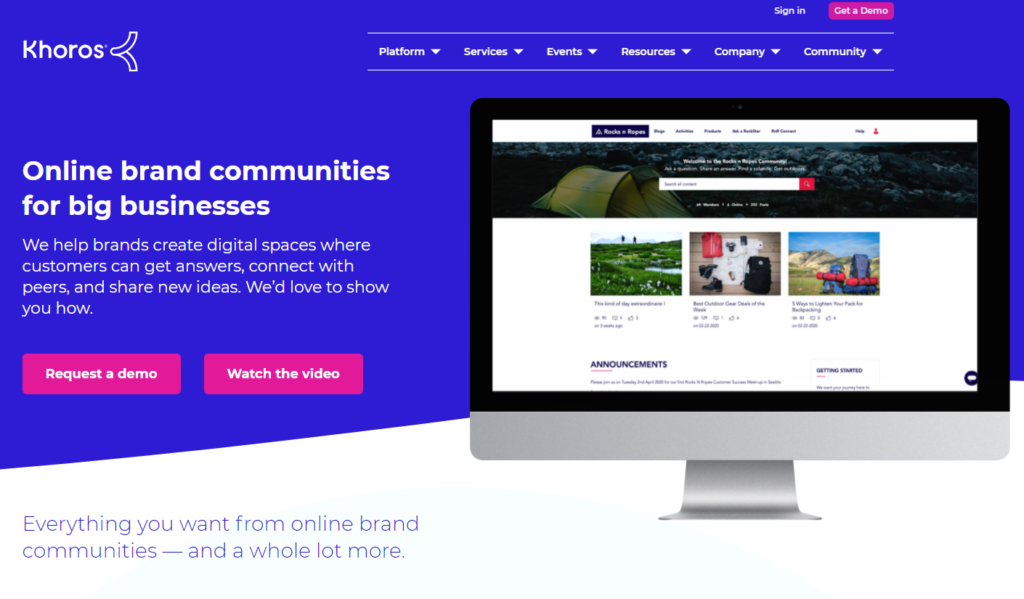
Born from the union of Spredfast and Lithium, Khoros is now the platform of choice that helps to deliver a comprehensive solution for building and managing customers and communities. It draws from the brand management tools of Lithium and the social media engagement of Spredfast to form a truly powerful tool for brand community management.
Khoros has custom pricing models based on the implementation of your own organization. However, expect costs upwards of $50,000 for a 3-year license.
Top Features
- Enterprise-level scaling and agility.
- Dedicated support 24/7
- Detailed analytics on metrics such as ROI, engagement, as well as global trends
- Moderate multiple channels, whether external or owned
- Targeted publishing with the ability to create campaigns
- Custom branding and templates
- Automatic notifications paired with an activity dashboard
Pros
- Easy to use thanks to an intuitive drag-and-drop design
- Feature-rich with all the tools necessary to manage brand engagement across multiple channels
- Highly customizable
- It has native social listening tools to pick up global trends
- Content scheduling to make posting easier
- Labels to help save and track points of interest
Cons
- Analytics can be inconsistent for similar metrics
- Instagram features are a bit limited, and it's not featured in the post to all function. You have to post separately.
2. Honeycommb
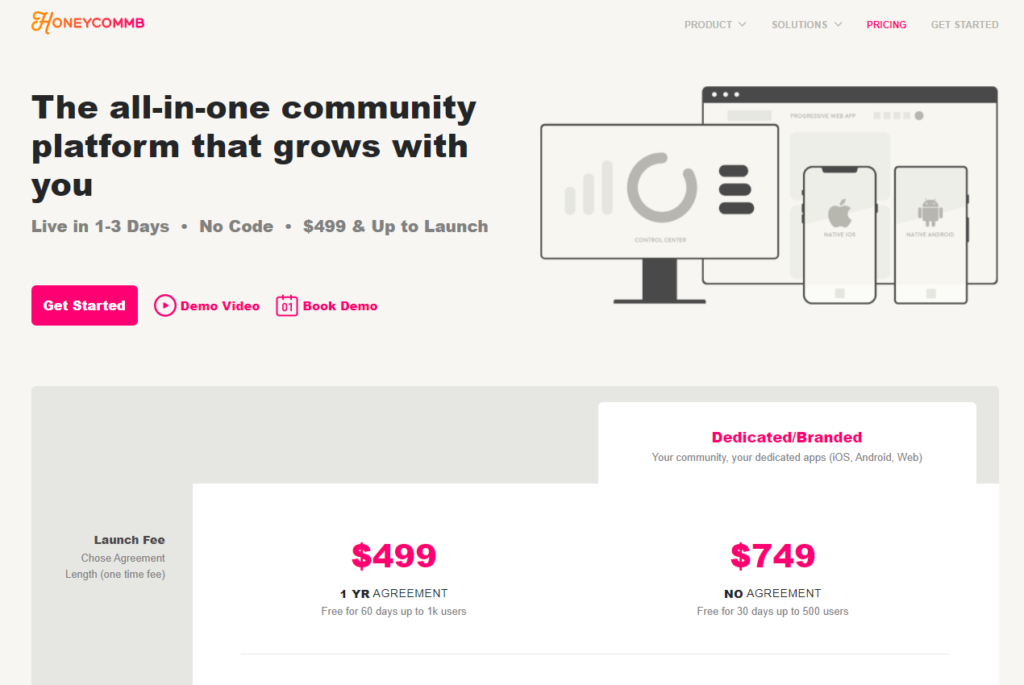
Honeycommb is a complete private network tool that helps you launch and run your own live community in-house. It lets you customize the look and feel of the network, control who joins it, and even let members sign in with their own credentials. The platform is entirely white service, meaning you can opt to take full control of it at purchase. Pricing starts at $300 per month
Top Features
- It can be deployed on various platforms including the Web, Cloud, Android, iPhone, etc
- Full-stack infrastructure including security, storage, backup, and even load balancing out of the box
- A control center keeps all your analytics, CMS, user experience, and much more in one place
- You can control your posts and other content easily from the inbuilt CMS
- Post scheduling using the release pipeline
- Add administrators to take care of the community at will
- Make the community private or public on a whim
- Full branding capability
- Full content moderation on the network
- Search and search tracking
- Third-party integration
Pros
- Full social network operation
- It gives you complete control over what happens on the network
- Integration with Shopify and other eCommerce platforms
- Integrates with Zapier
- Invisible control and moderation
- Full engagement including direct messaging
- Full analytical capability
Cons
- It lacks a feature to import an audience from other networks
- It gets expensive for larger enterprises
3. Higher Logic
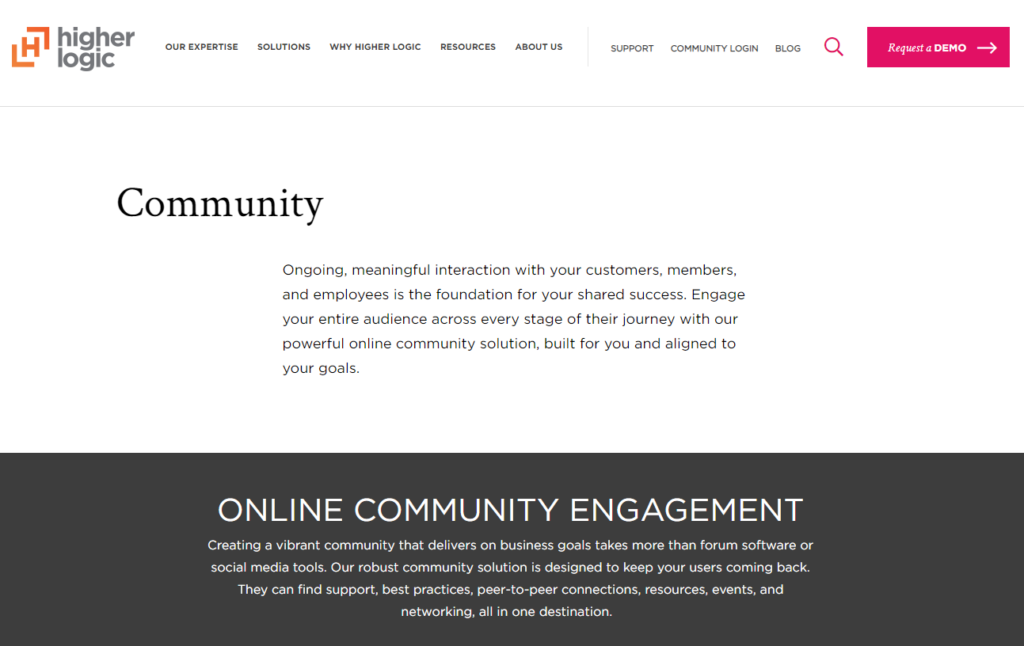
Higher Logic is one of the top platforms delivering online communities, and has been for over a decade. The software leverages it's human-focused approach to make Higher Logic directly engaging with a unique focus on customer marketing and satisfaction. Pricing for higher logic starts at $10,000 to $150,000 per year depending on the number of users.
Top Features
- Basic social media features including messaging, newsfeed, notifications, and polls
- Moderation tools (hidden from public view)
- Mobile apps for the different OS systems
- Analytics and reporting
- File uploads and previews
- Blogging
- Mentor and volunteer matching
- Knowledge base for learning center
- Tagging with @name
- Groups
Pros
- Powerful engagement capabilities with all the features such as groups, tagging, discussions, etc.
- Amazing analytics gives you insights about popular items, email performance, heatmaps of customer interactions, etc.
- Feature-rich in every way
- Intuitive and easy to learn, especially with the on-boarding service
- Ability to moderate the platform unseen by the public
- The knowledge base is great for reducing customer service calls
Cons
- It does not integrate with existing social media platforms
- It does not support multiple languages yet
- Depending on your needs, the platform can still feel unstable
4. Hivebrite
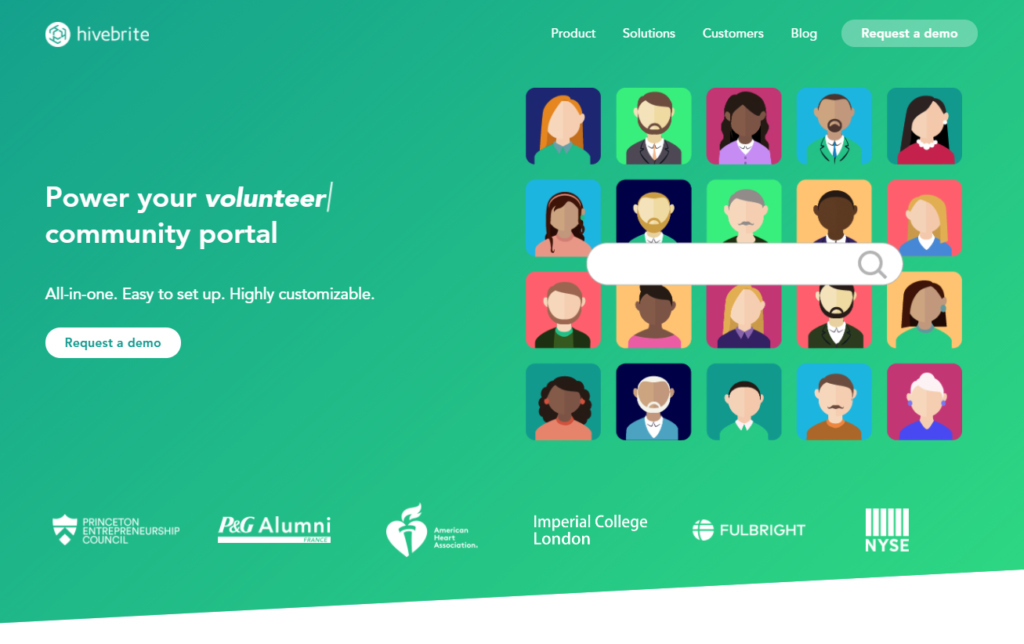
Hivebrite is an online engagement tool to help manage brand communities, but with a particular focus on the commercial side of things. For example, when organizing offline events, it lets you ticket attendees, receive donations, and implement other ways of monetizing membership. The basic Hivebrite plan starts at $50,000 a month.
Top Features
- Membership programs that you can monetize in various ways
- Custom branding down to the color themes used
- Job board and search
- Import and export member data easily
- Mass updates and updates tracking
- Integrated back office CMS for public pages, menus, and more
- Media center (knowledge base)
Pros
- Commercial minded helping you earn.
- Job boards and project uploads help freelancers get help quickly
- Ability to import and export data makes it very convenient
- Great UI/UX
- Very intuitive and easy to use
- Stable and reliable platform
- Secure payments built into the platform
- Personalization is almost perfect
Cons
- Reporting still has some way to go, especially in customization
- Filtering of past events is shaky
- Some minor bugs are still being worked out
5. Open Social
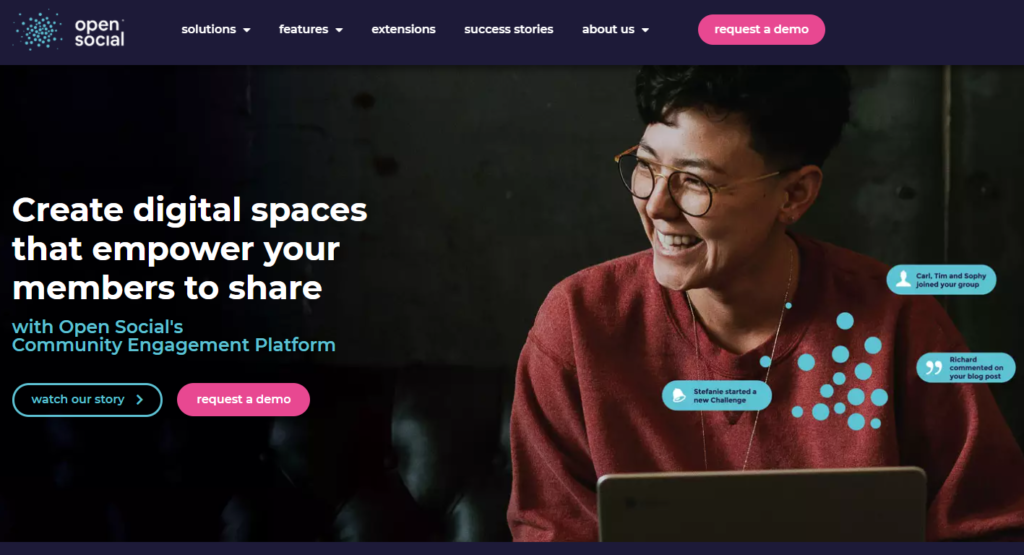
Open Social thinks of itself as a comprehensive online solution for “knowledge and ideation” communities. It's solutions include social intranet, knowledge base, social e-learning, and online community which you can implement depending on your needs. Open Social offers a free trial, but the basic plan starts at $545 per month.
Top Features
- Configure your own platform to your needs
- Community management tools
- Users can set up personalized profiles and accounts
- Multi-language support
- Advanced spam protection
- Messaging, posting, image sharing, and more
- Topic blogging, news sharing, discussions, etc
- Users can create hierarchical pages with chapters, sections, and subsections
Pros
- Highly customizable for different needs
- Open-source license for even more personalization
- Clear and intuitive interface
- Powerful and stable
- Can be deployed on iPhone, iPad, Android, online, and on the cloud
- Full-featured and rich
Cons
- The SaaS solution might be weak for very big organizations
Features to Look For in Brand Community Software
1. Engagement
The power of any social tool lies in how powerfully it allows users to engage and communicate. Features such as direct messaging, direct tagging, groups and discussions, among others are basic and crucial.
2. Moderation
To control brand reputation and perception, you will need full moderation powers including editing, deleting, restriction, among others. How you use this power is a topic for another day – you can still make the best of bad reviews.
3. File Upload and Sharing
Media and documents are a major part of social media. Users should be in a position to share photos, videos, and more for a more authentic experience
4. SaaS Package
Most of these plans come as out-of-the-box solutions with security, back-up, hosting, and maintenance taken care of. However, ensure that the package has all you will need going forward.
5. Analytics
The most powerful benefit of controlling your intranet social media is the availability of data to power your growth and collect usable customer feedback.
6. Ease of Implementation
Implementation is almost always a headache, what with data transfer, training, integration with existing systems, and more. You will have to pay for training and implementation, but it's worth knowing what it will cost you and how easy it will be.
7. Customization
Customers will trust the platform more if it looks like it was developed and launched in-house. That is, you need to be able to customize branding, email addresses, URLs, and other features to make the platform fully yours.
Conclusion
Building a brand community is a feat that requires a huge investment, but the payoff is huge. Customer loyalty, brand growth, and organic referrals are some immediate benefits. Each of these powerful solutions will help you do just that for your brand. Just take the time to pick the one that aligns best with your organization's vision.
Last Updated on June 21, 2021 by Joe