Our ongoing mission is to bring you the best hosting comparisons on the web, and our next installment pits our favorite WordPress host with one of the top sites in the industry: Hostgator. Before we can dive into our review, however, we have to provide some disclosure about this article. WP Engine is a service that deals exclusively in WordPress, meaning that if you want to build a site outside of that system, you won’t be able to with them. Conversely, Hostgator provides a wide array of hosting options, making them a fantastic choice for everyone who doesn’t like or care about WordPress. Thus, to keep this review as objective as possible, we will only be comparing the two hosts based on their WordPress plans. While Hostgator does offer other hosting solutions such as dedicated servers or VPS plans, to compare the two in that regard would be misleading. Instead, we are focusing only WordPress hosting for Hostgator so as to make sure that you get a better idea of how they stack up to each other.
Pricing As with all of our reviews, we begin with the cost. Many new website users are mostly concerned with this factor as it can make or break their ability to get started online. That being said, both of these hosts are well known for different reasons, which is why there will be a lot of discrepancy between pricing models. Since Hostgator caters mostly to newbies, they don’t have as much functionality as WP Engine. We’ll get into the specifics later, but it’s something to keep in mind when looking at these numbers.
Hostgator
- Starter Plan: $5.95 per month
- Standard Plan: $7.95 per month
- Business Plan: $9.95 per month
WP Engine
- Personal Plan: $29 per month
- Professional Plan: $99 per month
- Business Plan: $249 per month
As you can see, there is a vast difference between the two sites. Again, there is some reason for this due to how much you can do with WordPress with each service, but if you are new to the system or don’t plan on doing a ton of extra programming, it’s obvious that Hostgator is the clear winner.
Winner: Hostgator
Money Back Guarantee While the initial cost of operating a site is a crucial component of your decision process, it also helps to know that you can back out if things don’t work out as you planned. Many hosting services offer some kind of refund option so that you aren’t stuck in a contract with a service that doesn’t provide everything you need. The industry standard here is thirty days, but both of these hosts provide much more than that. Hostgator gives you forty-five days while WP Engine gives you sixty. Not only does that mean that you have more time to check everything out and make sure that you made the right choice, but it also proves how much each service stands behind their products. Giving you over a month to claim a full refund should tell you that they are both outstanding in their fields. Nonetheless, in this regard, WP Engine wins by a mile.
Winner: WP Engine
Customer Support Because Hostgator is designed to work with web beginners, and WP Engine has so many different functions, it’s inevitable that you will have to contact support on either system. Whether it’s a problem with the control panel or you have a question about setting something up on your page, it’s imperative that you can talk to someone and get a response immediately. After all, if you are facing a crisis with your site, you don’t want to have to wait hours or days to get the issue resolved. With that in mind, let’s take a look at the various ways you can contact support and see how each service delivers.
Phone Support For immediate problems, it’s always nice to reach someone over the phone who can help you resolve your issue promptly. That being said, calling a support line only to be on hold for hours kind of defeats the purpose, so you want to be able to reach a person within a short period. Thankfully, both sites have excellent response times and will not keep you waiting for very long.
Winner: a Tie
Live Chat
These days, it’s much more preferable to speak to someone over a chat service than on the phone so that you can condense your thoughts articulately while still getting immediate feedback and troubleshooting. Again, you want to get a quick reply here so that you aren’t left twiddling your thumbs while waiting for an answer. Also, it’s important that you can contact someone at all hours of the day in case you are working late at night on your website. Again, both hosts perform admirably here and provide solutions 24/7/365. You never have to wait for more than a few minutes on either site, and you can get your issues resolved quickly and effectively.
Winner: a Tie
Finally, when it comes to contacting support, sometimes a quick email is all you need to get your problem fixed. When the issue is not immediate or doesn’t require instant attention, this is an excellent way to go. That being said, you still shouldn’t have to wait more than a day for a response. In this regard, both hosts get back to email queries quickly, with most wait times being less than eight hours.
Winner: a Tie
Forums If you’re the type of person who would rather do research and find out the answers to your questions on your own, it’s helpful to have access to detailed tutorials and FAQ pages to find what you need. Both hosts have extensive information at your fingertips, but WP Engine lays it all out in a much easier to read format. As such, they are slightly better at providing easy access to problem-solving techniques.
Winner: WP Engine, but only slightly
Speed
When talking about the value of a site, a huge part of that lies in how well the host can deliver results to your audience. Speed is a major component of your site’s reputation, with slower pages having a higher bounce rate. Simply put, you need to make sure that your host keeps your site running smoothly no matter where your viewers are so that they aren’t waiting minutes for your pages to load. These days, patience is not a virtue that many people have, especially online. These are the results from independent speed tests for both services.
Hostgator
- Rating: 75/100
- Load Speed: 916 ms
- Average Speed: 5 sec
WP Engine
- Rating: 73/100
- Load Speed:86 sec
- Average Speed: 2 sec
As you can see, there is not a huge difference between the two, but the edge does go to Hostgator. Part of the reason for this is because Hostgator has more servers and can transfer more data efficiently, but it’s also because your WordPress sites won’t have as much functionality as WP Engine. In the end, we could call it a wash, but we’ll give this win to Hostgator regardless.
Winner: Hostgator
Downtime/Uptime
Along with page speed and load time, you also want to be sure that your site won’t crash for any reason. Many hosts offer a “uptime guarantee,” which means that if your page goes down for any significant period, you are entitled to some kind of compensation. WP Engine offers such a guarantee, while Hostgator does not. Nonetheless, when making a comparison of the two, it’s hard to see a clear winner.
Hostgator
- Best Results: 100%
- Worst Results: 97%
- Average:99%
WP Engine
- Best Results: 100%
- Worst Results:51%
- Average:98%
As you can see, there is a bit more discrepancy with WP Engine, but the averages are about the same. Also, with WP Engine offering a guarantee, that means that even during the low periods you can get rewarded for experiencing technical difficulties. Again, it could be a wash, but we’ll still claim Hostgator as the winner here.
Winner: Hostgator
Features Alright, so we’ve seen what both of these hosts can offer in the sense of broad strokes, but how do they stack up side by side? To get a better sense of the value you get from each service, we are going to see what options and features are provided with each plan. Again, we’re only looking at WordPress hosting, although Hostgator does offer plenty of other options.
Hostgator
- Starter Plan: one website, 25K visitors a month, 50 GB of storage, unlimited email addresses
- Standard Plan: two websites, 200K visitors a month, 150 GB of storage, unlimited email addresses
- Business Plan: three websites, 500K visitors a month, unlimited storage and email addresses
WP Engine
- Personal Plan: one website, 25K visitors a month, 10 GB storage, unlimited data, SSL security
- Professional Plan: ten websites, 100K visitors a month, 20 GB storage, unlimited data, SSL security
- Business Plan: 25 websites, 400K visitors a month, 30 GB storage, unlimited data, SSL security
One thing to also take note of here is that WP Engine also has Premium and Enterprise plans that allow for millions of visitors per month and up to 150 websites. As you can see, when comparing the two services, Hostgator has a lot more to offer regarding storage and visitors. When looking at the base plans of each service, you get better results with Hostgator overall. Also, even though it doesn’t provide as comprehensive security and data as WP Engine, you still get added safety features with your plan. The biggest difference between the two is how many sites you can operate and how many visitors can come to your page. As you go up in WP Engine, you can see that the plans are designed for high-traffic sites, which is where they shine. However, if you aren’t planning on getting millions of visitors per month, you may not need that much service.
Winner: Hostgator for basic plans, WP Engine for advanced
Conclusion In the end, when it comes to WordPress hosting, Hostgator is the better option for anyone who doesn’t need a ton of programming and functionality to their pages. Unless you are a hardcore WordPress user, the service should give you everything you need to be successful. As such, we believe that it is the better choice overall.
Overall Winner: Hostgator Check out our WP Engine vs. GoDaddy post to see if WP Engine can beat out GoDaddy. Can A2 Hosting top HostGator? Find out by reading our A2 Hosting vs. HostGator post.
Last Updated on April 30, 2018 by Jake